Santa Fe FWD V6-2.7L (2007)
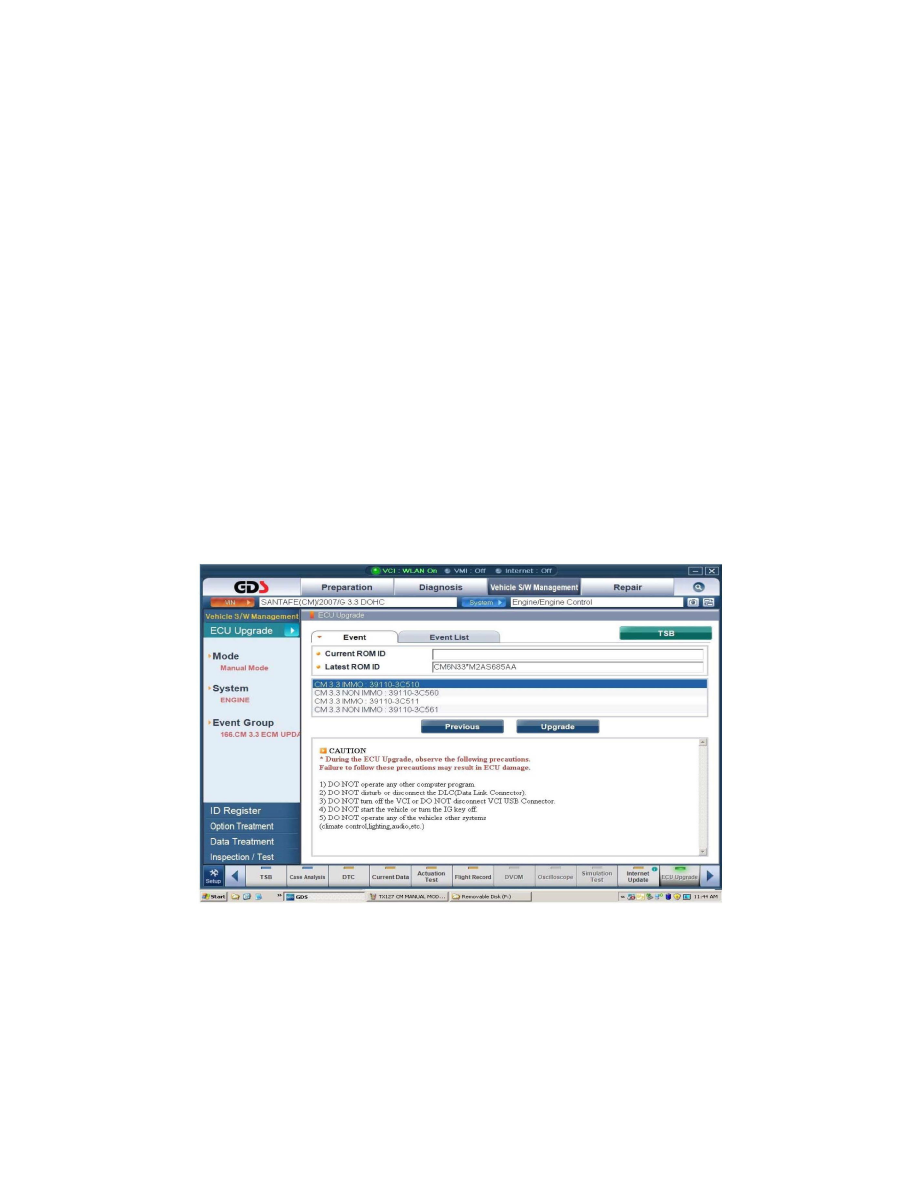
update results.
8. Updating will occur until 100% is reached on the bar graph, then the confirmation screen will be displayed. Turn the ignition key OFF for 10
seconds, place it back in the ON position and then select OK.
9. Select OK on the final screen, which indicates update is complete.
10. For EN Veracruz after update is completed, perform the VIN writing procedure or immobilizer key teaching procedure on the affected vehicles
where it is referenced in the "ECM ROM ID INFORMATION "table earlier in this TSB.
11. Check for and erase DIG found in each system of ENGINE, A/T, ABS/ECS, and EPS as a result of temporary loss of CAN communication during
the ECM Update.
12. Start the engine to confirm proper operation of the vehicle.
GDS MANUAL MODE ECM UPDATE PROCEDURE:
NOTE:
Manual Mode ECM Update is intended to be used only if Auto Mode ECM Update had failed after the progress bar began during the update.
IMPORTANT:
You must reset the ECM by disconnecting the ECM connectors for 10 minutes and then reconnecting them before trying the Manual Mode ECM
Update.
1. Turn the vehicle's ignition key to the ON position.
2. Within the ECU Upgrade screen, select ENGINE, Manual Mode, and then select the appropriate event number from the table provided in Auto
mode.
3. Select the appropriate control unit part number with reference to the ROM ID Information Table and then perform Upgrade.
NOTE:
This screen is example only. Be careful to select the correct ECM part number using ROM ID table to help. If in doubt remove ECM to read the part
number. It is critical in manual mode to select the correct system and password.
