Santa Fe FWD V6-3.3L (2009)
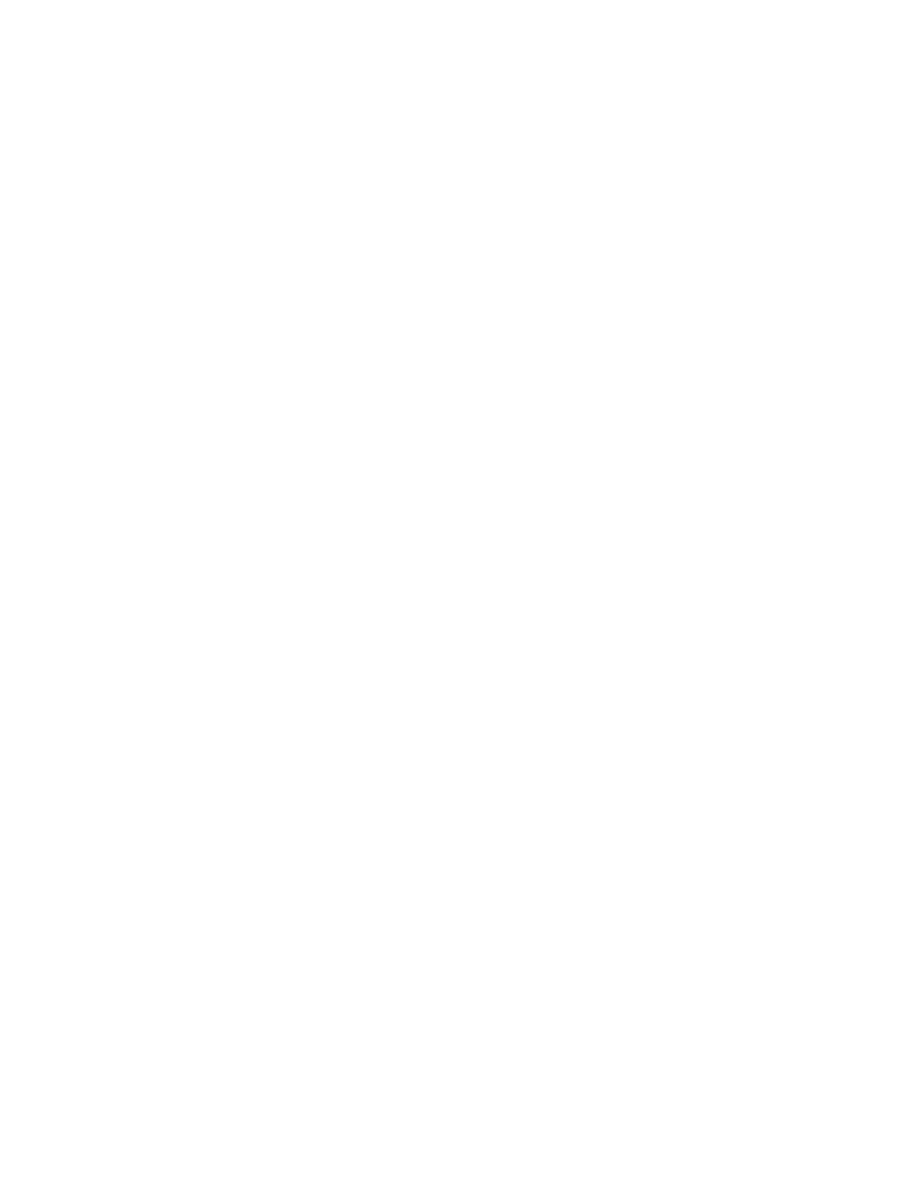
Technical Service Bulletin # 09-GI-001-2
Date: 091218
Cell Phone - Bluetooth(R) Troubleshooting Information
Group ACCESSORY
Number 09-GI-001-2
Date DECEMBER, 2009
Model ALL (EXCEPT GENESIS COUPE)
Subject
AI BLUECONNECT BLUETOOTH ACCESSORY TROUBLESHOOTING GUIDE
THIS BULLETIN SUPERSEDES TSB 09-GI-001-1 TO UPDATE DIAGNOSTIC OP CODES AND CAUSAL PART NUMBERS
DESCRIPTION:
Several Hyundai models come equipped with a Port or Dealer installed Bluetooth accessory kit. This Bluetooth accessory allows for hands-free
communication with a compatible Bluetooth-enabled cellular phone.
Individual service replacement components, along with the appropriate Warranty Op Codes, are now available.
This bulletin provides the information necessary to diagnose and repair an installation.
If the accessory is functioning normally and the customer concern is use-related, the customer should refer to their AI BlueConnect owner's manual or
contact AI directly at:
Web Site
www.jciblueconnect.com (tutorial & phone compatibility list)
Customer support
1-888-528-7930 (AI BlueConnect live customer support)
(This information is also found in the AI BlueConnect owner's manual and the Quick Reference Guide.)
IMPORTANT NOTE:
Most issues related to the Accessory Bluetooth's performance can be directly attributed to the cellular phone and/or the cellular signal strength. Issues
such as poor sound quality, static/noise, intermittent performance, and dropped calls are typically caused by poor signal strength between the customer's
phone and their cellular service provider. This Bluetooth Accessory is NOT a "signal booster" and will only produce the same level of performance that
the customer would receive if they used their phone in the same geographic area without the Bluetooth device.
Procedure
1. Consult the customer and obtain the exact nature of the problem (e.g. completely inoperative, sound quality is poor, etc.) and the make & model of
their cellular phone.
2. Check phone compatibility at www.jciblueconnect.com or by calling 1-888-528-7930. If the phone is not listed as compatible, advise the customer
that their phone is not compatible.
3. If the phone is listed as being compatible, proceed with the following diagnostic steps.
