Santa Fe FWD V6-3.3L (2009)
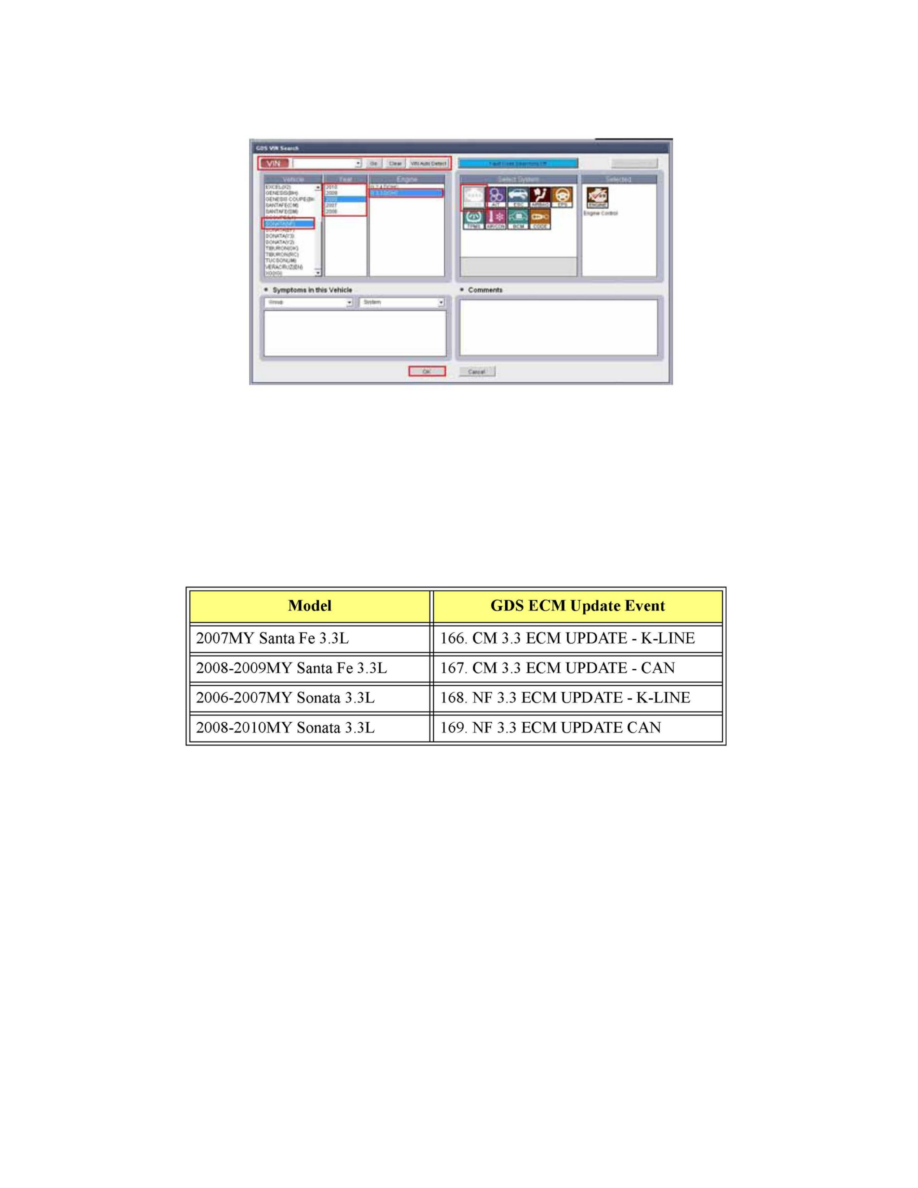
1. Choose VIN or ECU Upgrade on the initial screen.
2. Enter the vehicle information by pressing the VIN Auto Detect button, entering the vehicle's VIN or selecting the vehicle model, model year,
engine/fuel type and ENGINE as the system and then click OK.
3. Select ECU Upgrade on the initial screen after entering the vehicle information.
4. Select Auto Mode then ENGINE in the left ECU Upgrade column.
5. Read Preparation and click OK.
6. The GDS will read the vehicle's ROM ID.
7. After the Current ROM ID is displayed, select the Upgrade Event that appears in the pulldown list it will be either of these as listed below:
NOTE:
Choose a later Event # if it appears in the Auto Mode pull-down list as it will contain fixes for other more recent issues as well as for the issues identified
by this TSB.
8. After clicking the Upgrade button, read Information then click OK.
9. The vehicle battery voltage is checked to make sure it is at least 12 volts to ensure reliable update results. Click OK if the results indicate Voltage is
OK.
NOTE:
If voltage is below 12 volts, click Cancel and then run the engine for 10 minutes or longer to ensure an adequate battery charge state for reliable update
results.
10. Update will begin and the progress of the update will appear on the bar graph.
11. Updating will occur until 100% is reached on the bar graph. Turn the ignition key OFF for 10 seconds, place it back in the ON position and then
click OK to continue according to Information displayed on the screen.
12. Click OK on the final screen, which indicates update is complete.
