Santa Fe FWD V6-3.3L (2009)
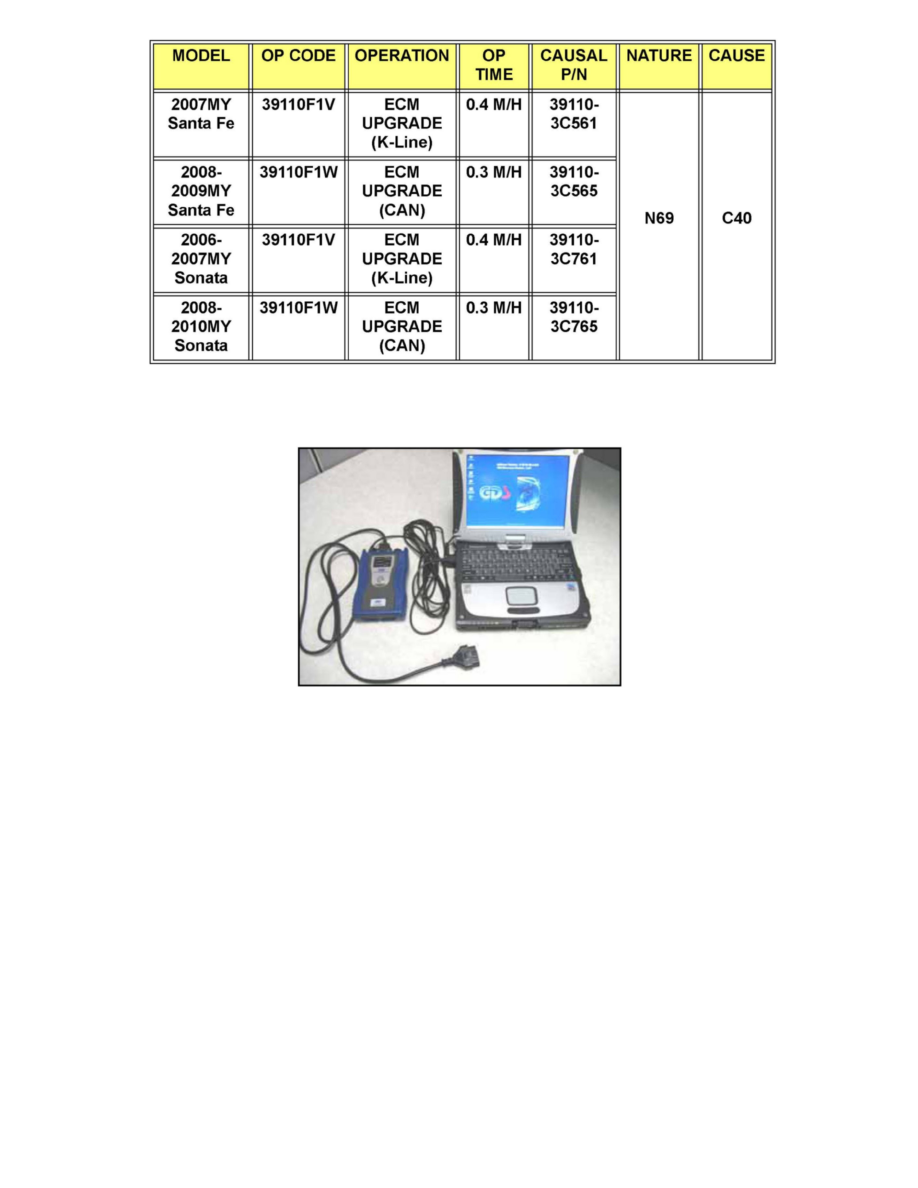
Service Procedure
GDS SYSTEM AND ECM UPDATE PRECAUTIONS:
CAUTION:
Please ensure the following items for the ECM update:
^ Make sure the vehicle's battery has reasonable charge. If the vehicle has been in storage for days, run the engine to ensure an adequate battery charge
state for reliable update results. The ECM Update procedure contains a check to ensure that battery voltage is above 12 volts to allow the procedure to
occur.
^ The USB cable must be used for ECM Update between the GDS and VCI. The procedure will not work in VCI wireless mode.
^ Make sure the GDS laptop battery indicator in the lower right tray icons has 20% or more charge remaining. Charge the laptop battery with the AC
adaptor cable if lower.
^ Turn off all lamps (do not leave head lamp switch in auto mode) and all accessories (including heater, A/C, blower, radio, seat warmer, defroster, etc.)
to prevent battery discharge during the update.
^ Perform update with the ignition switch in the ON position.
^ Be careful not to disconnect any cables connected to the vehicle or scan tool during the update.
^ Do not start the engine during update.
^ Do not turn off the ignition switch during update.
AUTOMATIC UPDATE PROCEDURE USING THE GDS:
