Sonata V6-2.7L (2004)
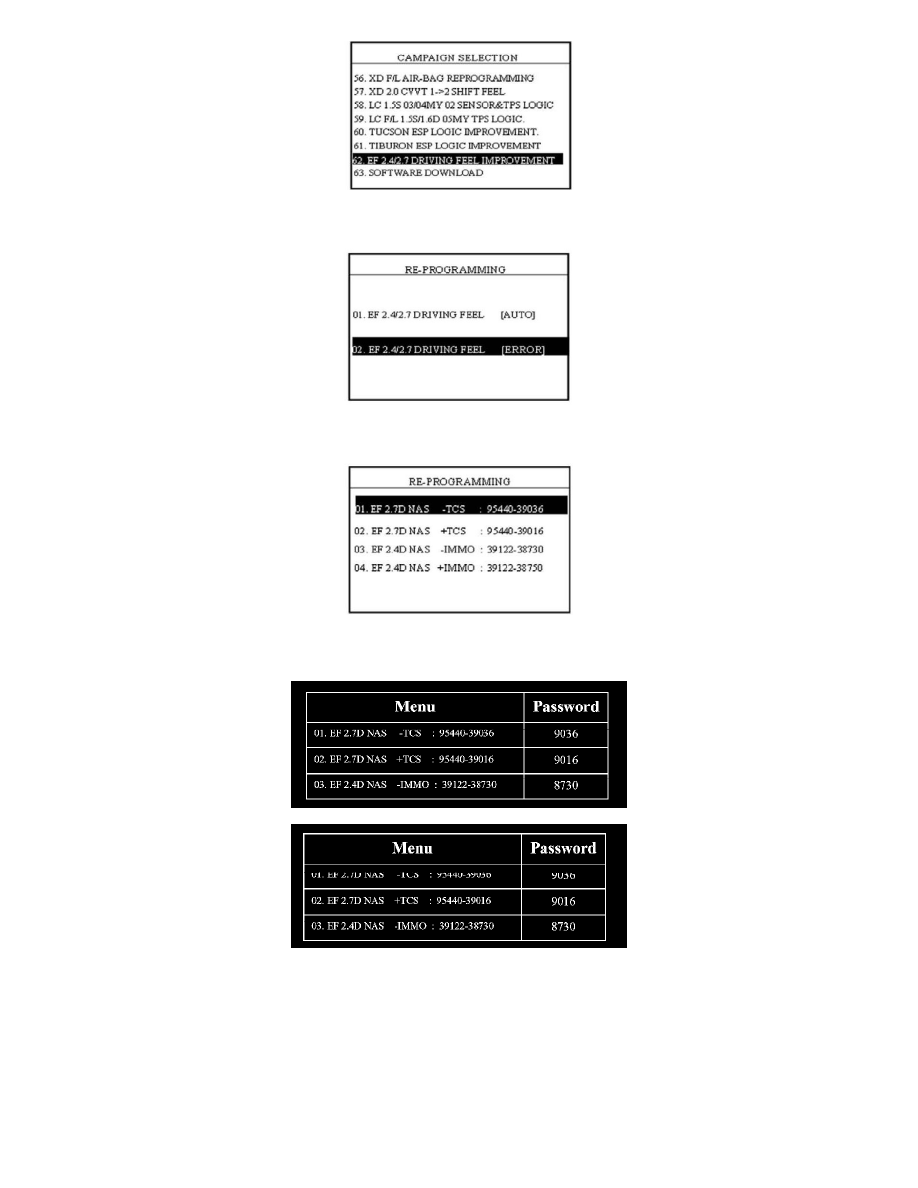
3.
Select option "62. EF 2.4/2.7 DRIVING FEEL IMPROVEMENT" and press ENTER.
4.
Select option "02. EF 2.4/2.7 DRIVING FEEL [ERROR]" and press ENTER.
5.
Choose the vehicle type which is correct for your vehicle.
6.
Select the correct password for the manual update mode which is correct for the vehicle specification by referring to the chart. And then press
ENTER.
WARNING:
Be sure to input the correct password. If an incorrect password is selected, the correct program will not be downloaded.
7.
Wait until the reprogramming is completed. Hi-Scan Pro will reprogram the TCM.
WARNING:
^
Do not interrupt the reprogramming at any time.
