Sonata V6-3.0L (1991)
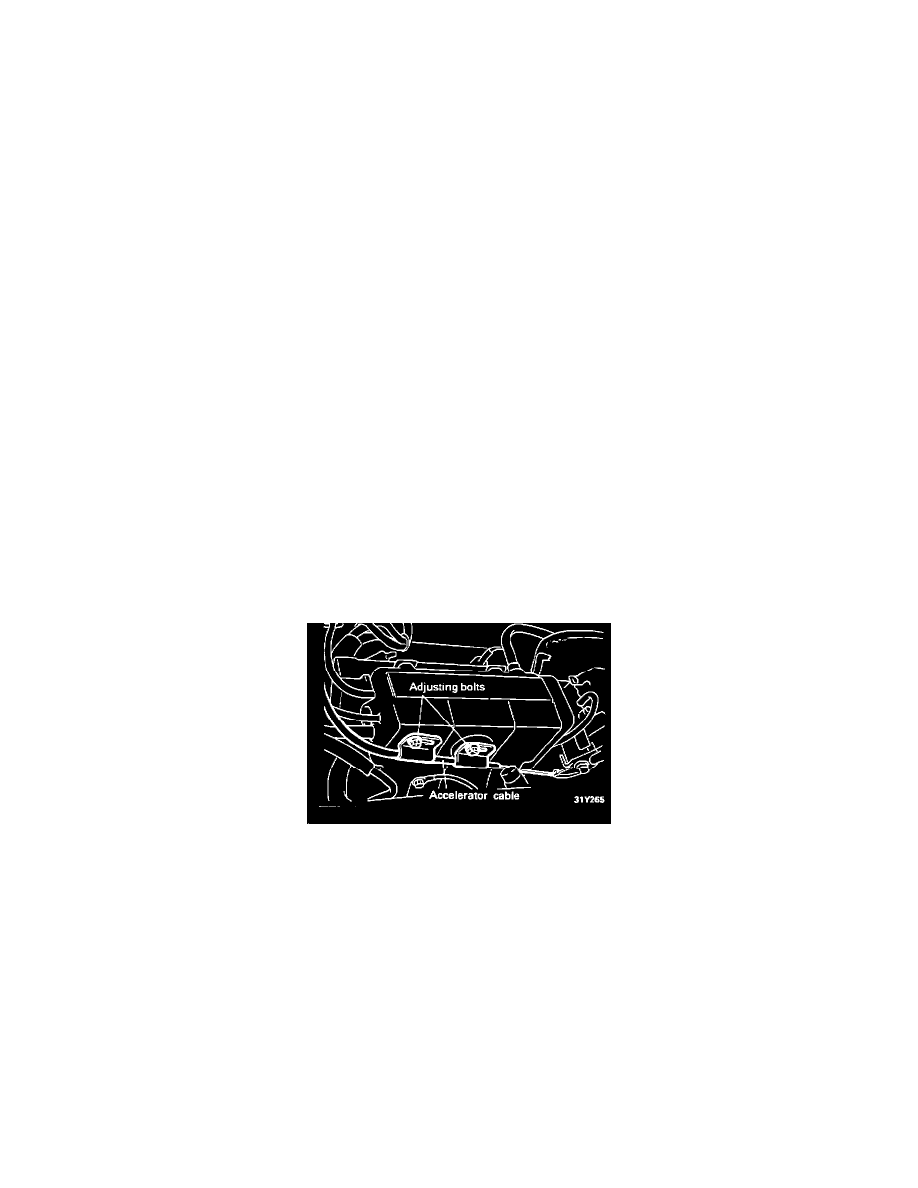
Accelerator Pedal Switch: All Technical Service Bulletins
A/T - Harsh Shift When Stopping or Accelerating
Group: TRANSAXLE
Number: 92-40-008
Date: DECEMBER, 1992
Model: ALL
Subject:
AUTOMATIC TRANSAXLE HARSH SHIFT WHEN COMING TO A STOP OR UPON INITIAL ACCELERATION FROM A STOP
Hyundai vehicles are equipped with an accelerator pedal switch TCU to keep the automatic transaxle in 2nd gear when coming to a stop. This feature is
called "creep mode" and reduces the vehicle's tendency to want to creep forward while stopped at a traffic light or stop sign and reduces shift shock when
coming to a stop.
Misadjustment of this switch will result in:
-
Harsh shift from 2nd to 1st just as the vehicle comes to a stop
-
Harsh shift from "creep" (2nd) to 1st just after initial acceleration from a stop
HARSH SHIFT COMING TO A STOP
If the accelerator switch does not go "ON" when your foot is taken off the accelerator pedal, then the transmission will shift into 1st gear when coming to
a stop, rather than staying in 2nd gear. This will create a harsh shift just as the vehicle is coming to a stop.
HARSH SHIFT WHEN ACCELERATING
If the accelerator switch and/or the throttle cable is misadjusted, the engine will begin to pick up rpm before the accelerator switch goes "OFF". This will
cause a hard downshift from 2nd to 1st gear after the vehicle has already started moving.
INSPECTI0N AND ADJUSTMENT
1.
Connect the MUT.
2.
Verify that the TPS is set correctly. (450-550 mV at idle)
3.
Verify that the accelerator cable is within 2-3 mm.
4.
Adjust accelerator cable, if necessary:
Loosen the accelerator cable bolts and adjust the accelerator cable play per specification shown.
A/T ...... 2-3 mm (0.08-0.12 in.)
5.
Switch to the transaxle data on the MUT and bring up the service data for the accelerators switch.
6.
Check the accelerator switch operation:
Foot not on accelerator pedal - "ON"
Depress acoalerator pedal slowly - change from "ON" to "OFF"
Release accelerator pedal slowly - change from "OFF" to "ON"
If the accelerator switch does not switch from "ON" to "OFF", disconnect the accelerator switch connector and attach an ohm meter to the two terminals
on the switch and check continuity.
free (ON) - continuity
