Sonata V6-3.3L (2006)
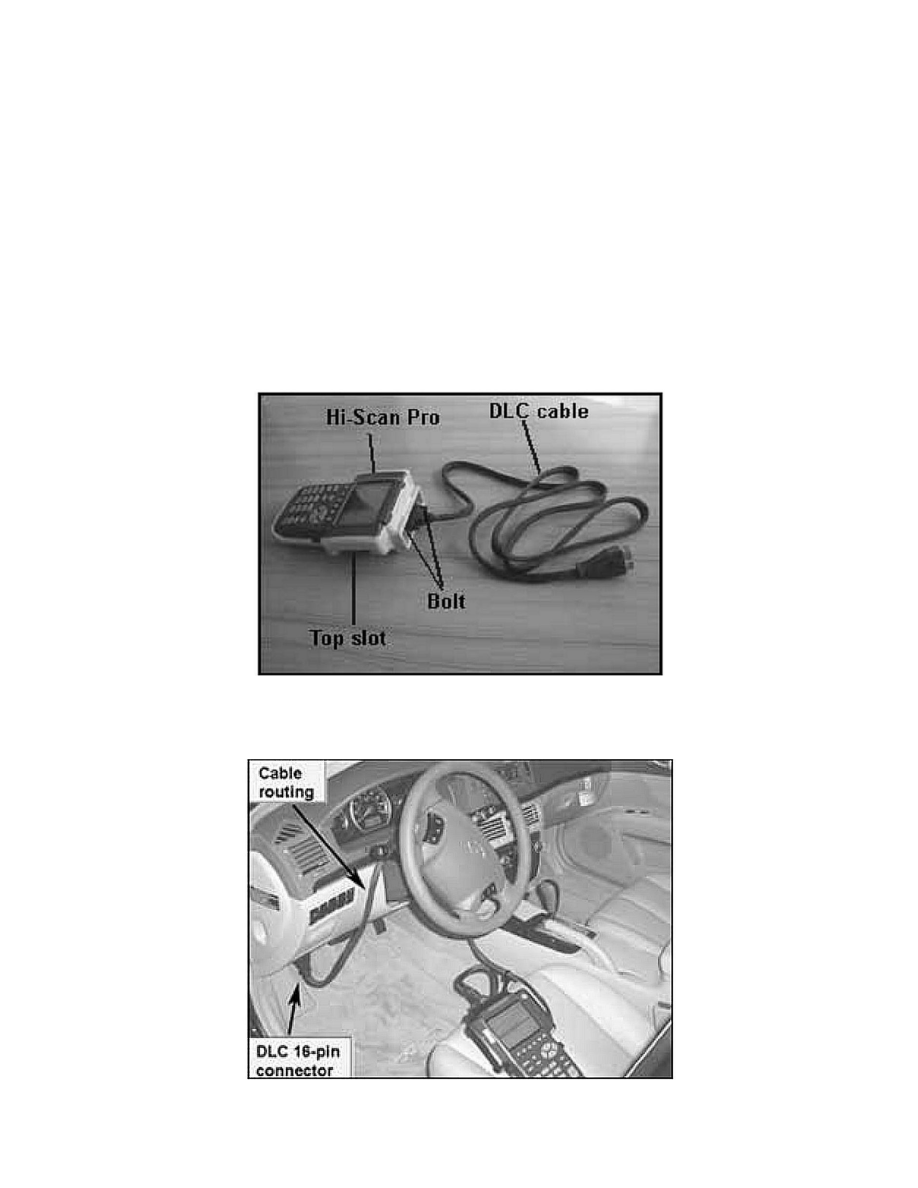
CAUTIONS DURING REPROGRAMMING:
1.
Perform reprogramming with the ignition key in the ON position.
2.
Be careful not to disconnect the Hi-Scan Pro during reprogramming.
3.
Do not start the engine during reprogramming.
4.
Do not turn the ignition key OFF during reprogramming.
5.
When the reprogramming is completed, turn the ignition key OFF then wait for about 20 seconds. Start the engine and confirm normal operation of
the vehicle.
PCM REPROGRAMMING PROCEDURE:
NOTE:
Verify that the vehicle is within the affected production date and VIN range.
HI-SCAN PRO INSTALLATION PROCEDURE
1.
Attach the Data Link Connector (DLC) cable to the Hi-Scan Pro main body and securely tighten the two bolts.
2.
Remove the system software card from the Hi-Scan pro and insert the black 32 MB reprogramming software card into the Hi-Scan top slot.
3.
Connect the DLC cable from the Hi-Scan Pro into the data link connector (16 Pin connector).
NOTE:
