Sonata V6-3.3L (2006)
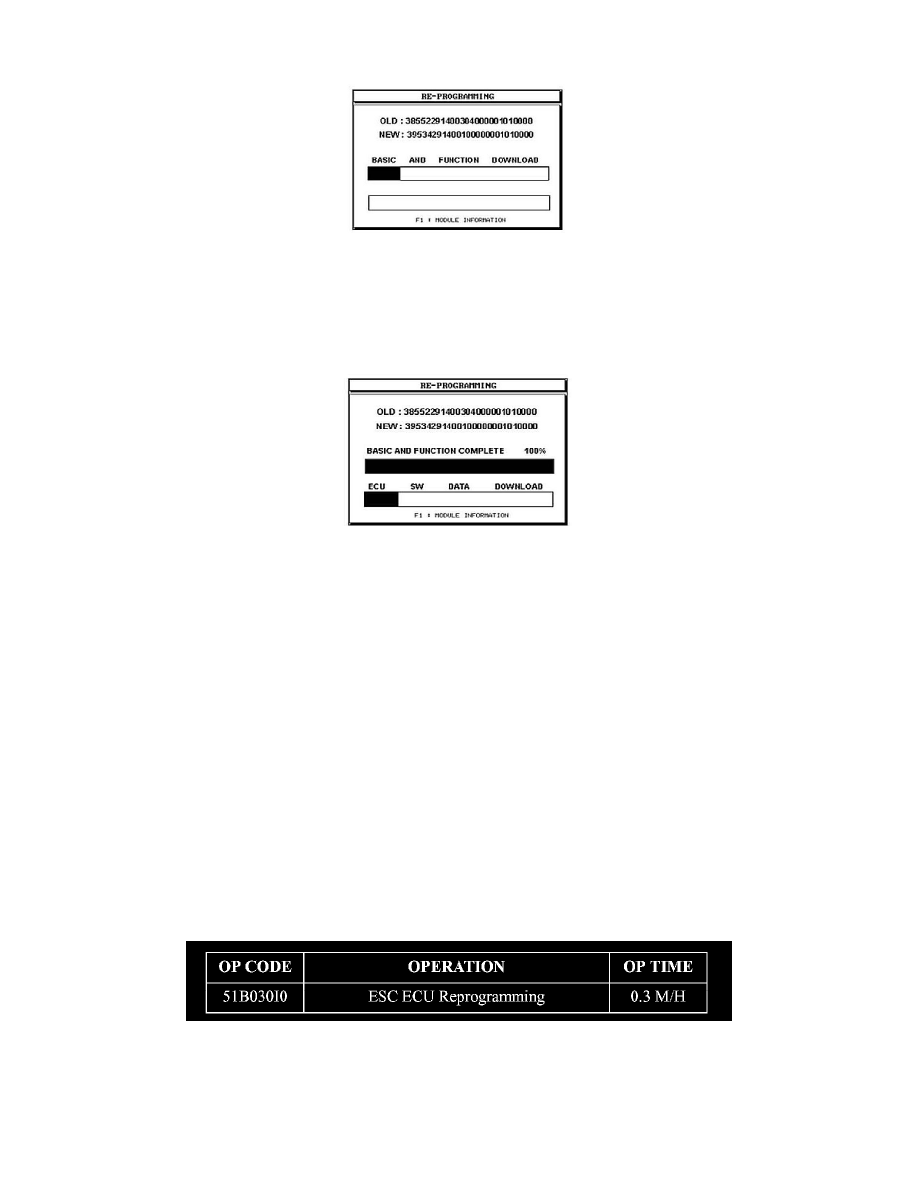
10.
Turn the ignition key OFF and ON. Press ENTER.
WARNING:
Be careful not to interrupt the reprogramming.
^
If the reprogramming is interrupted during the "BASIC AND FUNCTION DOWNLOAD" process, repeat the reprogramming procedure again.
^
If the reprogramming is interrupted during the "ECU SW DATA DOWNLOAD" process, the ESC ECU must be replaced.
NOTE:
^
The Hi-Scan Pro detects the current ESC ECU ID, assigns the new ESC ECU ID and displays them on the Hi-Scan Pro screen.
^
Check the ESC ECU ID displayed on the Hi-Scan Pro screen to verify that the correct ESC ECU software is being downloaded. Refer to the
"ESC ECU SPECIFICATIONS TABLE" in this TSB.
11.
Turn the ignition key OFF and ON. Press ENTER.
12.
When the reprogramming is completed successfully, turn the ignition key to the OFF position for about 20 seconds and start the engine to confirm
proper operation of the vehicle.
13.
Check for diagnostic trouble codes using the Hi-Scan Pro with the system software card and erase any trouble codes.
EXPLANATION OF ERROR MESSAGE:
1.
"INVALID PASSWORD": Please enter the exact password again.
2.
"ALREADY REPROGRAMMED" or "INCORRECT TARGET ID": This reprogramming has previously been completed on this vehicle or the
ESC ECU is not subject to this reprogramming procedure.
3.
"COMMUNICATION ERROR, PLEASE CHECK THE SYSTEM": In this case, the ESC ECU must be replaced.
CAMPAIGN CLAIM INFORMATION:
NOTE:
Submit claim using the Campaign Claim Screen.
