Sonata GLS V6-2.5L (2000)
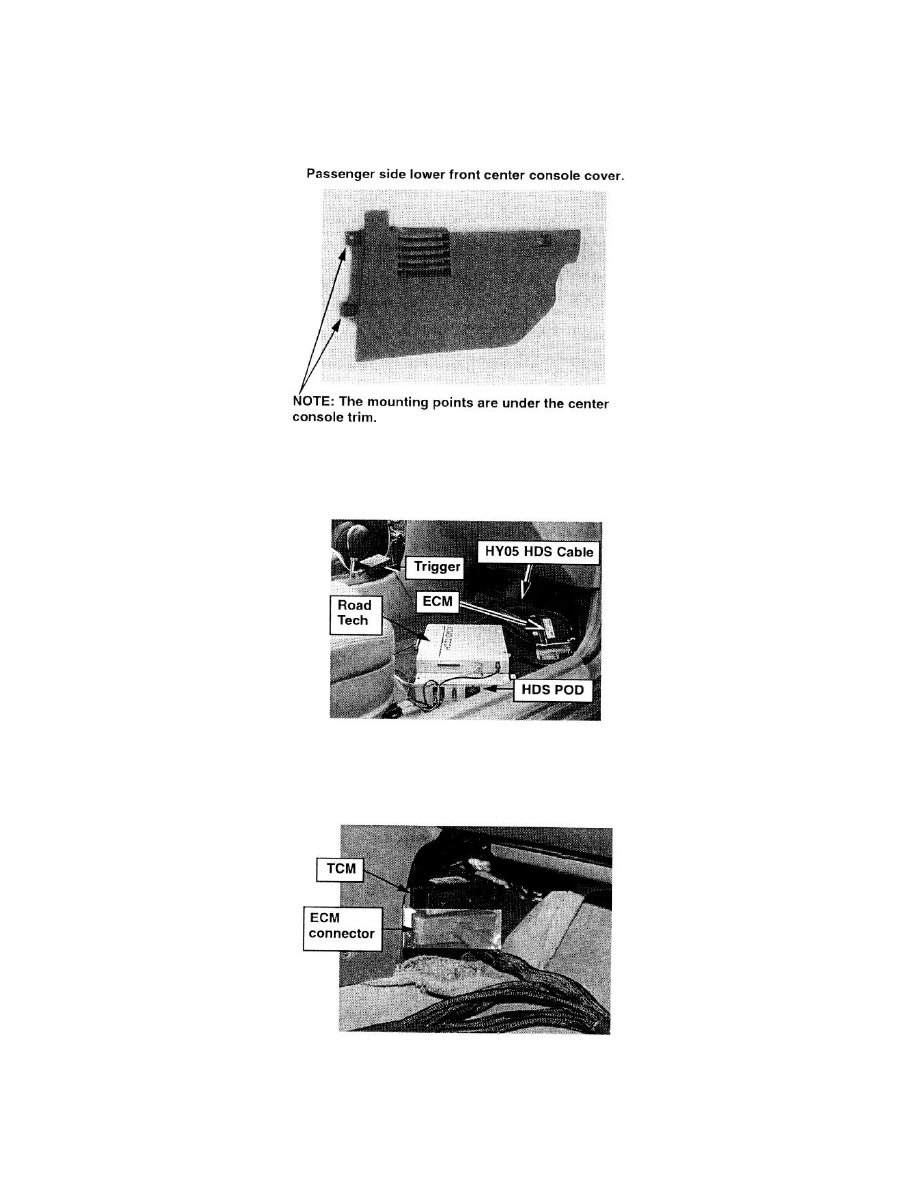
^
ECM - Use HY05 cable
^
TCM - Use TT14 cable
ATTACHING THE ROADTECH UNIT TO RECORD ECM DATA WHILE TEST
DRIVING THE VEHICLE
1.
Remove the passenger side lower console trim cover. Refer to TSB 99-36-005 for the procedure to remove this panel.
NOTE: Attach the Road Tech unit through the passenger side lower console trim cover prior to driving to prevent interference with the drivers feet.
2.
Detach the ECM connector and remove the ECM module. It is necessary to unmount the ECM to connect to the Roadtech unit.
3.
Connect the ECM module, ECM connector and HDS POD using the HY05 cable.
4.
Connect the Road Tech to the HDS POD and the Trigger to the Road Tech.
