Sonata GLS V6-2.7L (2002)
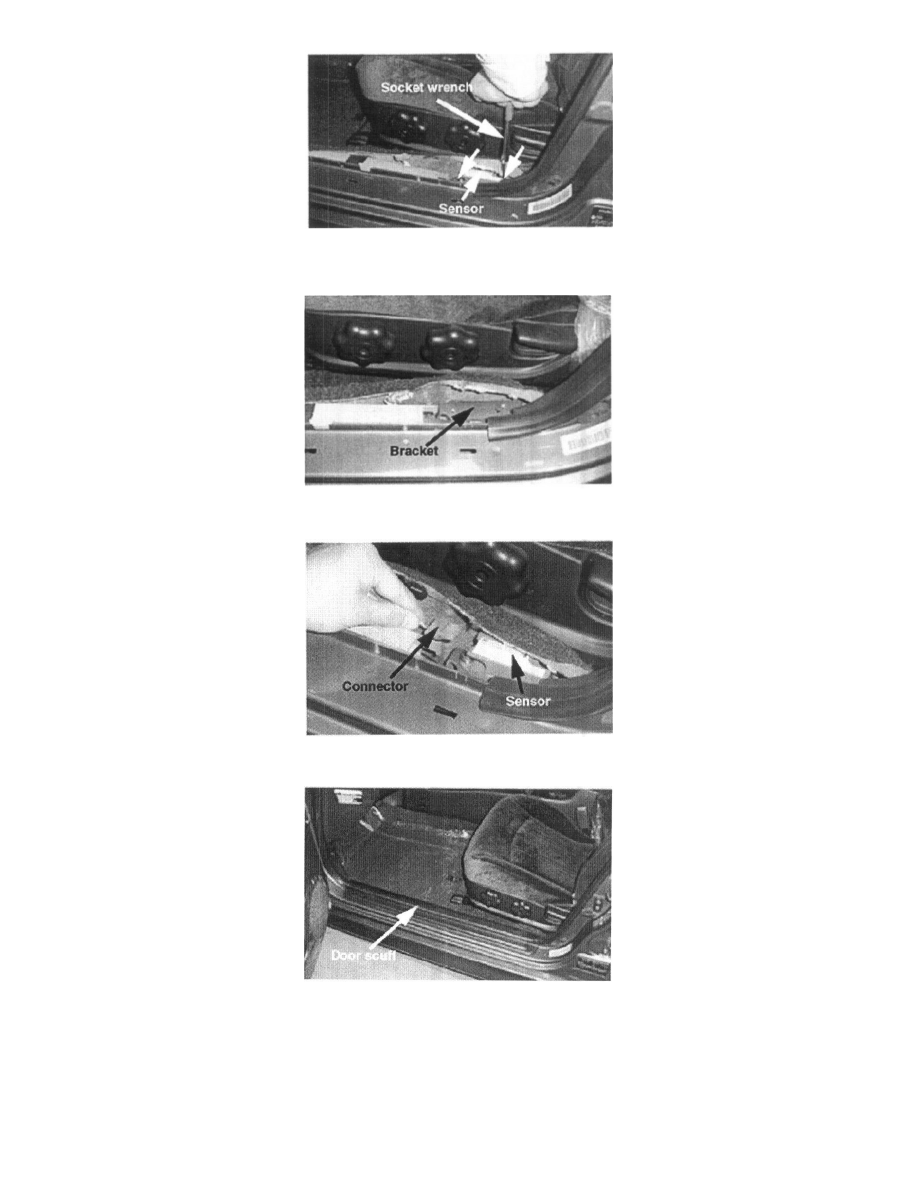
7.
Remove the satellite sensor mounting bolts (2 each) using a socket wrench (10 mm) and then remove the satellite sensor from the mounting
bracket.
8.
Install the new satellite sensor to the bracket and then tighten the satellite sensor mounting bolts.
9.
Firmly connect the satellite sensor connector to the satellite sensor until a click is heard.
10.
Reinstall all removed components in reverse order of removal.
11.
Perform the above procedure to also replace the right satellite sensor.
12.
Connect the battery negative cable.
13.
Turn the ignition key ON. Reset the customers radio presets. Set the clock to the correct time.
14.
Use the Hi-Scan Pro to erase any diagnostic trouble codes. Disconnect the Hi-Scan Pro and check that the air bag light flashes 6 times and then
