Tucson AWD L4-2.0L (2007)
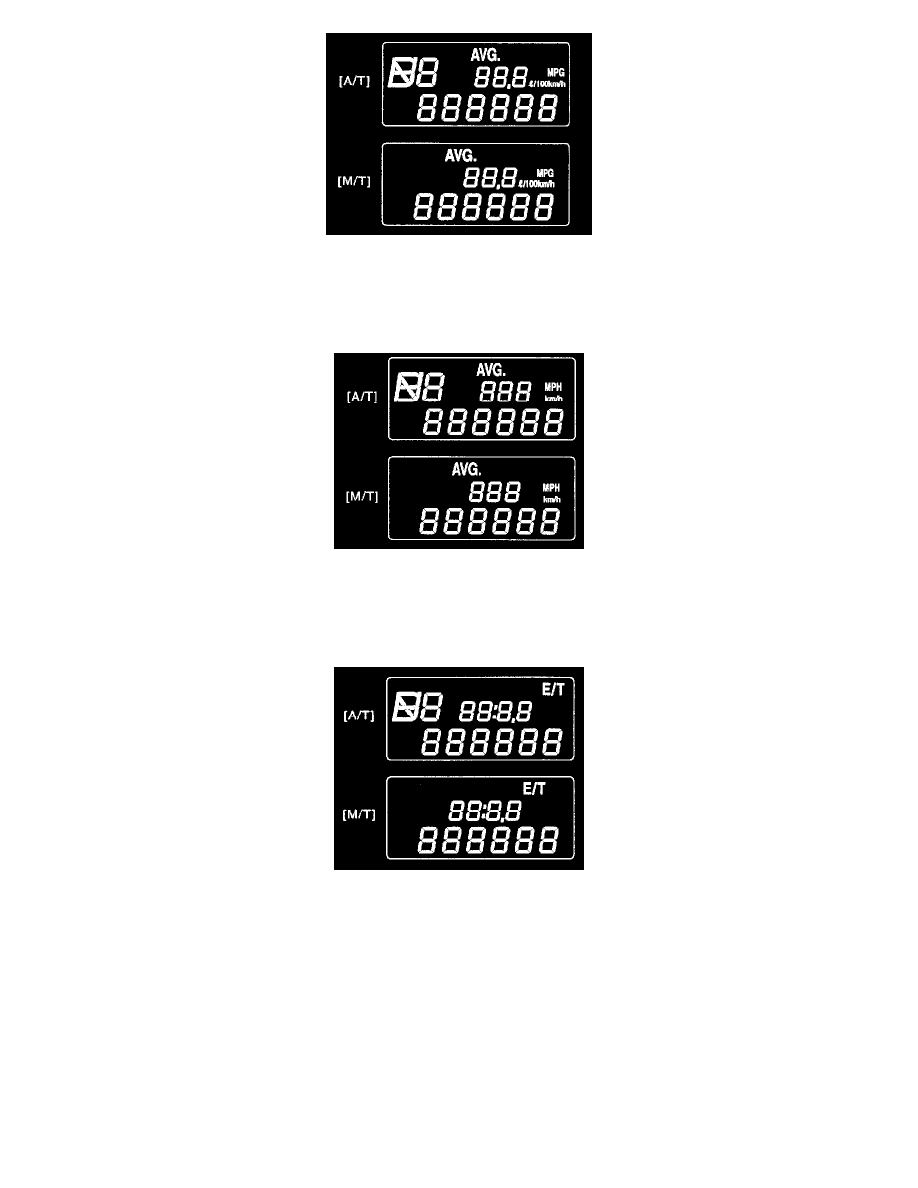
3. Average Fuel Consumption
-
This mode calculates the average fuel consumption from the total fuel used and the distance since the last average consumption reset.
-
The total fuel used is calculated from the fuel consumption input.
-
For an accurate calculation, drive more than 50 km (30 miles).
-
The meter's working range is from 0.1 to 199.9 1/100 km (0.1 to 199.9 MPG).
4. Average Speed
-
This mode indicates the average speed since the last tripmeter reset.
-
Even if the vehicle is not in motion, the average speed keeps going while the engine is running.
-
The meter's working range is from 0 to 999 km/h (0 to 999 MPH).
-
Press the trip computer switch for more than 1 seconds, when the average speed is being displayed, clears the average speed to "---".
5. Drive Time
-
This mode indicates the drive time since the last tripmeter reset.
-
Even if the vehicle is not in motion, the drive time keeps going while the engine is running.
-
The meter's working range is from 0:00 to 99:59.
-
Press the trip computer switch for more than 1 second, when the drive time is being displayed, clears the drive time to zero.
