Tucson AWD L4-2.4L (2010)
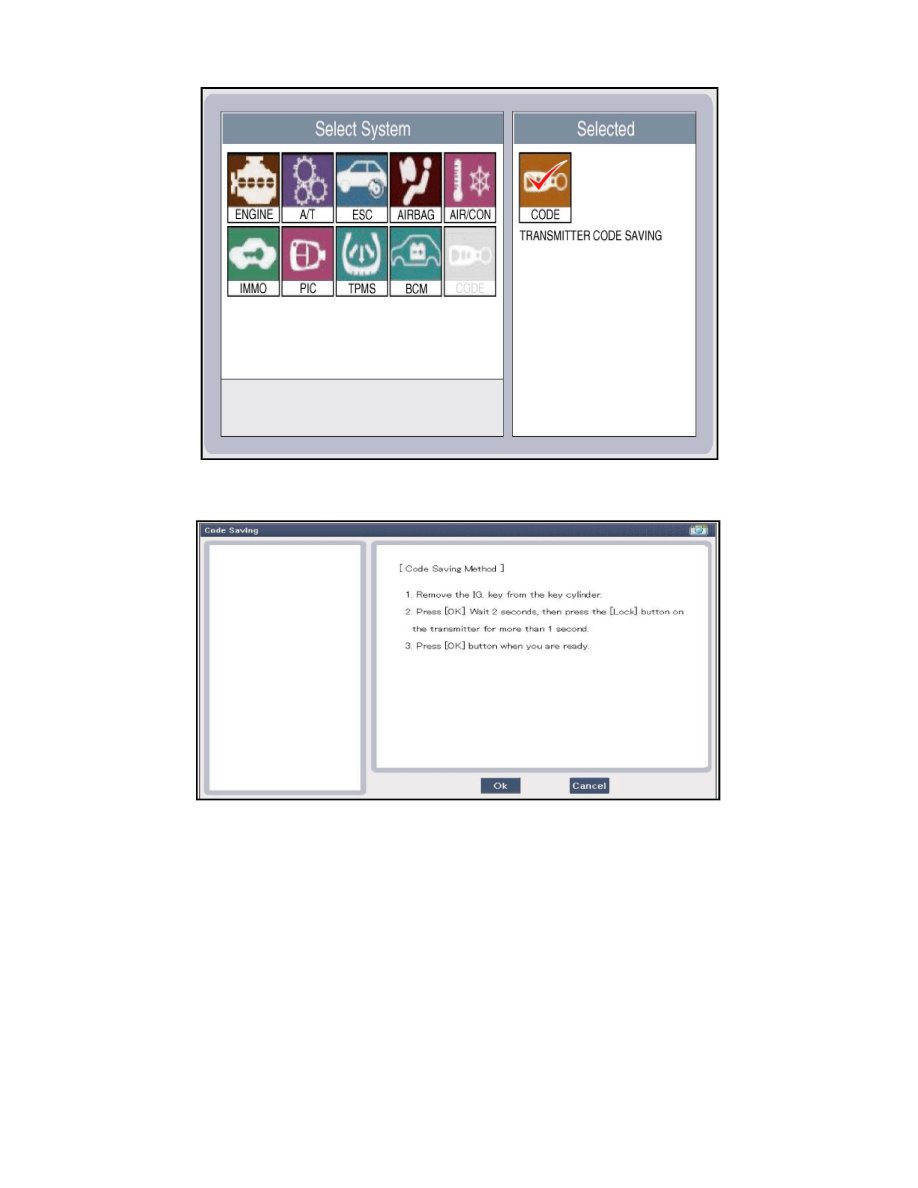
1. Connect the DLC cable of GDS to the data link connector (16 pins) on the driver side crash pad lower panel and turn the GDS power on.
2. Select the vehicle model and then "CODE SAVING".
3. After selecting the "CODE SAVING" menu, press the "ENTER" key, then the screen will appear as shown above.
4. After removing the ignition key from the key cylinder, press the "ENTER" key to proceed to the next mode for code saving. Follow steps 1 to 4 and
then code saving will be completed.
