Tucson FWD L4-2.0L (2007)
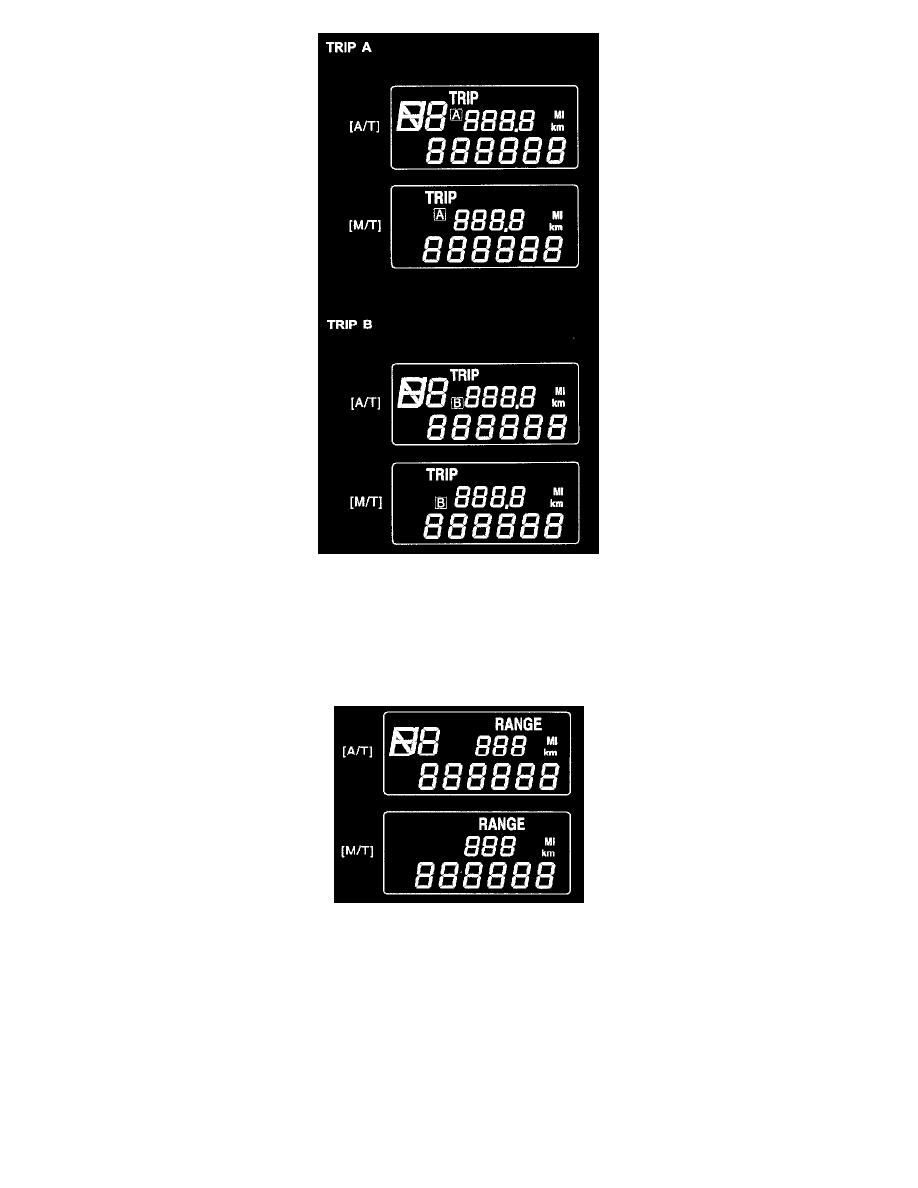
1. Tripmeter
-
This mode indicates the total distance travelled since the last trip meter reset.
Total distance is also reset to zero if the battery is disconnected.
-
Pressing the trip computer switch for more than 1 second, when the tripmeter is being displayed, clears the tripmeter to zero.
-
The meter's working range is from 0.0 to 999.9 km (0.0 to 999.9 miles).
2. Distance to Empty
-
This mode indicates the estimated distance to empty from the current fuel in the fuel tank and distance to empty symbol.
-
When refueling with more than 6 liters (1.6 gallons), the trip computer will recognize refueling.
-
For an accurate distance to empty, drive more than 50 km (30 miles).
-
When the distance to empty is less than 50 km (30 miles), the symbol will flash and the distance to empty digits will indicate "---" until more
fuel is added.
NOTE:
-
The distance to empty can differ from the actual tripmeter according to driving conditions.
-
The distance to empty can vary according to the driving conditions, driving pattern or vehicle speed.
