Veracruz AWD V6-3.8L (2007)
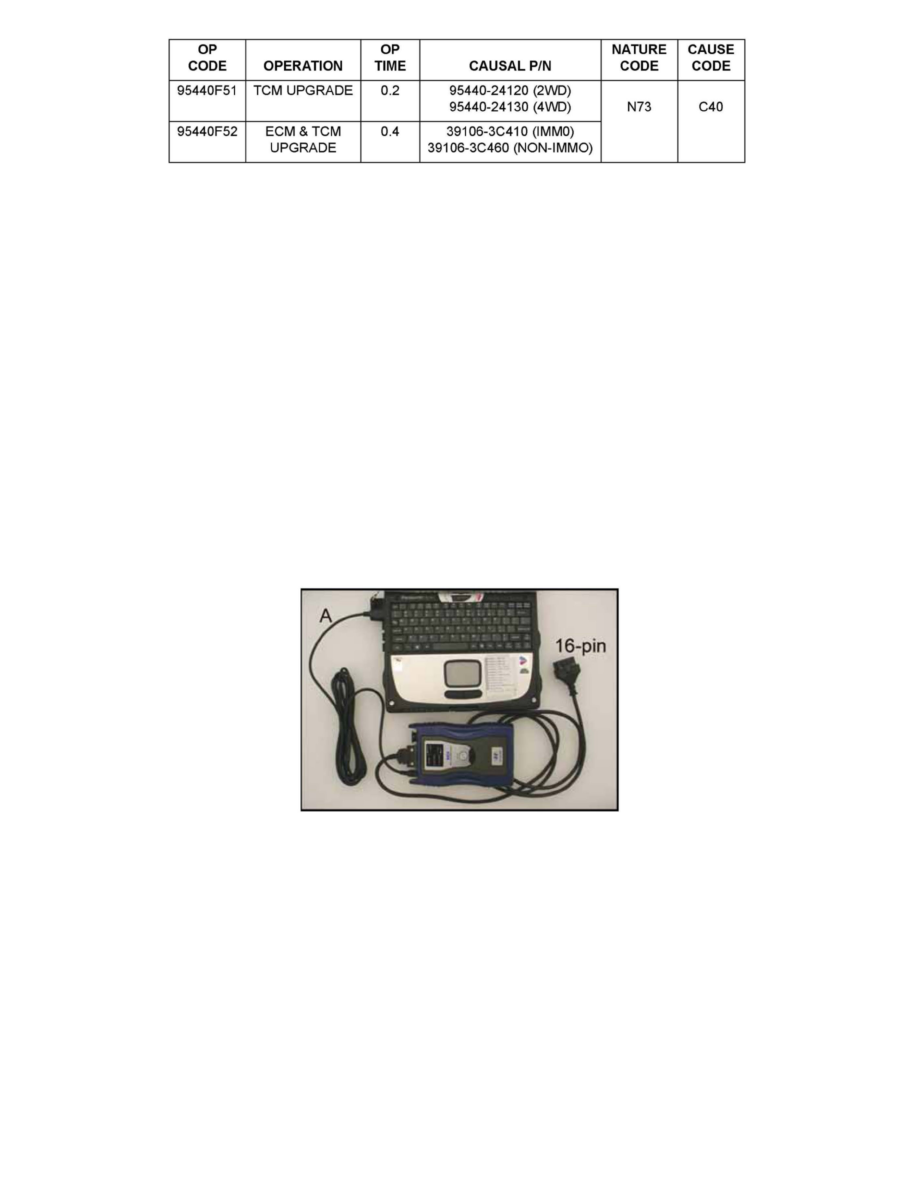
WARRANTY INFORMATION
Service Procedure
^ Turn off all lights (Do not leave the headlight switch in auto mode) and all accessories (including heater/air conditioner/blower, radio, heated seats,
rear defroster, etc.) to make certain the battery will not be discharged during reprogramming.
^ Perform reprogramming with the ignition key in the ON position.
^ Be careful not to disconnect any cables connected to the vehicle or the GDS during reprogramming.
^ Do not start the engine or turn the ignition switch OFF during reprogramming.
INTERNET UPDATE
Confirm your GDS has the latest version. If not, connect the GDS to an internet port, open the GDS home page and select "Internet Update". See the
instructions on hmaservice.com, if necessary.
GDS INSTALLATION PROCEDURE
WARNING:
Make sure that the battery symbol indicator at the bottom right tray of the GDS laptop shows at least 25%; if not, charge the GDS.
1. Connect the USB cable (A) between the GDS and the VCI.
NOTE:
The USB cable is necessary because wireless communication is not available for the update.
2. Connect the 16-pin DLC connector from the VCI into the DLC located under the driver's side dash.
3. Turn the ignition key on and the VCI on.
1-1. AUTOMATIC ECM UPDATE PROCEDURE:
