Veracruz FWD V6-3.8L (2009)
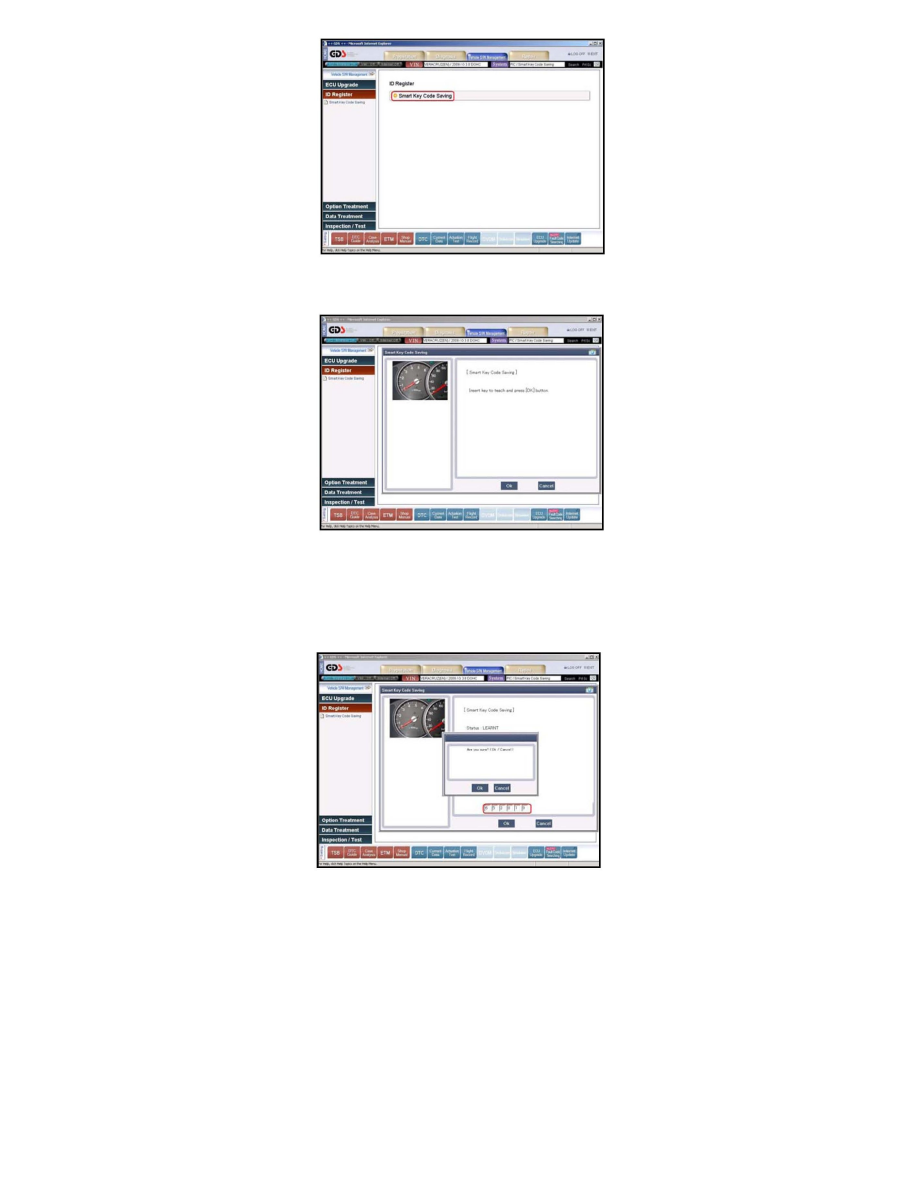
3. Select Smart Key Saving from the System Option screen.
4. Insert the 1st Smart Key into the ignition switch (MSL) and press OK.
NOTE:
The ignition switch does NOT have to be in the "On" position.
5. Enter the 6 digit PIN code obtained from the Hyundai Dealer website and press OK. You will be prompted twice, asking you if you are sure you want
to continue. Press OK at each prompt to continue or press Cancel to exit Smart Key Teaching.
