Veracruz FWD V6-3.8L (2009)
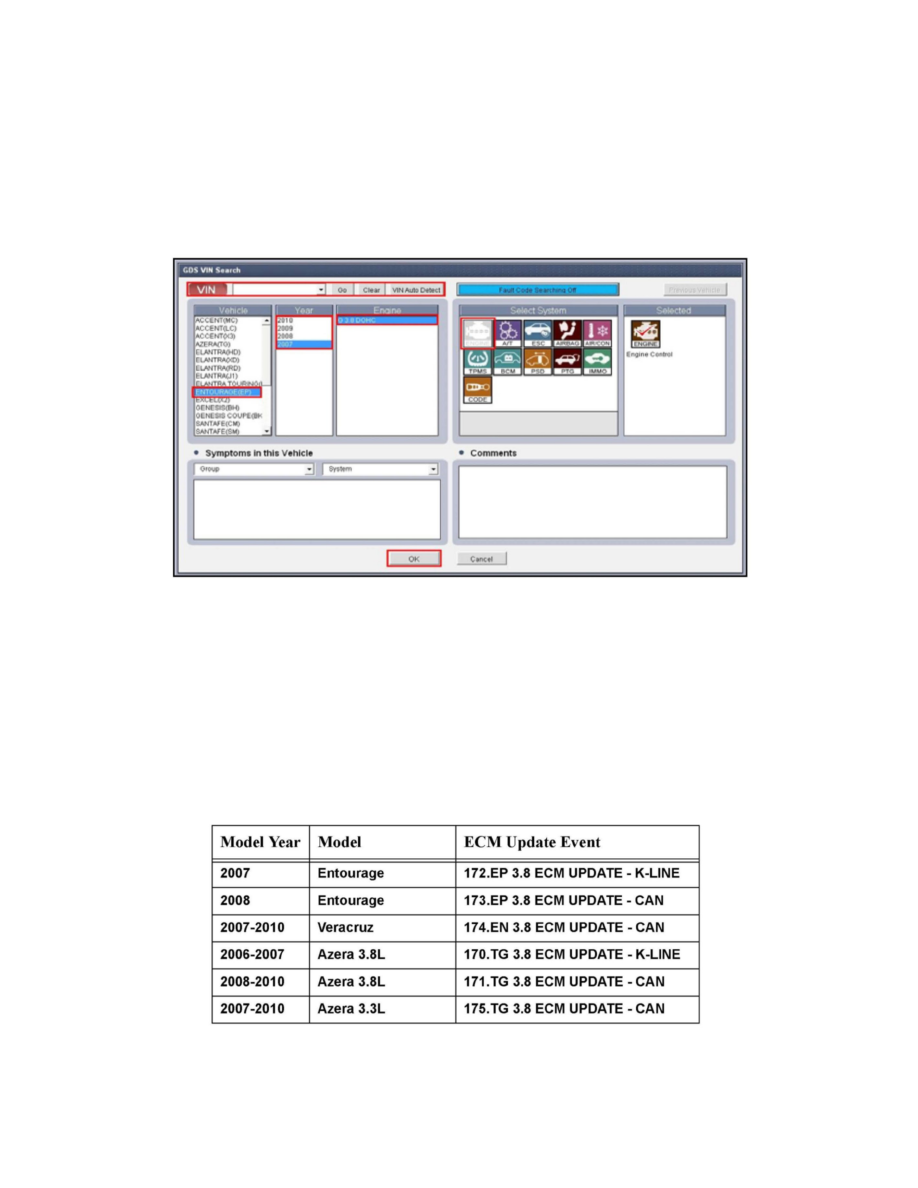
^ Perform update with the ignition switch in the ON position.
^ Be careful not to disconnect any cables connected to the vehicle or scan tool during the update.
^ Do not start the engine during update.
^ Do not turn off the ignition switch during update.
AUTOMATIC UPDATE PROCEDURE USING THE GDS:
1. Choose VIN or ECU Upgrade on the initial screen.
2. Enter the vehicle information by pressing the VIN Auto Detect button, entering the vehicle's VIN or selecting the vehicle model, model year,
engine/fuel type and ENGINE as the system and then click OK.
3. Select ECU Upgrade on the initial screen after entering the vehicle information.
4. Select Auto Mode then ENGINE in the left ECU Upgrade column.
5. Read Preparation and click OK.
6. The GDS will read the vehicle's ROM ID.
7. After the Current ROM ID is displayed, select the Upgrade Event that appears in the pulldown list below:
NOTE:
When available choose a later Event # if it appears in the Auto Mode pulldown list.
8. After clicking the Upgrade button, read Information then click OK.
