XG 350 V6-3.5L (2002)
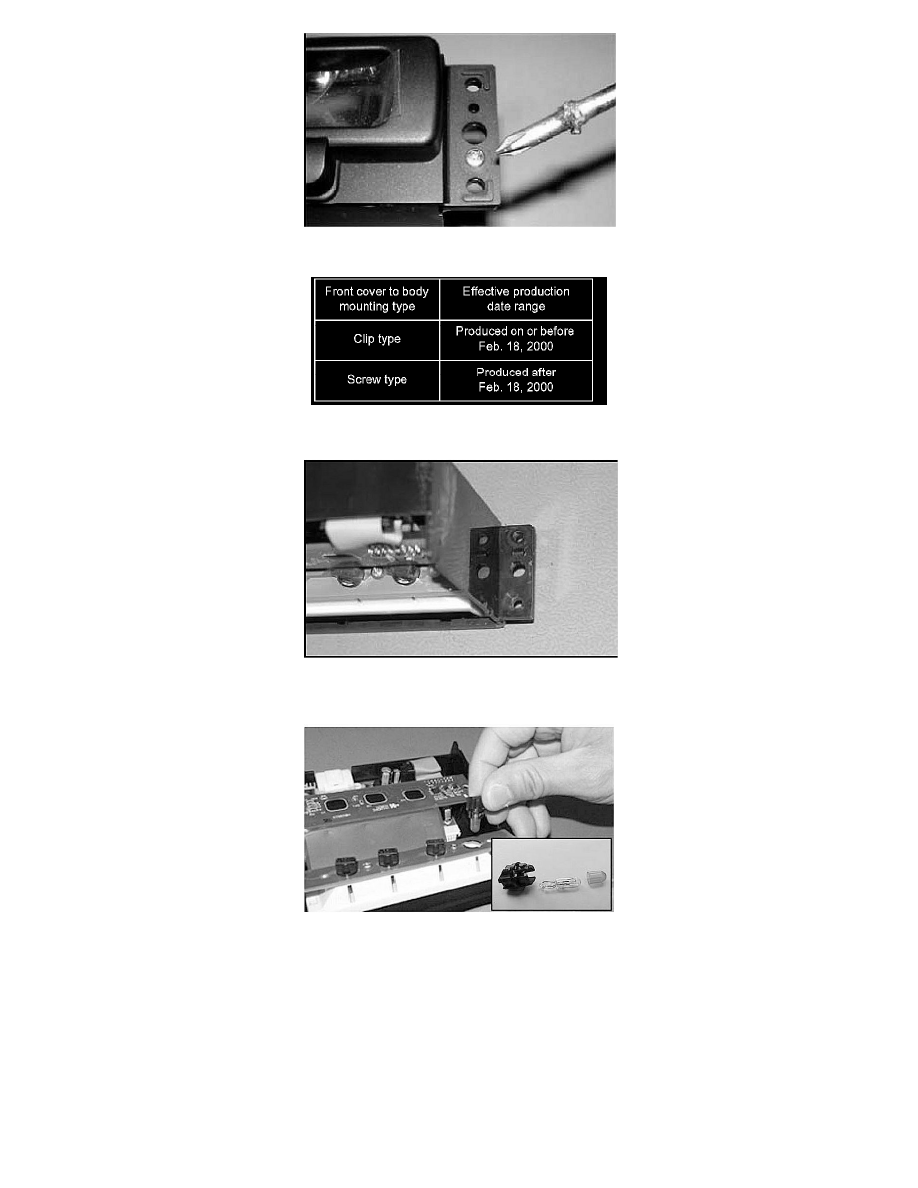
10.
The front cover is held on by either 2 screws or clips on each side.
^
Remove the screws or open the clips as necessary to remove the front cover.
CAUTION:
Do not twist or pull on the ribbon cable which connects the front cover to the main printed circuit board.
11.
Remove and replace all 4 bulbs as a set. Pull the bulb out of the socket, peel the green cover off of the old bulb and place it on the new bulb, then
insert the new bulb into the socket.
NOTE:
All 4 bulbs must be replaced as a set.
12.
Reinstall all removed components in the reverse order of their removal.
NOTE:
Make certain that the center facia panel mounting clips (6 each) are installed to the crash pad correctly.
13.
Check the trip computer for proper operation.
