XG 350 V6-3.5L (2002)
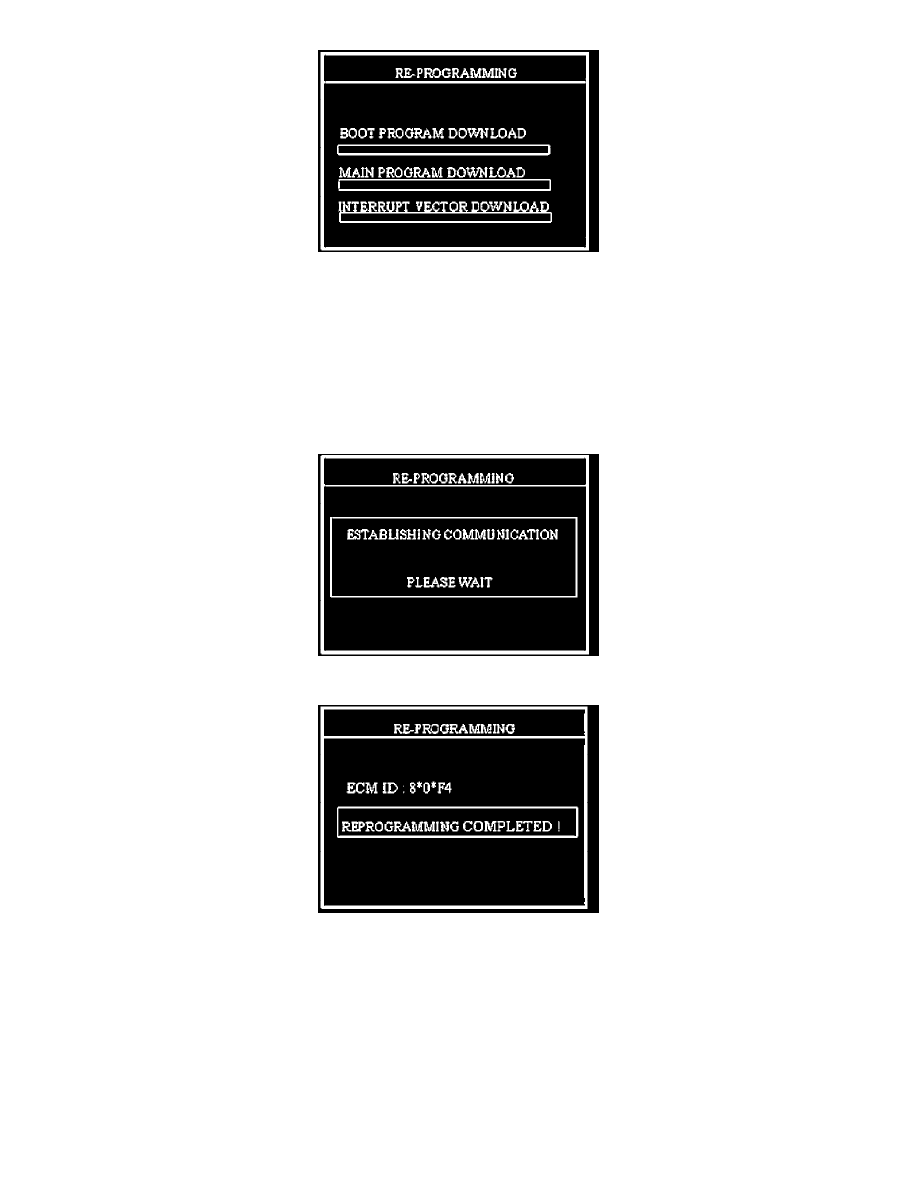
14.
The boot program will download first, then the main program and the interrupt vector program.
NOTE
^
If the HI-Scan Pro does not download the program properly, use the Manual Update Procedure following this section.
^
After the boot program download, it may go back to the chksum screen twice. This is considered normal during the reprogramming
process.
WARNING
Do not interrupt the reprogramming at any time. The ECM will be rendered inoperative if the program does not download completely.
15.
Hi-Scan Pro establishes communication.
16.
When the REPROGRAMMING COMPLETED message is displayed, the ECM reprogramming process is complete.
NOTE
^
The new ECM ID is displayed when the new ECM software download process is complete.
^
Check the new ECM ID displayed on the HI-Scan Pro screen to verify that the correct ECM software has been downloaded.
Manual Update Procedure
NOTE
^
In the event menu option "01. XG300/350 REAR 02 SENSOR [AUTO]" fails to download the new ECM program, option "02.
XG300/350 REAR 02 SENSOR [ERROR]" must be used.
