Amigo 4WD V6-3.2L (1999)
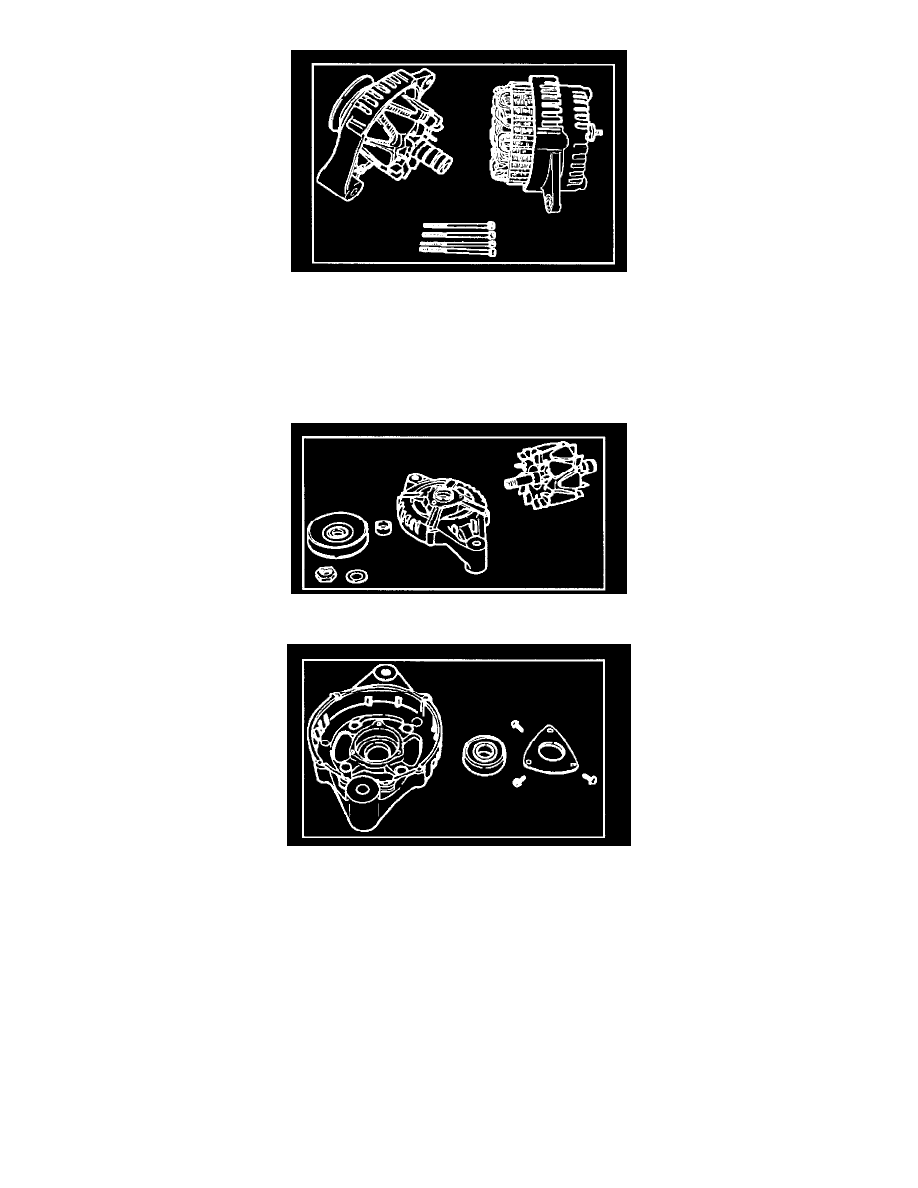
1. Remove the through bolt.
Inset the tip of a pry bar into the gaps between the front cover and the stator core.
Pry part and separate the front cover, rotor, the rear cover and stator.
NOTE: Take care not to scratch or otherwise damage the stator coil with pry bar.
2. Clamp the rotor in a vise and then remove the nut and pulley.
3. Remove the rotor assembly from front cover.
4. Remove screws with bearing retainer from front cover and remove bearing.
5. Remove the mounting nuts holding the "B" terminal, the diode, and the brush holder.
