Hombre S Space Cab 2WD V6-4.3L (2000)
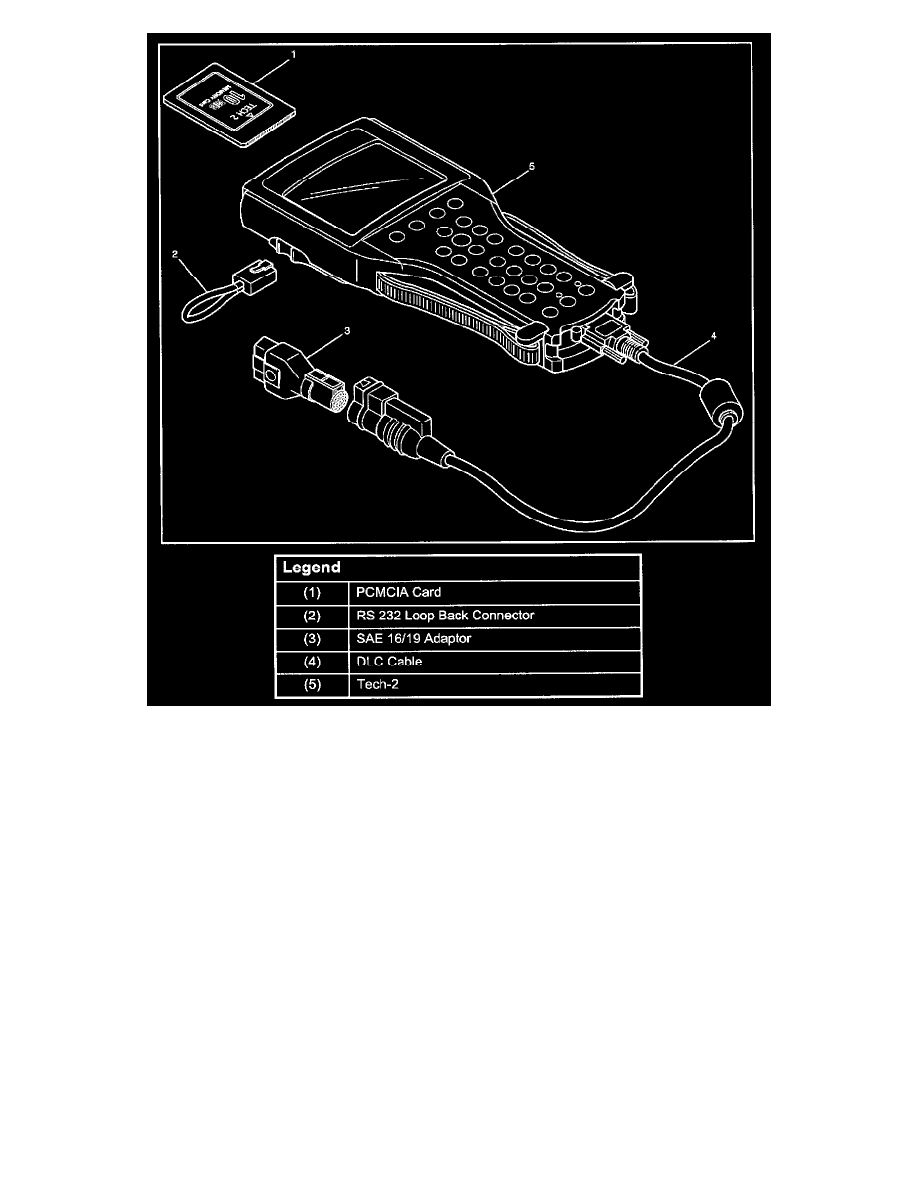
Tech 2 Scan Tool
From 98 MY. Isuzu dealer service departments are recommended to use the Tech 2 Scan Tool. Please refer to the Tech 2 user guide.
Tech 2 Features
1. Tech 2 is a 12 volt system. Do not apply 24 volts.
2. After connecting and/or installing the Vehicle Communications Interface (VCI) module, PCMCIA card and DLC connector to the Tech 2, connect
the tool to the vehicle DLC.
3. Make sure the Tech 2 is powered OFF when removing or installing the PCMCIA card.
4. The PCMCIA card has a capacity of 10 Megabytes which is 10 times greater than the memory of the Tech 1 Mass Storage Cartridge.
5. The Tech 2 has the capability of two snapshots.
6. The PCMCIA card is sensitive to magnetism and static electricity, so care should be taken in the handling of the card.
7. The Tech 2 can plot a graph when replaying a snapshot.
8. Always return to the Main Menu by pressing the EXIT key several times before shutting down.
9. To clear Diagnostic Trouble Codes (DTCs), open Application Menu and press "F1: Clear DTC Info".
(c) DTC Information
Reading Diagnostic Trouble codes DTCs With a Scan Tool
The Body control module (BCM) is able to store DTCs in memory as a current or a history DTC. The recommended method for reading DTCs stored in
memory is by using a scan tool plugged into the data link connector (DLC). Follow the scan tool instructions supplied by the tool manufacturer. The
DTCs will be stored in the memory of the instrument panel carrier (IPC).
Diagnostic Trouble code (DTC) Diagnosis
