Hombre XS Space Cab 2WD V6-4.3L (1998)
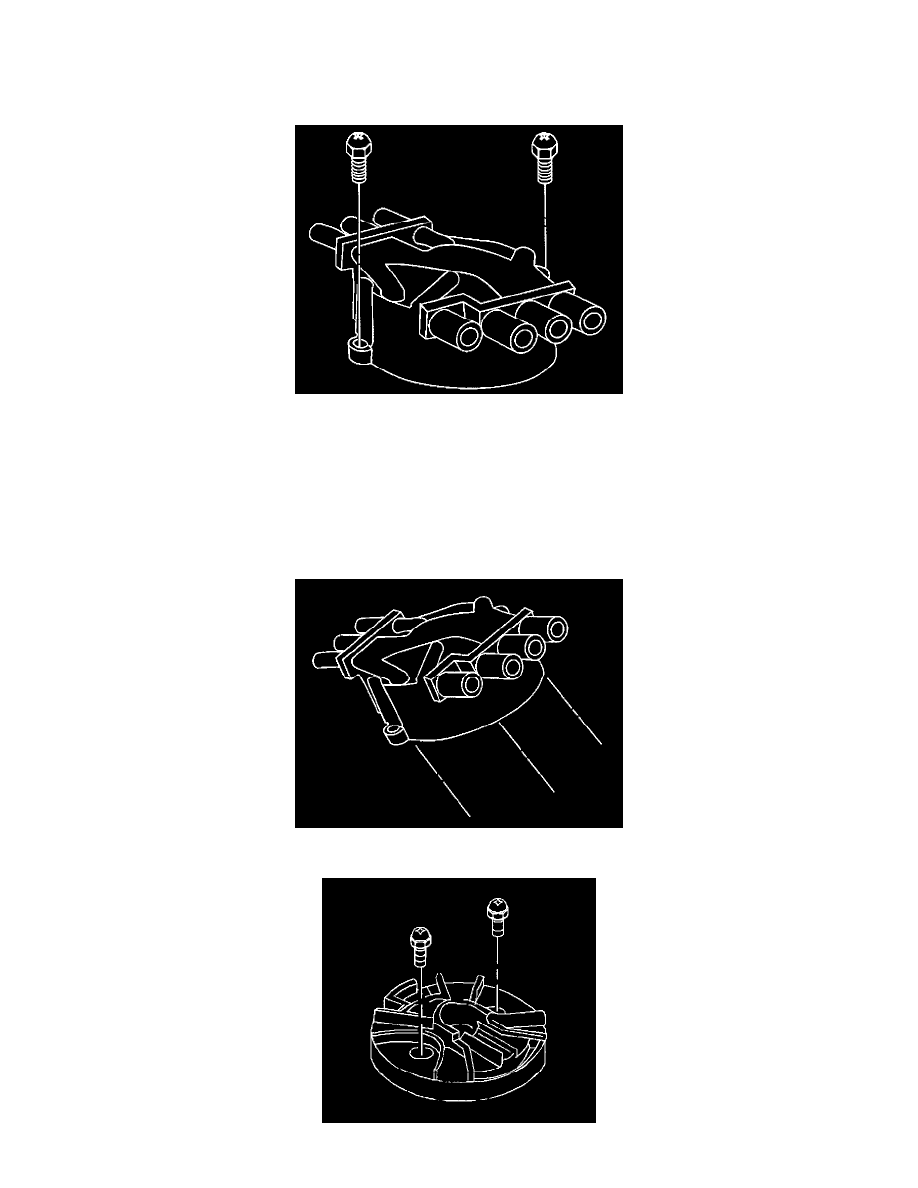
15. Install the distributor cap.
16. Connect the cap to the housing with the two screws.
Distributor Disassemble
NOTE: The OBD II ignition system distributor driven gear and rotor can be installed in multiple positions. Be sure to mark the following positions:
^
The distributor driven gear
^
The distributor shaft
^
The rotor holes for the same mounting position upon reassembly
Installing the driven gear 180 off, or locating the rotor in the wrong holes, will cause a no start condition. Also premature wear and damage may result.
NOTE: Failure to keep cleaning agents away from the distributor Hall Effect switch may cause premature failure.
1. Remove the two screws that hold the distributor cap to the housing.
2. Remove the cap from the housing.
