i-370 4WD L5-3.7L (2007)
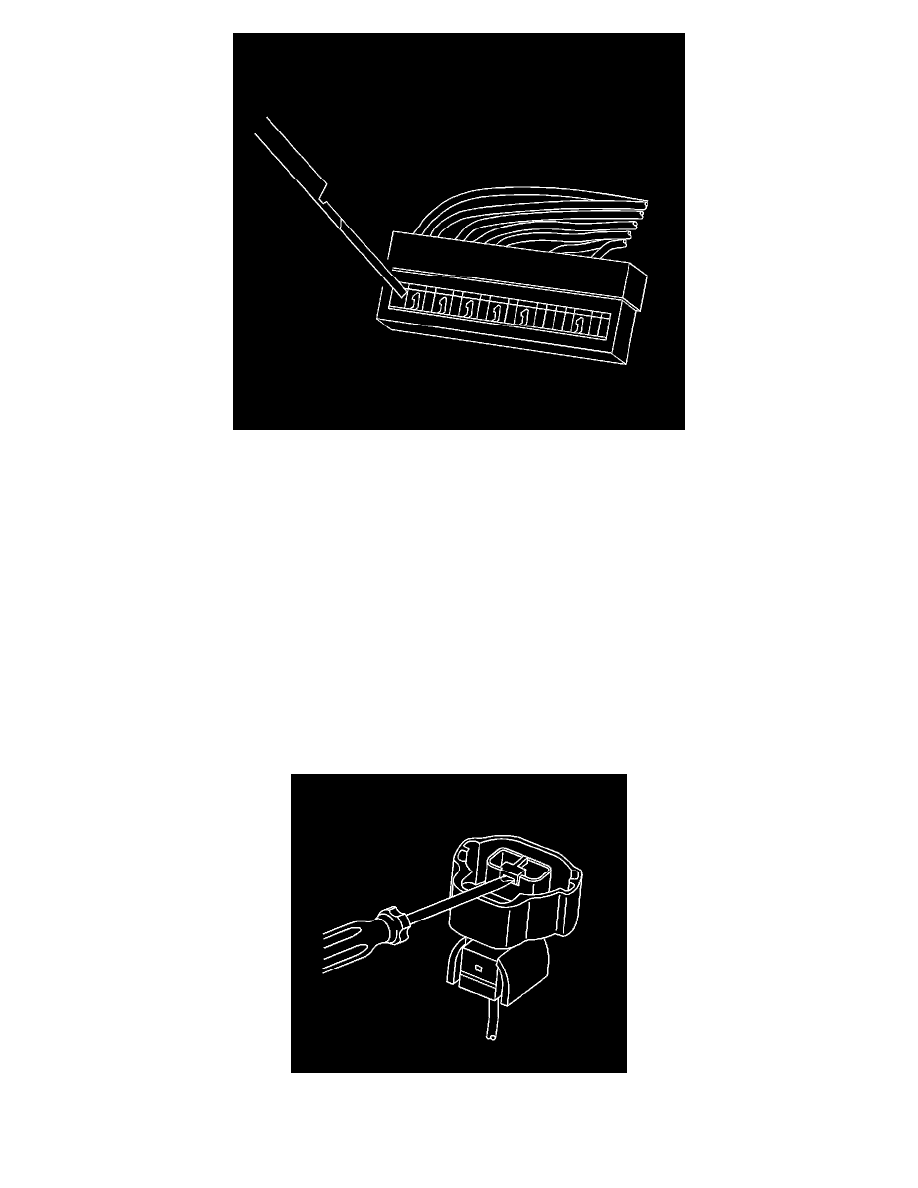
6. Use the J 38125-12A (GM P/N 12094429) tool to release the terminals by pressing on the tang. See the release tool cross reference in the
Reference Guide of the J-38125 to ensure that the correct release tool is used.
7. While holding the removal tool in place, gently pull the wire out of the back of the connector. Always remember never use force when pulling a
terminal out of a connector.
REPAIR PROCEDURE
Use the appropriate terminal and follow the instructions in the J-38125.
Location of the terminal in the repair tray and the proper crimp tool can be found in the appropriate connector end view.
Yazaki Connectors (2-Way)
YAZAKI CONNECTORS (2-WAY)
TOOLS REQUIRED
J-38125 Terminal Repair Kit
TERMINAL REMOVAL PROCEDURE
1. Disconnect the connector from the component.
2. Insert a small flat-blade tool in the slot below the front loaded terminal position assurance (TPA) and pry up.
3. Remove the TPA by pulling it out of the connector.
4. Push the wire side of the terminal that is being removed toward the connector and hold it in position.
