Trooper LTD 4WD V6-3.5L (2002)
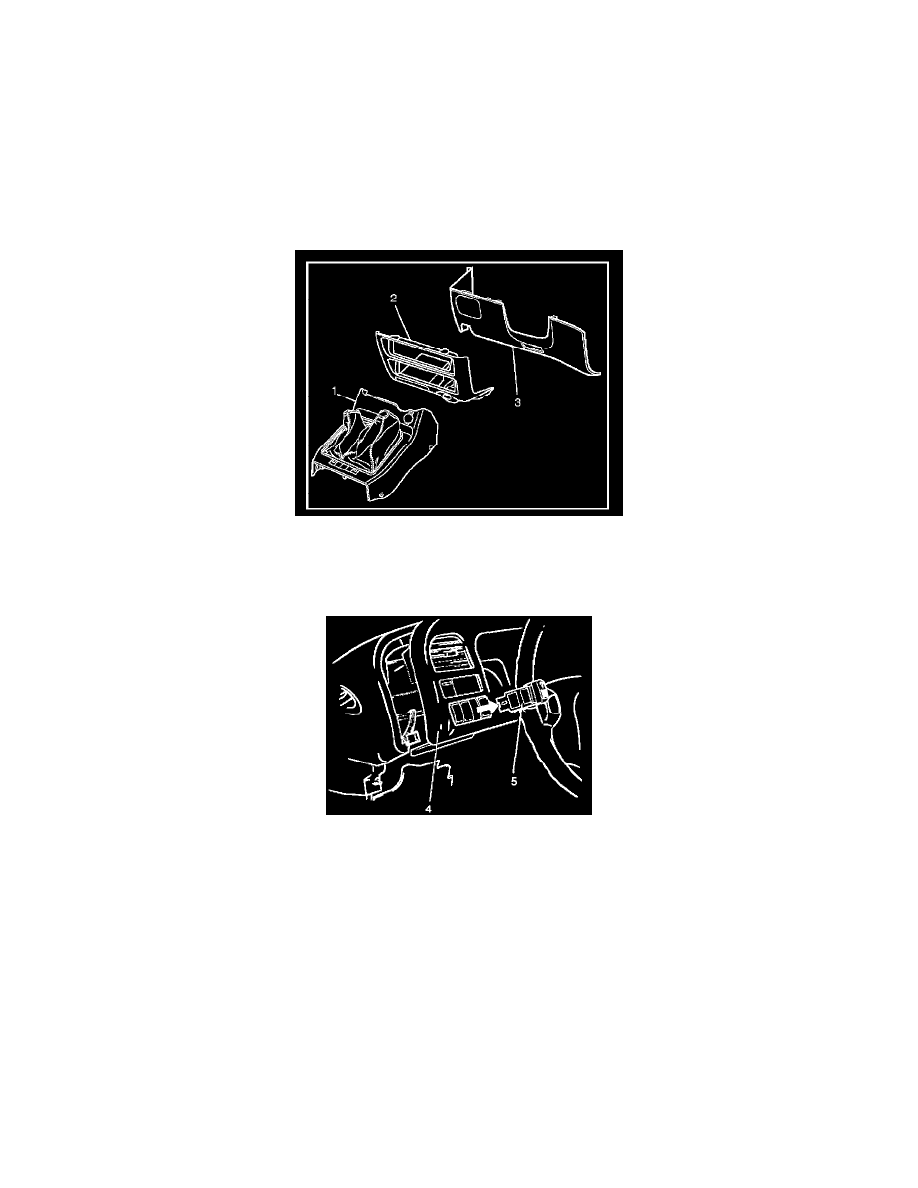
Dimmer Switch: Service and Repair
Illumination Controller
Illumination Controller
Removal
1. Disconnect the battery ground cable.
2. Remove the front console assembly (1).
Refer to the Instrument Panel Assembly in Body Structure.
3. Remove the lower cluster assembly(2).
Refer to the Instrument Panel Assembly in Body Structure.
4. Remove the instrument panel driver lower cover assembly(3).
Refer to the Instrument Panel Assembly in Body Structure.
5. Remove the instrument panel cluster assembly(4).
Refer to the Instrument Panel Assembly in Body Structure.
6. Disconnect the connector and push the lock from the back side of the instrument panel cluster assembly to remove the illumination controller(5).
Installation
To install, follow the removal steps in the reverse order, noting the following point.
1. Push in the switch with your fingers until the switch is locked securely.
