VehiCROSS 4WD V6-3.5L (1999)
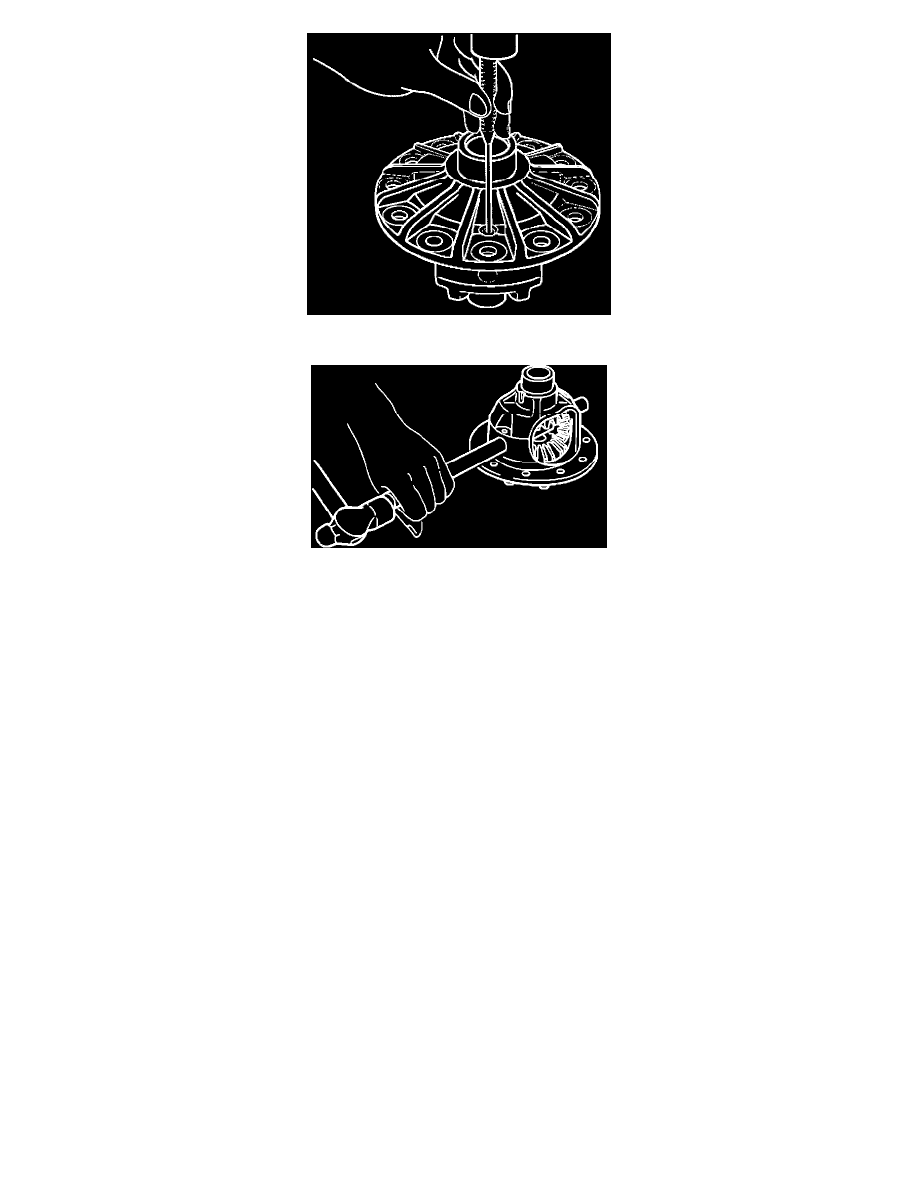
3. Remove lock pin, break staking on the lock pin, using a 5 mm (0.20 inch) diameter drill.
Fig. 11 Removing pinion shaft
4. Remove the cross pin, using a soft metal rod and a hammer.
5. Remove pinion gear.
6. Remove side gear.
7. Remove thrust washer.
Inspection and Repair
Make necessary correction or parts replacement if wear, damage, corrosion or any other abnormal conditions are found through inspection.
Check the following parts:
1. Ring gear, pinion gear
2. Bearing
3. Side gear, pinion gear, cross pin
4. Differential cage, carrier
5. Thrust washer
6. Oil seal
Ring gear replacement:
1. The ring gear should always be replaced with the drive pinion as a set.
2. Clean the ring gear threaded holes to remove the locking agent.
3. When installing the ring gear, apply LOCTITE 271 or equivalent to all the threaded area and half of the unthreaded area of the bolt.
4. Discard used bolts and install new ones.
Torque: 108 Nm (80 ft. lbs.)
