XJ-6 L6-3.6L (1989)
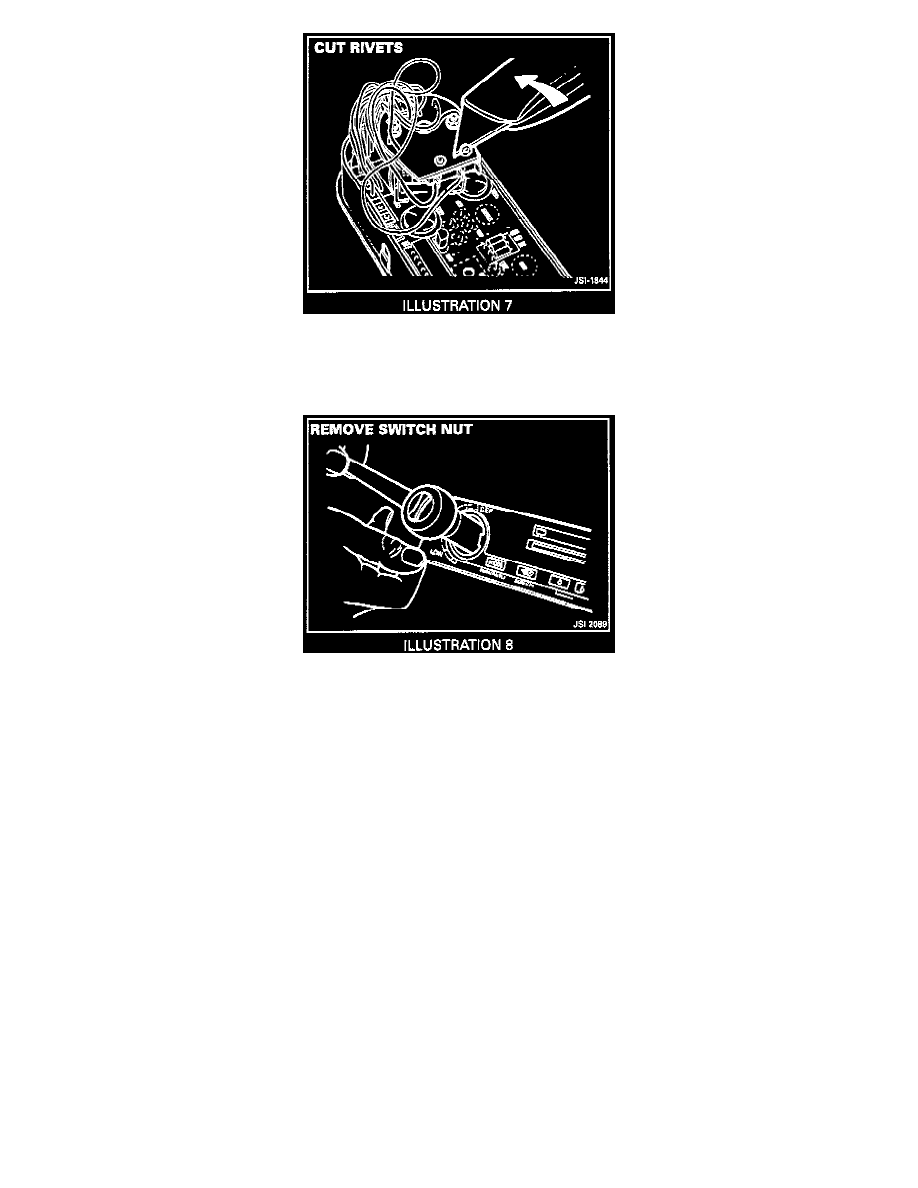
6.
Using a sharp knife, carefully cut off the heads of the rivets securing the microswitch to the fan speed control switch assembly (Illustration 7).
NOTE:
Remove all debris from the control panel circuit board and assembly.
7.
Remove the nut and washer securing the fan speed control to the control panel and remove the switch (Illustration 8).
8.
With a small flat blade screwdriver, gently pry the microswitch from the fan speed control switch. Remove the remainder of the cut rivets.
9.
Position the microswitch away from the circuit board.
NOTE:
Make a sketch of the microswitch terminals and existing wire connections. Only two terminals have connections.
10.
Remove the wires from the microswitch connections by melting the solder. Do not drop solder on the circuit board.
11.
Solder the wires to the correct terminals of the new microswitch (from kit number JLM 11240).
