XJ-6 L6-4.2L (1983)
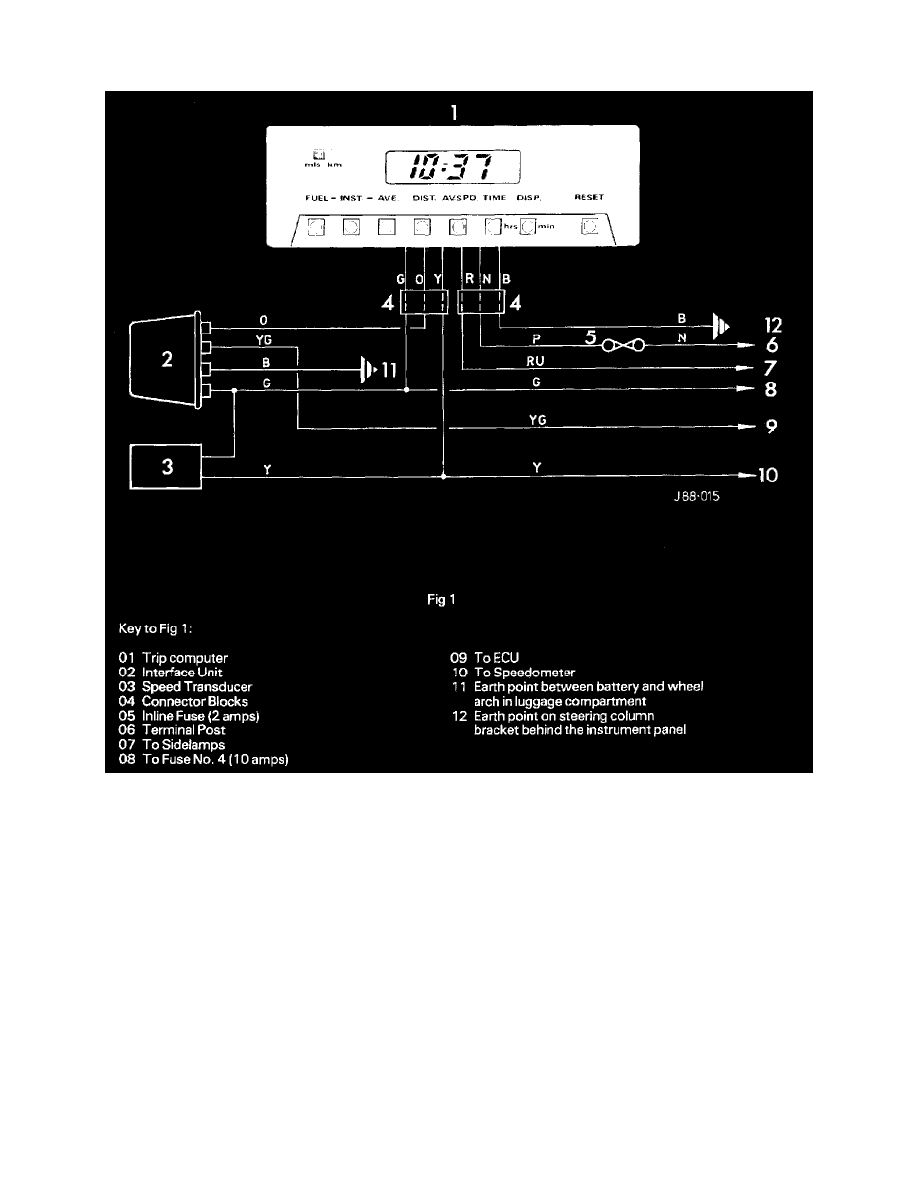
Trip Computer: Description and Operation
TRIP COMPUTER
DESCRIPTION
The trip computer records fuel usage, time and distance. By storing the three sets of information and relating one to another it computes fuel
consumption, both average consumption for the journey or a current consumption figure updated every three seconds.
The information may be displayed either in miles and gallons or liters and kilometers.
The signals required to operate the trip computer are picked up from the ECU via the interface unit (2 Fig 1) and the pulse generat9r (3 Fig 1). A 12
volt supply is via the fuse (5 Fig 1). This supply voltage enable the clock to function and for the computer to retain information it has received when
the ignition is switched off.
A second 12 volt supply is via fuse (8 Fig 1) this supply enables the computer to display information when the ignition is switched on. The third 12
volt supply is via the red and blue lead (4 Fig 1). This supply voltage enables the display and the buttons to dim when the sidelamps are switched on.
The legend strip is also illuminated.
TRIP COMPUTER CONTROLS
There are nine controls on the computer face:
mls/km - Use this switch to display metric or imperial/US units.
RESET - Press for 5 seconds to switch all function displays to zero.
