Cherokee 2WD L6-4.0L VIN S (1998)
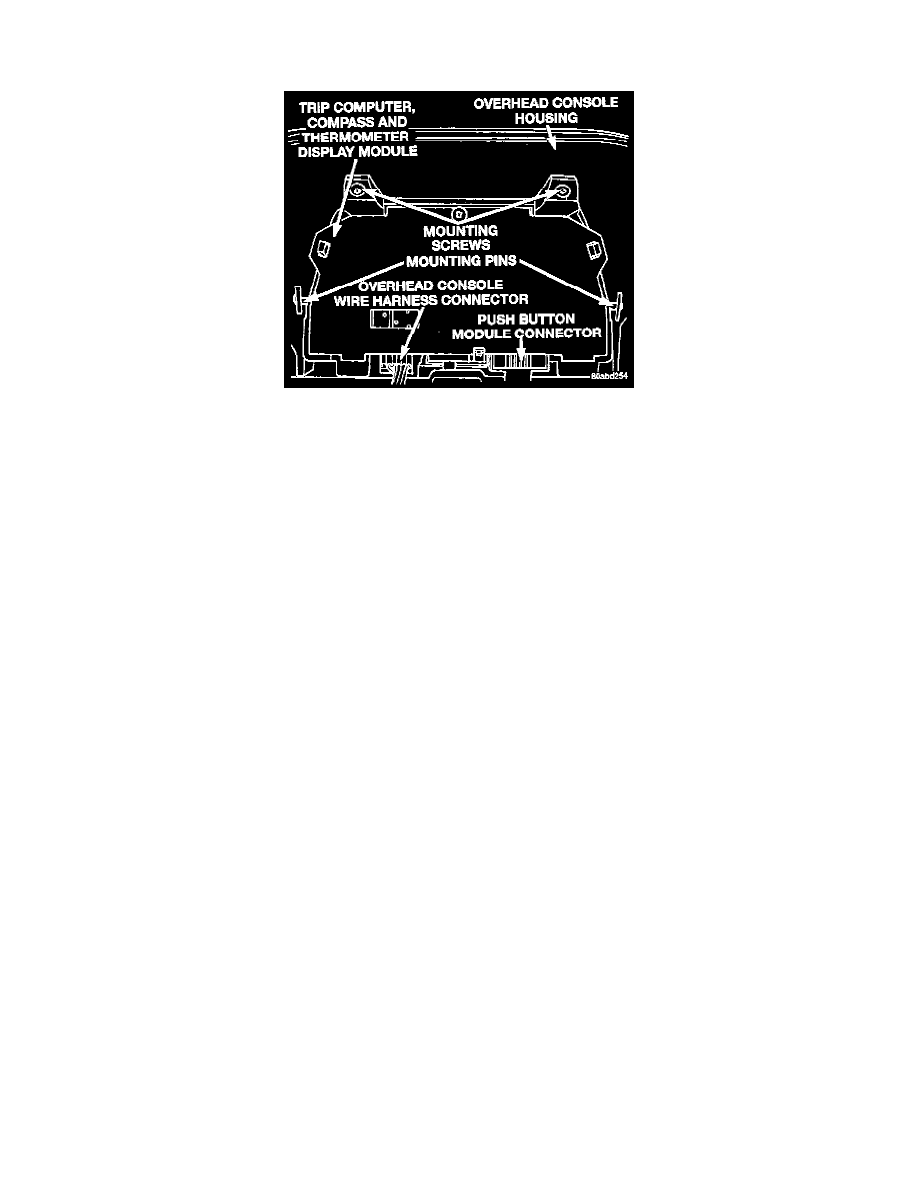
Compass: Service and Repair
1. Remove the overhead console as described.
Trip Computer, Compass, And Thermometer Display Module Removal/Install
2. Remove the two screws that secure the forward end of the trip computer, compass, and thermometer display module to the overhead console
housing.
3. Gently flex the sides of the overhead console housing as required to release the trip computer, compass, and thermometer display module
mounting pins.
4. Pull the trip computer, compass, and thermometer display module away from the overhead console housing far enough to access the two wire
harness connectors.
5. Unplug the overhead console and push button module wire harness connectors from the trip computer, compass, and thermometer display module.
6. Remove the trip computer, compass, and thermometer display module from the overhead console housing.
7. Reverse the removal procedures to install. Tighten the mounting screws to 2.2 N.m (20 in. lbs.).
