Cherokee 4WD L6-4.0L VIN S (1998)
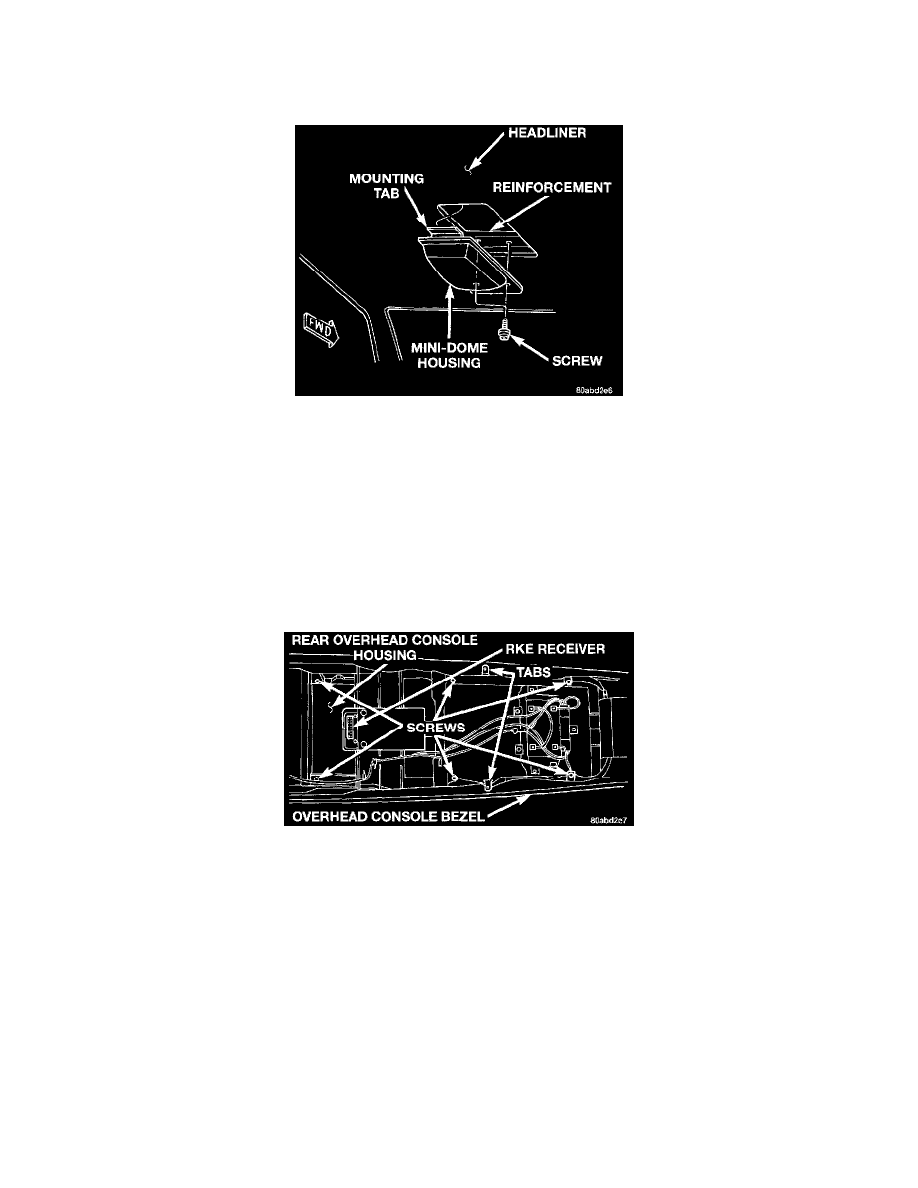
Keyless Entry Receiver: Service and Repair
REMOVAL
Mini-Dome Mounted Type
1. Disconnect and isolate the battery negative cable.
Mini-dome Of Housing Remove/Install
2. Remove the two screws that secure the Remote Keyless Entry (RKE) mini-dome housing to the roof panel reinforcement.
3. Lower the front of the mini-dome housing and slide the unit forward to disengage the rear mounting tab from the headliner.
4. Lower the mini-dome housing far enough to access the RKE receiver wire harness connector.
5. Unplug the wire harness connector from the RKE receiver.
6. Remove the RKE mini-dome unit from the headliner.
7. Reverse the removal procedures to install. Tighten the mounting screws to 2.8 N.m (24 in lbs).
Overhead Console Mounted Type
1. Disconnect and isolate the battery negative cable.
2. Remove the overhead console from the headliner.
RKE Receiver Remove/Install
3. Remove the six screws that secure the rear overhead console housing to the overhead console bezel.
4. Gently flex the sides of the overhead console bezel far enough to clear the tabs on the rear console housing and remove the housing from the bezel.
5. Remove the two screws that secure the RKE receiver circuit board to the rear overhead console housing.
6. Remove the RKE circuit board from the rear overhead console housing.
