Cherokee 4WD L6-4.0L VIN S (1998)
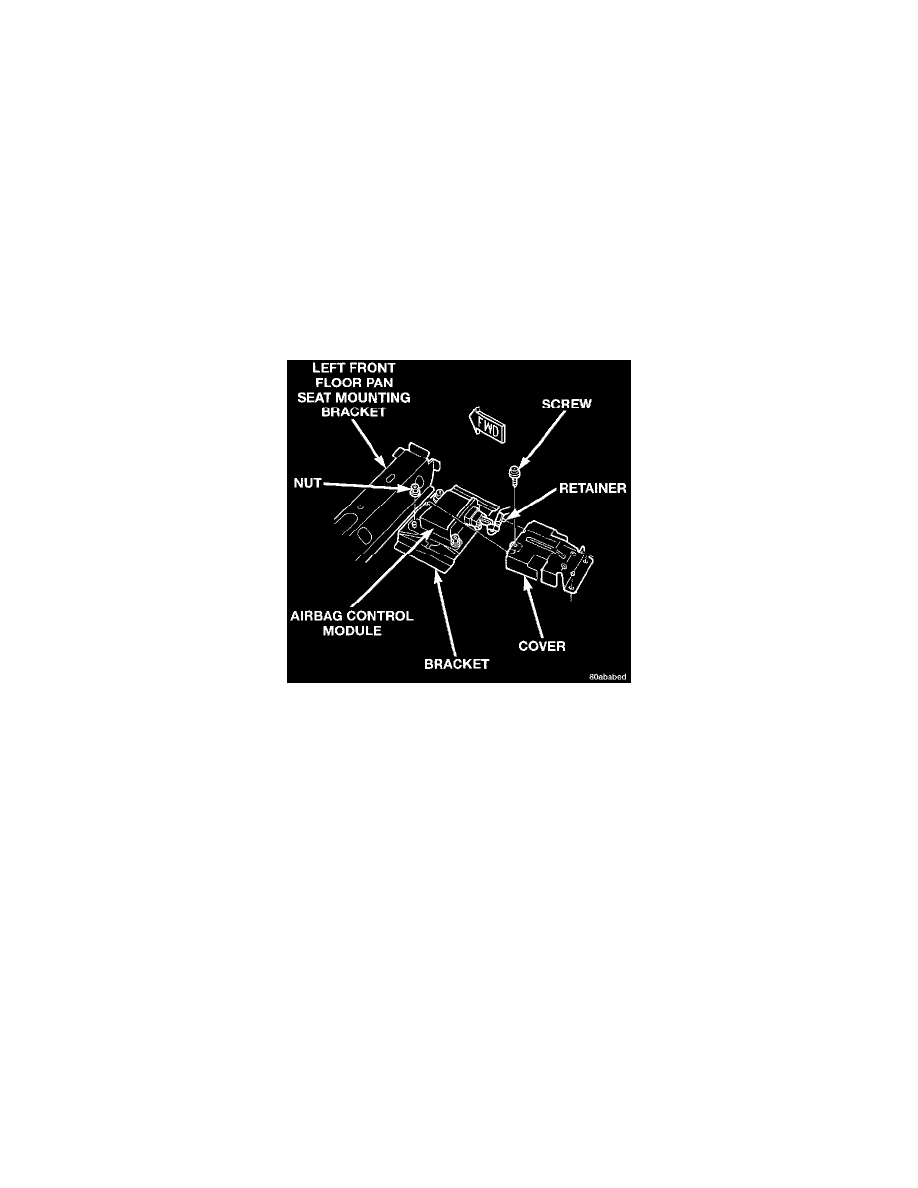
Air Bag Control Module: Service and Repair
Airbag Control Module
WARNING:
-
THE AIRBAG CONTROL MODULE CONTAINS THE IMPACT SENSOR, WHICH ENABLES THE SYSTEM TO DEPLOY THE
AIRBAG. BEFORE ATTEMPTING TO DIAGNOSE OR SERVICE ANY AIRBAG SYSTEM OR RELATED STEERING WHEEL,
STEERING COLUMN, OR INSTRUMENT PANEL COMPONENTS YOU MUST FIRST DISCONNECT AND ISOLATE THE
BATTERY NEGATIVE (GROUND) CABLE. THEN WAIT TWO MINUTES FOR THE SYSTEM CAPACITOR TO DISCHARGE
BEFORE FURTHER SYSTEM SERVICE. THIS IS THE: ONLY SURE WAY TO DISABLE THE AIRBAG SYSTEM. FAILURE TO
DO THIS COULD RESULT IN ACCIDENTAL AIR-BAG DEPLOYMENT AND POSSIBLE PERSONAL INJURY.
-
NEVER STRIKE OR KICK THE AIRBAG CONTROL MODULE, AS IT CAN DAMAGE THE IMPACT SENSOR OR AFFECT ITS
CALIBRATION. IF AN AIR-BAG CONTROL MODULE IS ACCIDENTALLY DROPPED DURING SERVICE, THE MODULE
MUST BE SCRAPPED AND REPLACED WITH A NEW UNIT. ALWAYS REINSTALL THE AIRBAG CONTROL MODULE
PROTECTIVE COVER.
1. Disconnect and isolate the battery negative cable. if the airbag has not been deployed, wait two minutes for the system capacitor to discharge
before further service.
2. Remove the left front bucket seat assembly from the vehicle.
3. Remove the three screws that secure the Air-bag Control Module (ACM) protective cover to the floor panel and the ACM mounting bracket.
4. Pull the ACM protective cover away from the ACM far enough to access and release the ACM wire harness retainer from the slotted hole near the
rear of the cover.
5. Remove the protective cover from the ACM.
6. Unplug the ACM wire harness connector. To unplug the wire harness connector from the ACM, squeeze the two connector latch tabs between the
thumb and forefinger, while pulling the connector out from the ACM.
7. Remove the three nuts that secure the ACM to the floor panel mounting bracket.
8. Remove the ACM from the floor panel mounting bracket.
9. When installing the ACM, position the unit with the arrow on the ACM housing pointing forward.
10. Attach the ACM to the floor panel mounting bracket with the three mounting nuts. Tighten the mounting nuts to 7.3 N.m (65 in. lbs.).
11. Plug in the wire harness connector to the ACM. Be certain that the connector latches are fully engaged.
12. Position the protective cover over the ACM. Be certain that the wire harness retainer is correctly reinstalled in the slotted hole of the ACM
protective cover. Tighten the mounting screws to 4 N.m (35 in. lbs.).
13. Reverse the remaining removal procedures to complete the installation.
14. Do not connect the battery negative cable at this time.
