Commander 4WD V8-4.7L (2008)
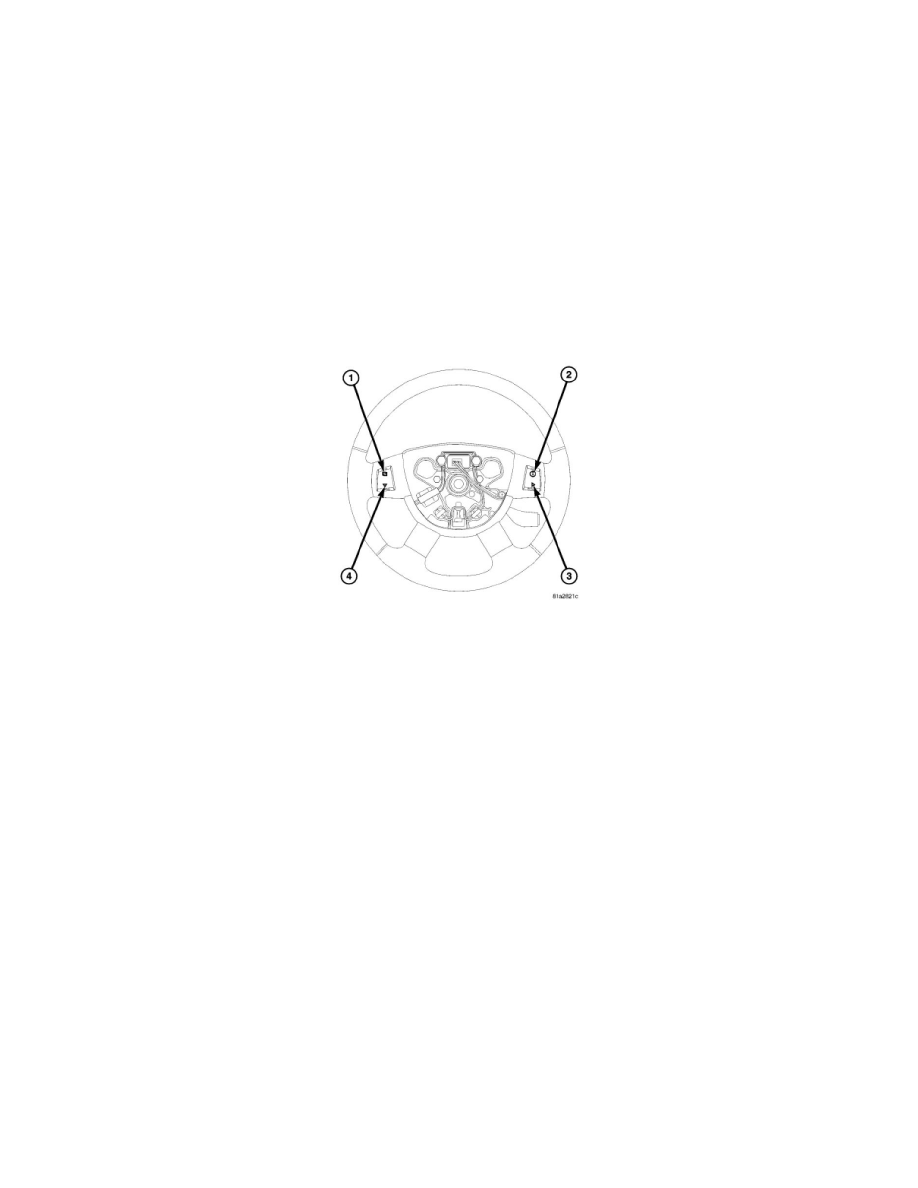
Repair/Removal and Replacement/Instrument Cluster - Removal. If the EVIC function buttons are inoperative and require replacement, See: Service and
Repair/Removal and Replacement/Electronic Vehicle Information Center - Removal for the appropriate procedure. The RCM is a separate stand alone
module mounted to the top side of the headliner. It is mounted in one of two locations depending on if the vehicle is equipped with CommandView(R)
dual fixed second row skylights. If the vehicle is equipped with CommandView(R) skylights the module is located between the two glass panels. If the
vehicle is not equipped with CommandView(R) skylights the module is located on the left side of the vehicle above the second row seats. If the compass
position sensor (Remote Compass Module) is inoperative and requires replacement, See: Instrument Panel, Gauges and Warning
Indicators/Compass/Service and Repair/Removal and Replacement/Removal for the appropriate procedure.
Operation
OPERATION
The Electronic Vehicle Information Center (EVIC) uses both non-switched and ignition switched sources of battery current so that some of its features
remain operational at any time, while others may only operate with the ignition switch in the On position. When the ignition switch is turned to the On
position, the EVIC display will return to the last function being displayed before the ignition was turned to the Off position.
The EVIC system is comprised of several different components that communicate over the Controller Area Network (CAN) Data Bus. If the system is
inoperative a scan tool and the appropriate diagnostic information must be used to diagnose the system.
The EVIC function buttons are used to operate the different functions of the EVIC system. Pressing and releasing the MENU button (1) allows the
driver to select the Compass/Temperature, Trip Computer, Personal Settings or System Status functions. The STEP button (4) is used to toggle through
options or features of the Trip Computer, Personal Settings or System Status functions. Pressing and releasing the RESET button (3) allows the
selection of setting or resetting of the function currently displayed at that time. Pressing and releasing the C/T (compass/temperature) button (2) will
cause the EVIC to return to the compass/temperature display mode from any other mode.
EVIC DISPLAY MODES
SYSTEM STATUS MODE
Displays warnings and user interaction messages. Initial warnings will be displayed accompanied by a series of audible beeps. Critical text warnings will
be displayed until the failure is corrected. Non-critical text warnings will be displayed for 60 seconds. The driver can scroll to view multiple messages by
using the STEP button.
When the appropriate conditions exist, the EVIC displays the following messages:
-
TURN SIGNAL ON
-
PERFORM SERVICE
-
KEY NOT PROGRAMMED - DAMAGED KEY
-
KEY NOT PROGRAMMED - INVALID KEY
-
KEY NOT PROGRAMMED - EXCEEDED KEY PROGRAM LIMIT
-
PROGRAMMING ACTIVE - NEW KEY PROGRAMMED
-
SERVICE SECURITY KEY
-
INVALID KEY - TRY ALTERNATE KEY
-
DRIVER/PASSENGER DOOR OPEN (with graphic)
-
LEFT/RIGHT REAR DOOR OPEN (with graphic)
-
X DOORS OPEN (with graphic)
-
LIFTGATE OPEN (with graphic)
-
LIFTGATE/DOOR OPEN (with graphic)
-
LIFTGATE/DOORS OPEN (with graphic)
-
LIFTGLASS OPEN (with graphic)
