Commander 4WD V8-4.7L VIN N (2006)
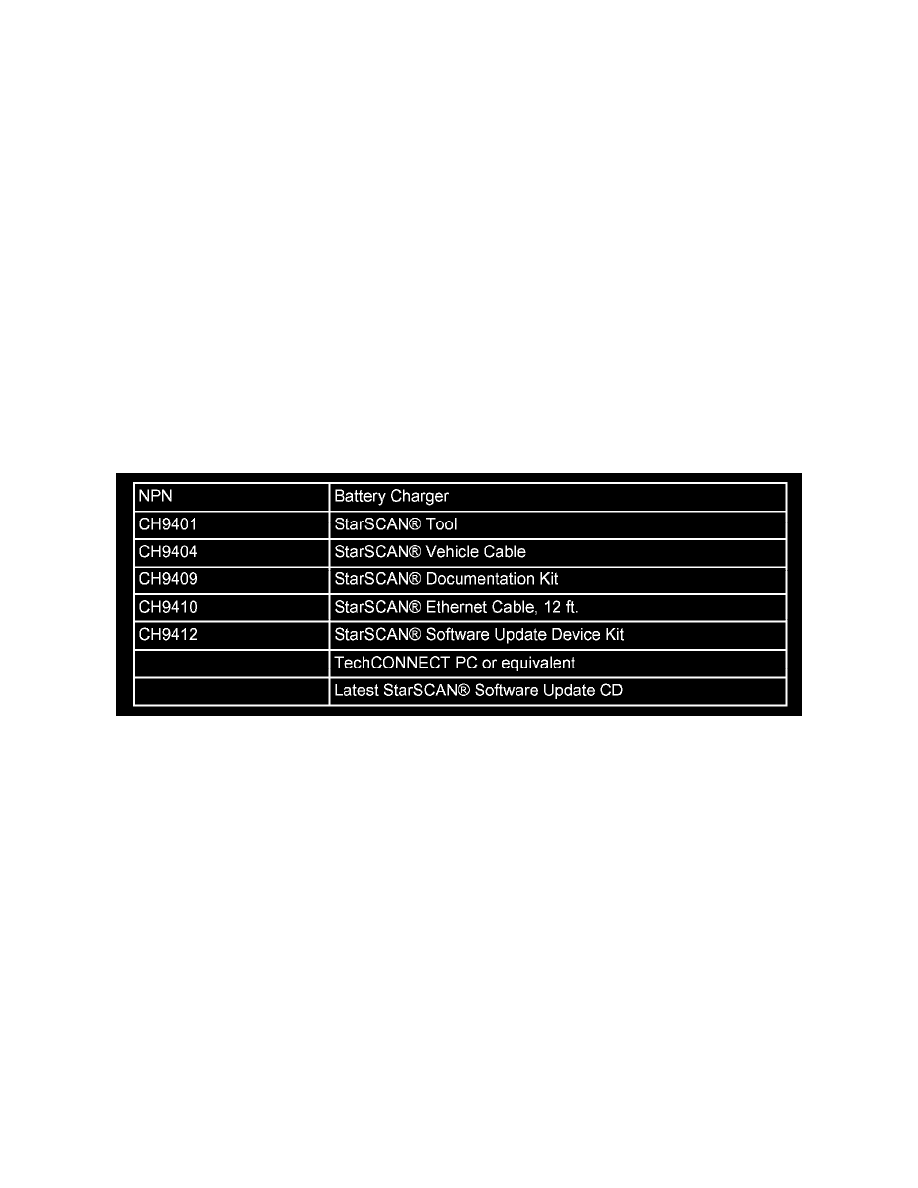
b.
If NO >> then the ATC software version is at 05.00.23 or higher. This bulletin does not apply and further diagnosis is required.
3.
Is the current ATC module part number one of the following part numbers:
55111010AA, AB, AC, AD, AE, AF, AG, AH, AI, or AJ (for domestic market vehicles), or 55111011AA, AB, AC, AD, AE, AF, AG, AH, AI, or
AJ (for international markets vehicles)?
a.
If YES » then perform the Repair Procedure.
b.
If NO » then proceed to the next step.
4.
Is the current ATC module part number NOT a legitimate ten digit Chrysler part number. The part number is made up of different hex (unknown
or not alpha-numeric) characters that do not make sense for a Chrysler part number.
a.
If YES >> then the ATC module has already been reprogrammed with an earlier ATC software revision (version) to address one or more of
the above conditions.
The ATC module cannot now be reprogrammed a second time with an even later ATC software version. Replacement of the ATC module
would be required.
b.
If NO >> then this bulletin does not apply and further diagnosis is required.
NOTE:
There are two methods to download flash files to StarSCAN(R). The first method (preferred) is to download the flash files to the StarSCAN(R) from
the internet. The second method is to download the flash files from the StarSCAN(R) Software Update CD.
SPECIAL TOOLS / EQUIPMENT REQUIRED:
REPAIR PROCEDURE - USING THE INTERNET TO RETRIEVE THE FLASH FILE:
WARNING:
DO NOT INTERRUPT/ABORT THE FLASH PROCESS. If the flash is interrupted or aborted during the ATC module flash process, the ATC
module WILL NOT be able to be recovered and the ATC module will require replacement. Prior to initiating the flash process make certain that the
installed battery charger is set to 13.5 volts and that all scan tool electrical connections are correct.
NOTE:
The StarSCAN® diagnostic scan tool fully supports Internet connectivity. However, in order to take advantage of this feature you must first
configure the StarSCAN(R) for your dealership's network. For instruction on setting up your StarSCAN(R) for the dealer's network; refer to the
StarSCAN(R) Quick Start Networking Guide available on the website under the "download center".
1.
Open the hood, install a battery charger and verify that the charging rate provides approximately 13.5 volts.
2.
Connect the CH9410 StarSCAN(R) ethernet cable to the StarSCAN(R) and the dealer's network drop.
3.
Connect the CH9404 StarSCAN(R) vehicle cable to the StarSCAN(R) and the vehicle.
4.
Power ON the StarSCAN(R).
NOTE:
The StarSCAN should display a part number from a list of the following old ATC module software part numbers: 55111010AA to 55111010AJ, or
