Grand Cherokee 2WD L6-242 4.0L VIN S MFI (1993)
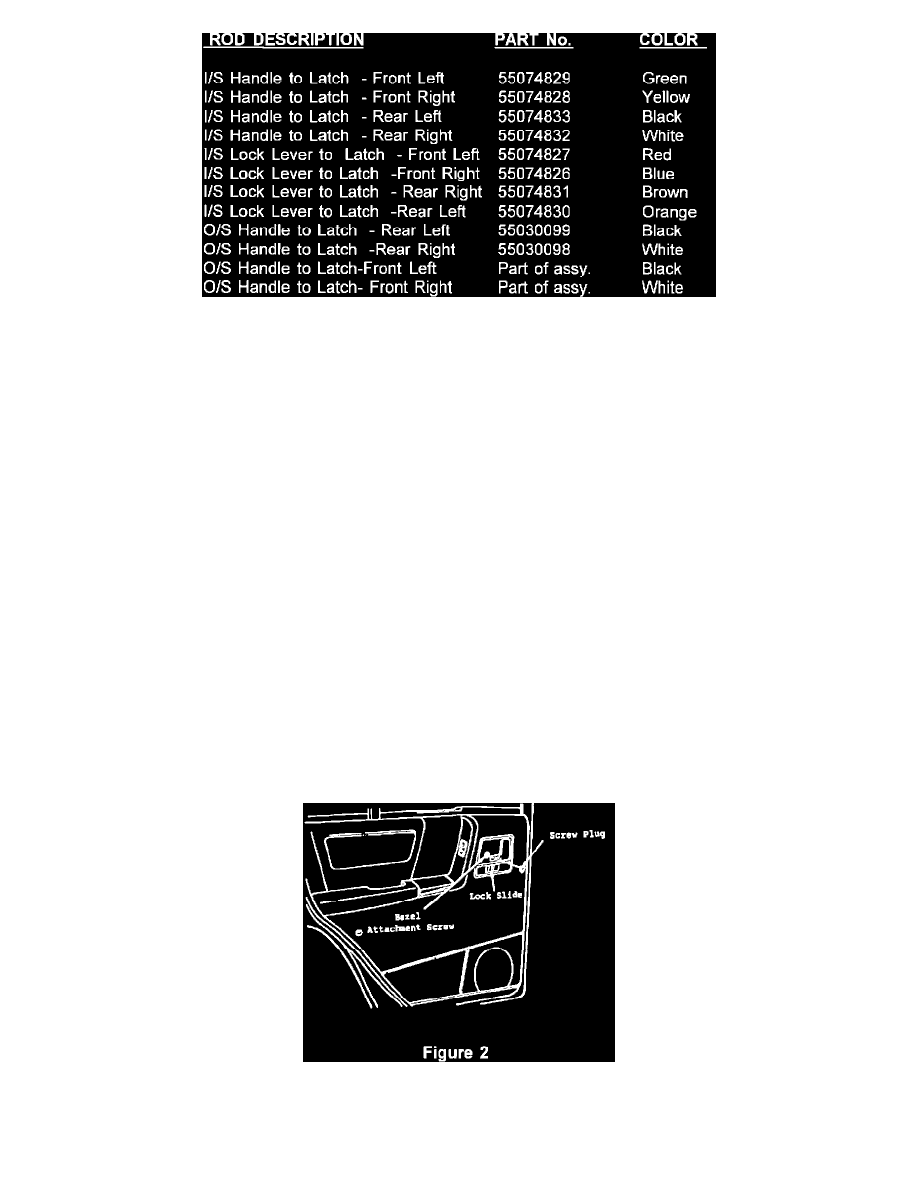
2.
Inspect rods for proper color identification (see chart). The ends of similarly shaped rods are painted.
3.
Replace any damaged rods.
4.
Test the system for proper function.
TABLE 1
C.
Electrical Connector/Switch Inspections and Possible Replacement.
1.
See 1994 Service Manual, Group 8, Section P, Pages 1-5 titled "Power Door Locks".
Note:
For this condition on the right front door, special attention should be given to the possibility of:
-
Bent pins in the 16-way connector at the left door and the 30-way connector on either front door.
-
Terminal push out in the switches on either front door.
-
Switch housing damage/separation.
CONDITION 2:
Interior door lock slide will not unlock. If this condition exists, one or more of the following procedures will be required:
A.
Inside Remote Handle Bezel Removal and Wiring Harness Inspection.
Note:
This condition will occur mainly on the front doors due to the increased length of the harness at these locations as compared to the rear doors.
1.
Remove bezel attachment screw plug using a small, thin blade instrument and remove screw (Figure 2).
2.
Remove the bezel by pulling out on the handle and sliding bezel out and up.
