Grand Cherokee 2WD L6-4.0L VIN S (1997)
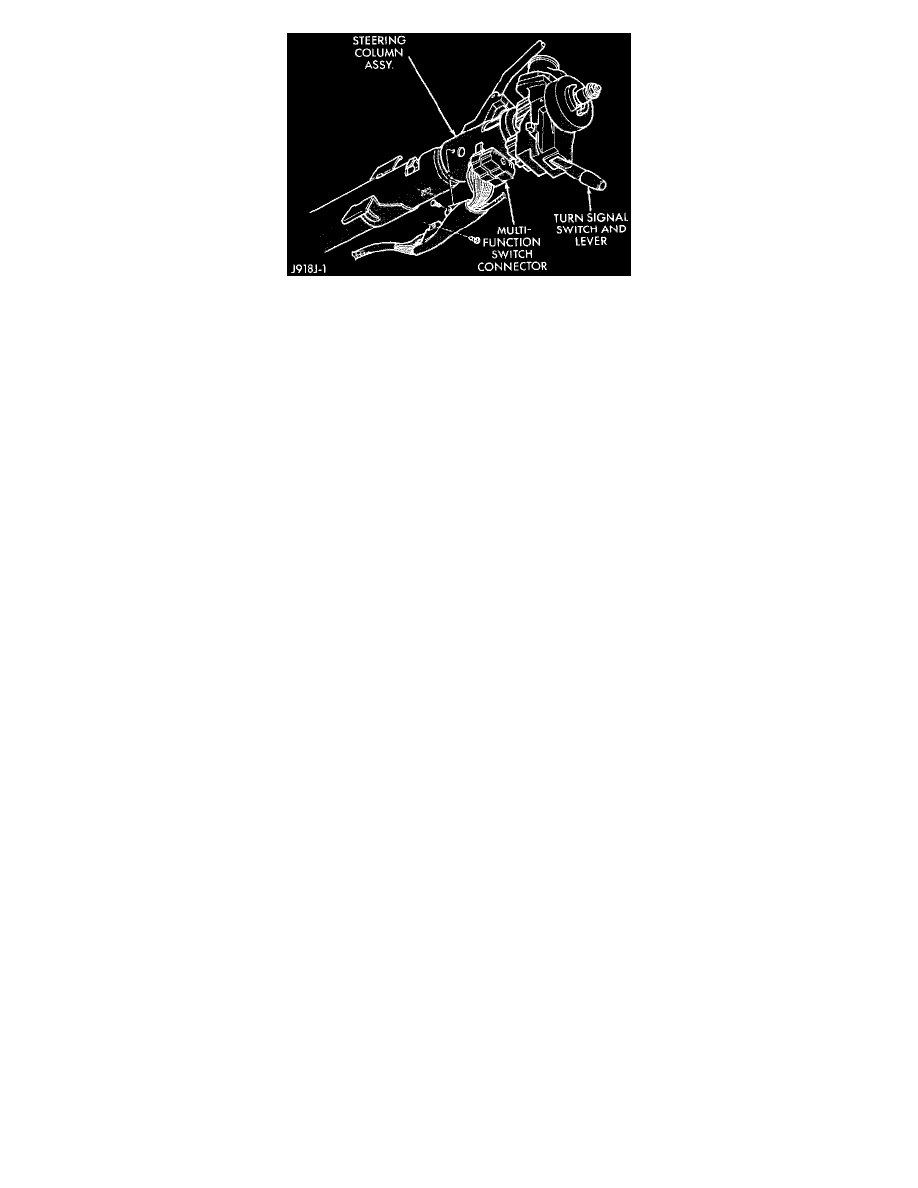
Multi-Function Switch Connector - Typical
12. Move the upper fixed column shroud to gain access to the rear of the multi-function switch.
13. Remove the multi-function switch tamper proof mounting screws (a Snap On tamper proof torx bit TTXR20B2 or equivalent is required).
14. Gently pull the switch away from the column. Loosen the wire harness connector screw. The screw will remain in the wire harness connector.
15. Unplug the wire harness connector from the multi-function switch.
16. Reverse the removal procedures to install. Tighten the fasteners as follows:
-
Multi-function switch wire harness connector screw - 2 N.m (17 in. lbs.)
-
Multi-function switch retaining screws - 2 N.m (17 in. lbs.)
-
Steering column upper bracket nuts - 12 N.m (110 in. lbs.).
