Grand Cherokee 2WD V6-3.7L (2008)
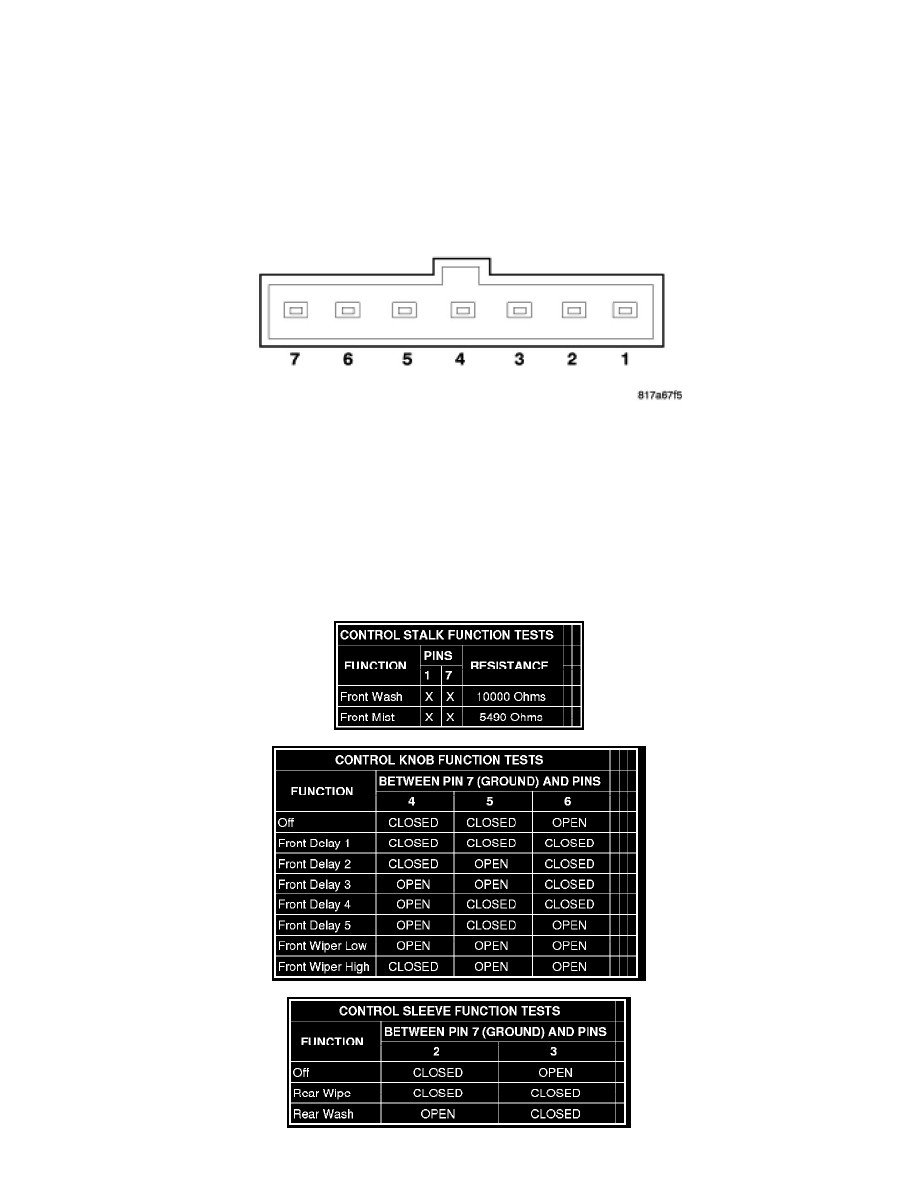
Wiper Switch: Testing and Inspection
RIGHT MULTI-FUNCTION SWITCH
WARNING: To avoid serious or fatal injury on vehicles equipped with airbags, disable the Supplemental Restraint System (SRS) before
attempting any steering wheel, steering column, airbag, seat belt tensioner, impact sensor, or instrument panel component diagnosis or service.
Disconnect and isolate the battery negative (ground) cable, then wait two minutes for the system capacitor to discharge before performing
further diagnosis or service. This is the only sure way to disable the SRS. Failure to take the proper precautions could result in accidental
airbag deployment.
The right multi-function switch as well as the hard wired inputs and outputs of the switch may be diagnosed using conventional diagnostic tools and
procedures. Refer to the appropriate wiring information.
However, conventional diagnostic methods will not prove conclusive in the diagnosis of the Steering Control Module (SCM) or the electronic controls or
communication between other modules and devices that provide some features of the front and rear wiper and washer systems. The most reliable,
efficient and accurate means to diagnose the SCM or the electronic controls and communication related to SCM operation requires the use of a
diagnostic scan tool. Refer to the appropriate diagnostic information.
1. Remove the right multi-function switch from the integral mounting bracket on the right side of the clockspring. See: Service and Repair/Removal.
2. Using an ohmmeter, test the resistance between the terminals of the switch as shown in the three Function Tests tables. For all functions except
those of the control stalk the values should be either less than 100 ohms (switch CLOSED) or greater than 1 megohm (switch OPEN).
