Grand Cherokee 2WD V8-4.7L VIN J (2004)
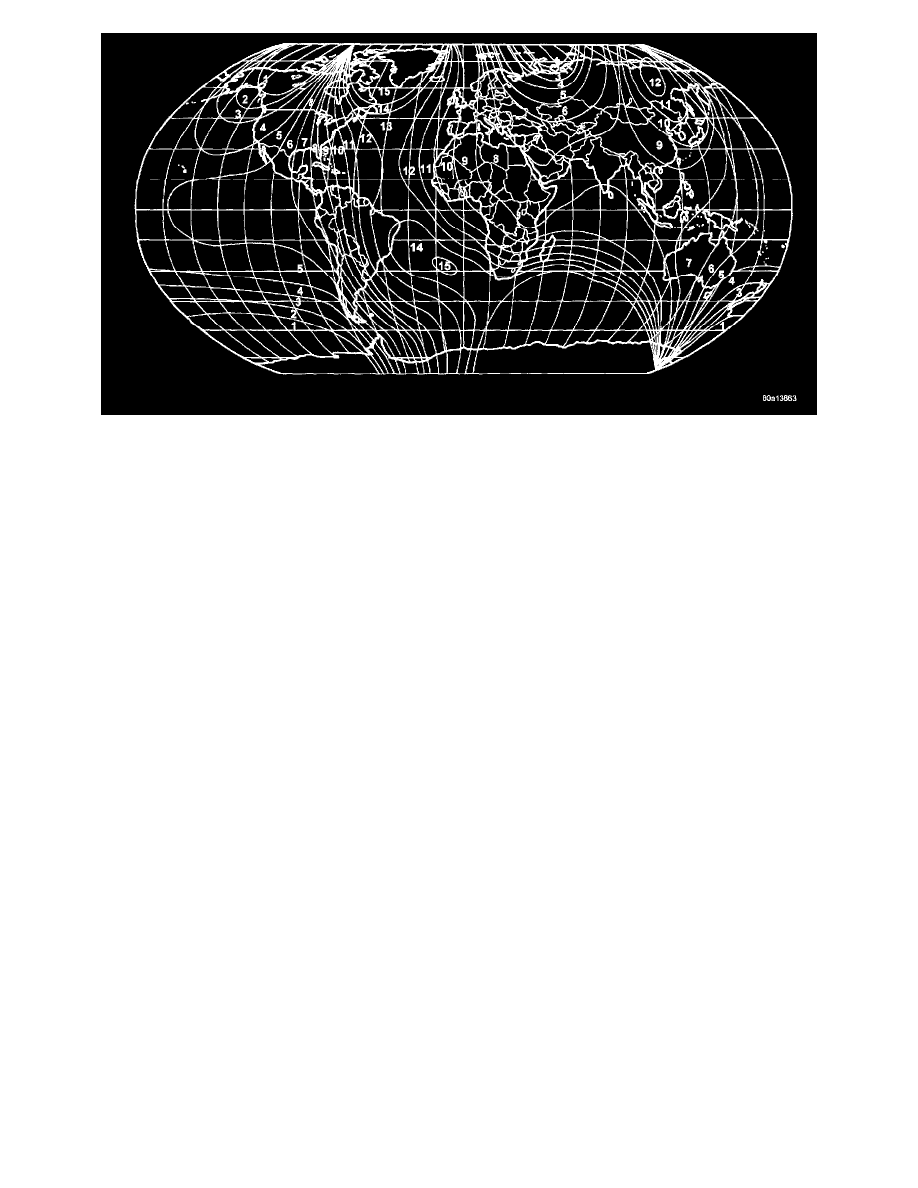
-
Press and hold the RESET button until VARIANCE = XX is displayed. The EVIC will display the variance zone stored in memory and the word
VARIANCE.
-
Use the STEP button to select the proper variance zone number, 1 through 15.
-
After selecting the proper zone number, momentarily press and release the RESET button. The variance zone is then stored in the memory and the
EVIC returns to normal operation.
COMPASS CALIBRATION
The compass module has 2 types of auto-calibration; slow-cal and fast-cal. Slow-cal ensures that during normal vehicle operation the compass
performs auto-calibration functions to keep the compass sensors in their proper operating range. Whenever the ignition is On and the EVIC receives
PCI bus data indicating that engine RPM is greater than zero, auto-calibration is performed continuously.
If the calibration information stored in the compass module memory is not within the normal range after a power-up cycle, the compass will display
CAL. The EVIC will enter into the fast-cal mode until calibration is complete.
To enter the compass into Manual Calibration mode, perform the following steps:
-
Drive the vehicle to an area away from any large metal objects or overhead power lines.
-
Ensure that the proper variance zone is selected. See "Setting Magnetic Zone Variance."
-
The ignition switch must be in the On position and the EVIC display must not be blank.
-
Press the C/T button to view the Compass/ Temperature display.
-
Press and hold the RESET button until CAL is displayed, then release the button.
-
Drive slowly, less than 5 MPH (8KPH) in at least 1 complete 360 degree circle.
-
CAL will remain illuminated to alert the driver that the compass is in the calibration mode.
-
After calibration is complete, CAL will turn off.
If the compass appears blank, unable to be calibrated, or the compass displays false indications, the vehicle must be demagnetized.
DIAGNOSIS AND TESTING
SELF-CHECK DIAGNOSTICS
The EVIC is capable of performing a diagnostic self check on its internal functions. EVIC diagnostics may be performed using a DRBIII(R) or by
using the following procedure:
1. With the ignition switch in the OFF position, depress and hold the RESET and the C/T buttons.
2. Turn the ignition switch to the ON position.
3. Continue to hold both buttons until the software versions are displayed, then release the buttons.
4. All of the VFD segments will illuminate for 2-4 seconds. Check for segments that do not illuminate or illuminate all the time.
5. When the self-check is complete the EVIC will display one of the following messages:
-
PASS SELF TEST
-
FAILED SELF TEST
-
NOT RECEIVING PCI BUS MESSAGE
AMBIENT TEMPERATURE SENSOR
The ambient air temperature is monitored by the BCM and displayed by the EVIC. The BCM receives a hardwire input from the ambient temperature
