Grand Cherokee 2WD V8-5.7L VIN 2 (2005)
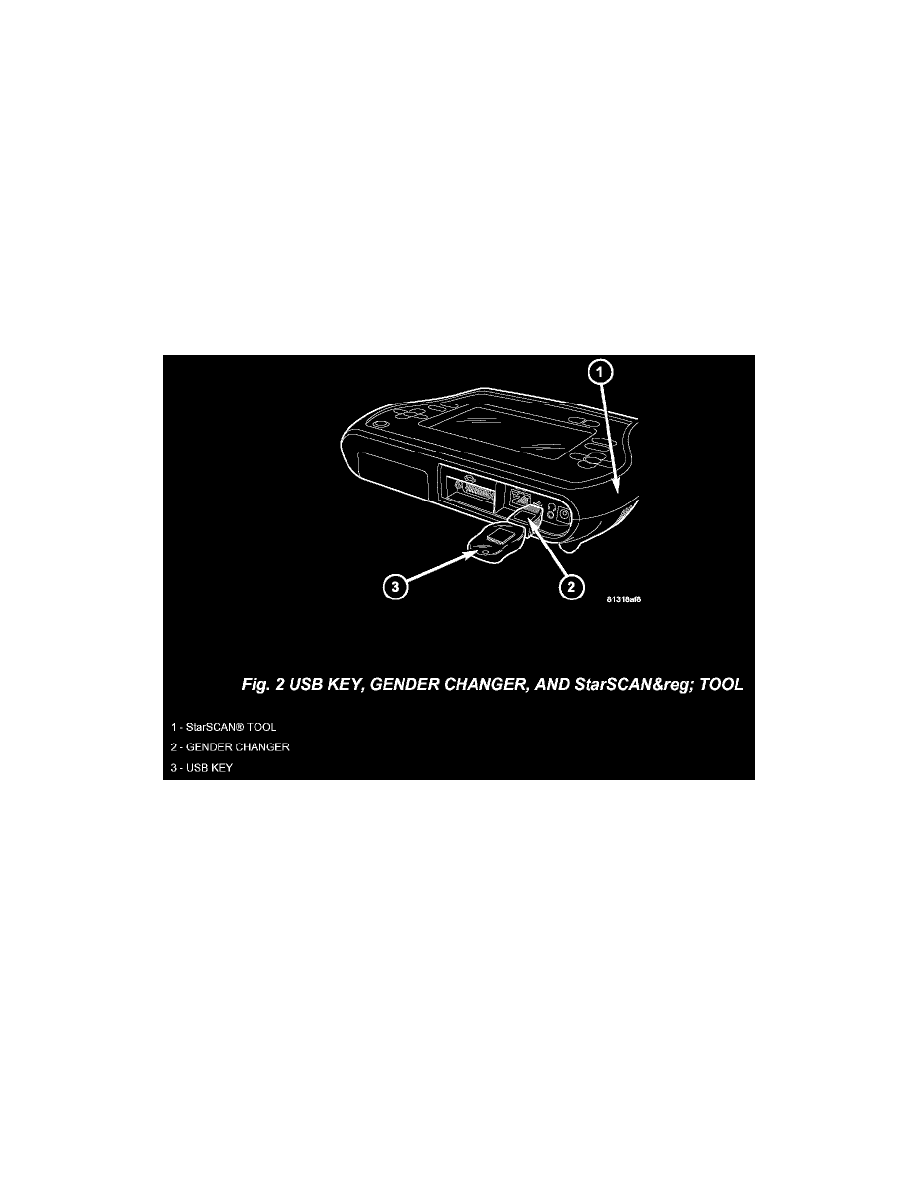
b.
If the old "Part Number" is not known, proceed to Step # 8.
7.
Select "Enter part number".
a.
Follow the on screen instructions. Enter the "Part Number" recorded in Step # 4 when prompted to do so.
b.
When completed, proceed to Step # 9.
8.
Select "Enter YME Information".
a.
Follow the on screen instructions. Select "Next" after each step. Select "Finish" after completing the last step.
b.
When completed, proceed to Step # 9.
9.
Using the mouse highlight the appropriate "Calibration".
a.
Follow the on screen instructions.
10.
With the StarSCAN(R) powered OFF, connect the USB Key and Gender Changer to the StarSCAN(R) USB port (Fig. 2).
11.
Connect the StarSCAN(R) to the vehicle (if not already connected).
12.
Power ON the StarSCAN(R).
13.
Reprogram the PCM by downloading the file from the USB key to the StarSCAN(R). Using the StarSCAN(R) at the "Home" screen:
a.
Select "Flash Download".
b.
Select "Use USB device" and follow the on screen instructions.
c.
At the "Flash File List" screen, highlight the appropriate ECU "Calibration".
d.
Select "Download to Scantool".
e.
Select "Close" after the download is complete, then select "Back".
f.
Highlight the listed calibration.
