Grand Cherokee 2WD V8-5.7L VIN 2 (2005)
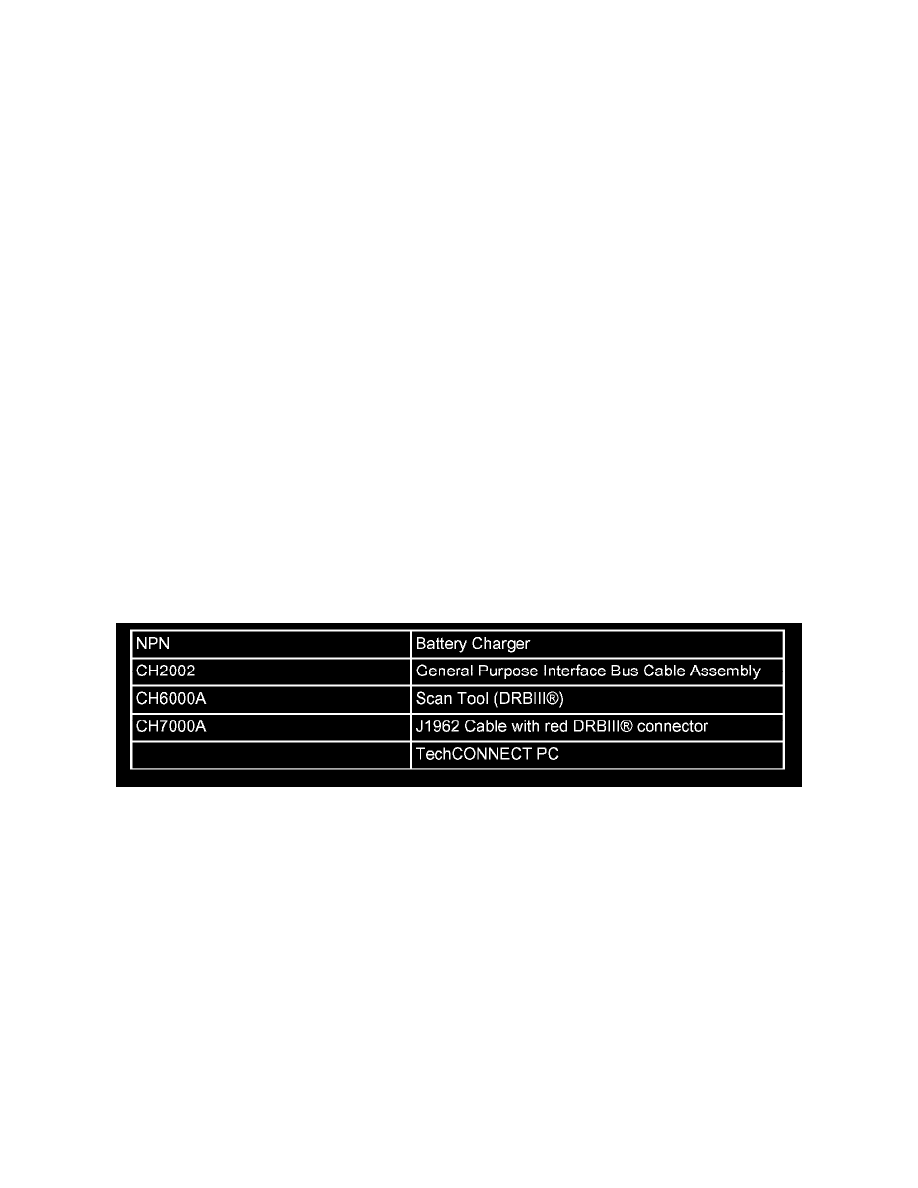
Body Control Module: All Technical Service Bulletins
Lighting - Dome Lamp Won't Turn OFF
NUMBER: 08-001-05
GROUP: Electrical
DATE: January 13, 2005
FOR MARKETS OUTSIDE OF THE UNITED STATES AND CANADA, THE FLASH FILES AND REPROGRAMMING INSTRUCTIONS WILL
BE AVAILABLE ON ITIL/ISIS DVD MARCH, 2005.
SUBJECT:
FLASH: Dome Lamp May Not Turn Off
OVERVIEW:
This bulletin involves selectively erasing and reprogramming the Body Control Module (BCM) with new software.
MODELS:
2005
(KJ)
Liberty/Cherokee
NOTE:
This bulletin applies to vehicles built prior to October 13, 2004 (MDH 1013XX).
SYMPTOM/CONDITION:
The customer may notice that the interior dome lamp may have turned on and can not be turned off as intended. In this condition, the dome lamp may be
turned off if the negative battery cable is disconnected.
DIAGNOSIS:
Using a Scan Tool (DRBIII(R)) with TechCONNECT or the appropriate Diagnostic Procedures Manual, verify all systems are functioning as designed.
If DTCs are present record them on the repair order and repair as necessary before proceeding further with this bulletin.
If the customer describes or experiences the Symptom/Condition, perform the Repair Procedure.
SPECIAL TOOLS/EQUIPMENT REQUIRED:
NOTE:
An updated J1962 cable has been released. This cable has a red colored connector at the DRBIII(R) connection. Use this cable whenever a flash is
being performed.
REPAIR PROCEDURE:
NOTE:
Whenever a controller is programmed, the software in the DRBIII(R); must be programmed with the latest revision level available.
NOTE:
If this flash process is interrupted/aborted, the flash should be restarted and then follow the directions on the DRBIII(R).
1.
Before beginning the reprogramming procedure, remove any old flash reprogramming files from the DRBIII(R) memory. To clear the memory
from the MAIN MENU power up the DRBIII® and then:
a.
Simultaneously press the "MORE" and "YES" keys.
b.
A screen will appear requesting a "COLD BOOT".
