Grand Cherokee 2WD Limited V8-4.7L (2002)
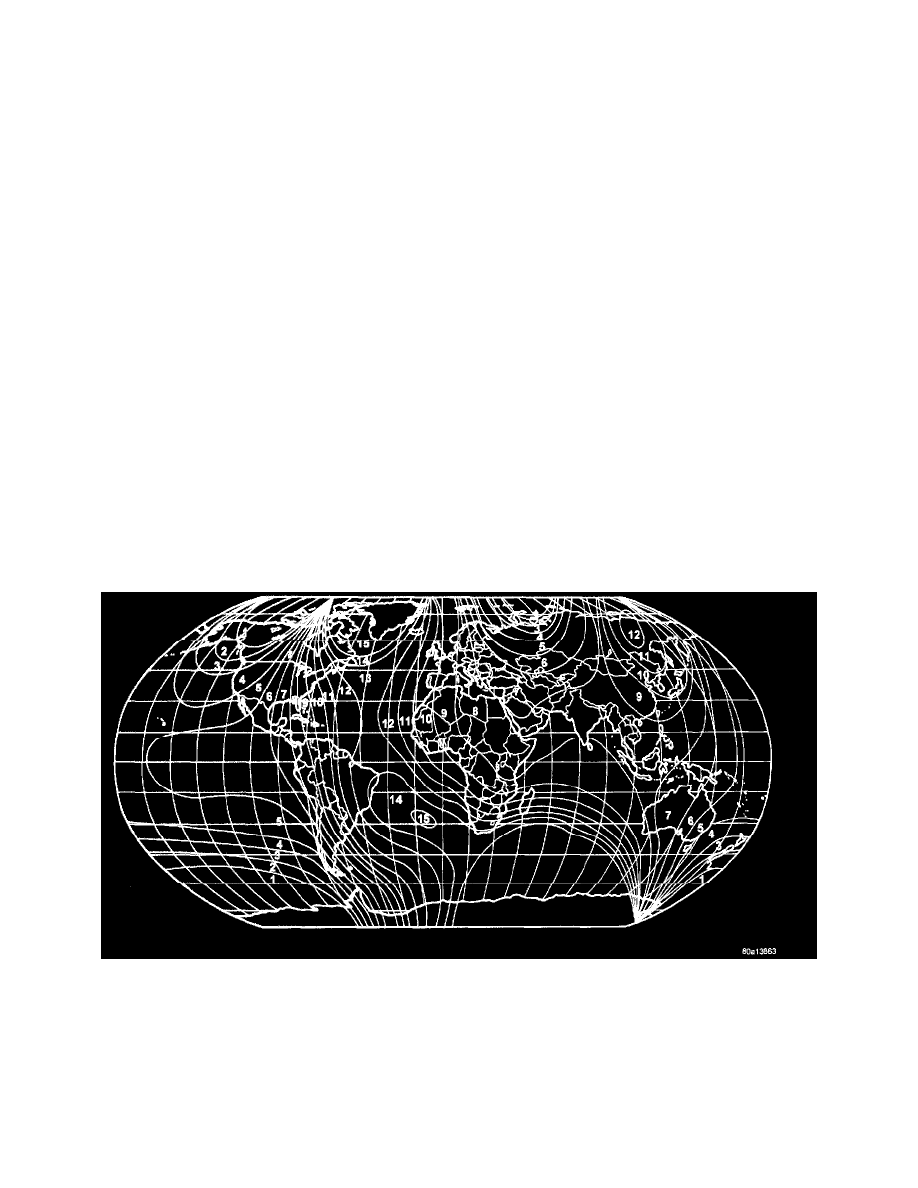
Menu Button
Use the MENU button to sequentially step the EVIC through the programmable features.
Use the MENU button to enter the Tire Pressure Monitoring (TPM) Training Procedure.
Reset Button
The RESET Button has two different functions:
1. To clear the trip functions that may be reset
2. To enter and exit the diagnostic mode
Pressing the RESET button once will clear the trip function that is currently being displayed (except Distance to Service) and the EVIC will send a
PCI bus beep request to the BCM. If the RESET button is pressed again within 3 seconds, the EVIC will reset ALL of the trip functions and an
additional beep request is sent to the BCM. The trip functions that may be reset are:
-
Average Fuel Economy
-
Trip Odometer
-
Elapsed Time
A reset will only occur if one of the trip functions that may be reset is currently being displayed.
Pressing the RESET button for more than three (3) seconds resets the Distance to Service function while the Distance to Service message is being
displayed. The EVIC module will send a beep request to the BCM.
Simultaneously pressing the RESET button and the C/T button while turning the ignition from OFF to ON will enter the EVIC into the
self-diagnostic mode.
Compass/Temperature (C/T) Button
Actuating the Compass/Temperature Button (C/T) will cause the EVIC to display the compass and temperature information. This function will
operate from another traveler display or from the programmable feature mode.
Traveler Display Functions
Using the STEP button will change the EVIC between modes of operation and display the appropriate information according to data received from
the PCI Bus.
Setting Magnetic Zone Variance
Variance is the difference between magnetic North and geographic North. For proper compass function, the correct variance zone must be set.
Refer to the Zone Variance map for the correct zone. Follow these steps to check or change the variance zone:
-
The ignition switch must be in the ON position and the EVIC display must not be blank.
-
If the compass/temperature data is not currently being displayed, momentarily press and release the C/T button to display compass/temp
information.
-
Press and hold the RESET button until VARIANCE = XX is displayed. The EVIC will display the variance zone stored in memory and the
word VARIANCE.
-
Use the STEP button to select the proper variance zone number, 1 through 15.
-
After selecting the proper zone number, momentarily press and release the RESET button. The variance zone is then stored in the memory and
