Grand Cherokee 4WD V8-4.7L VIN N (2000)
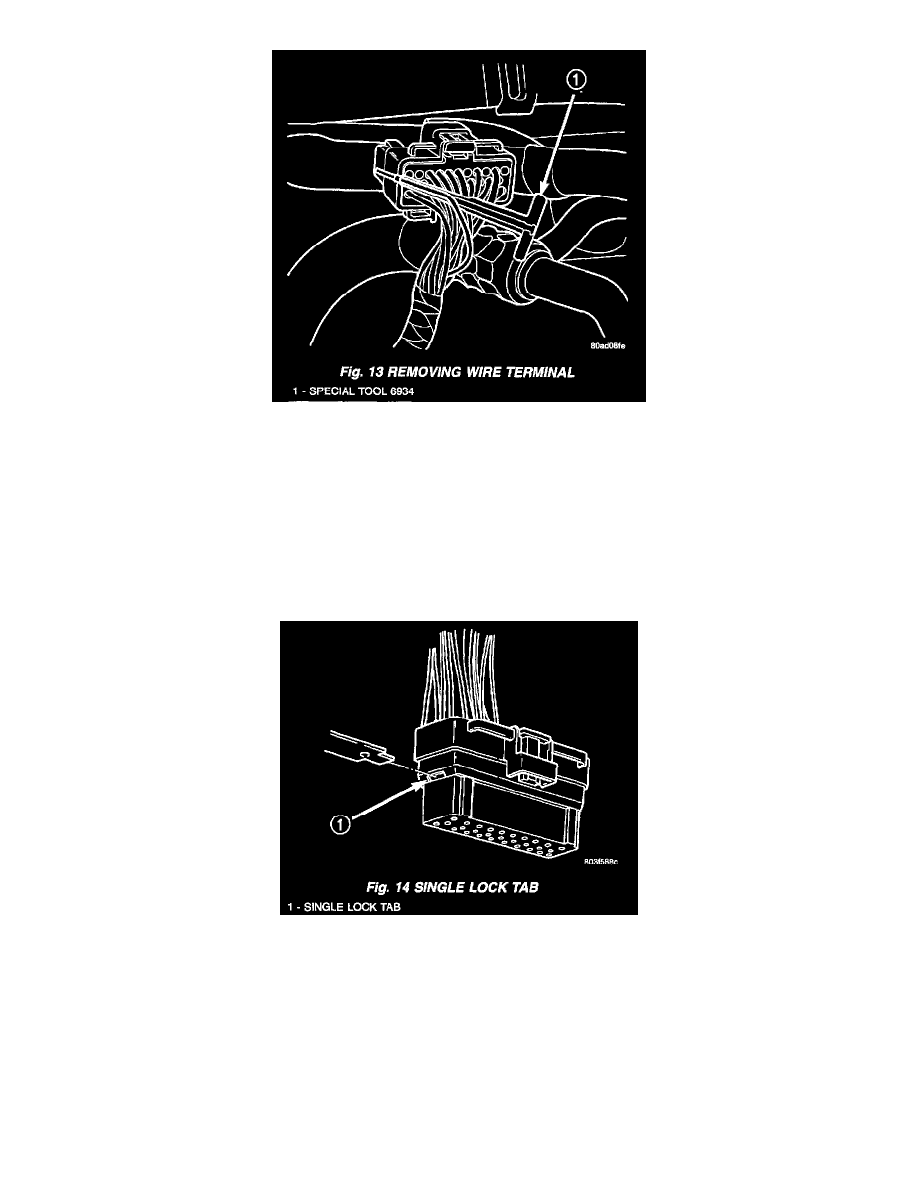
Fig.13 Removing Wire Terminal
4. Insert the probe end of special tool 6934 into the back of the connector cavity (Fig. 13).
5. Grasp the wire and tool 6934, then slowly remove the wire and terminal from the connector.
6. Repair or replace the terminal as necessary.
INSTALLATION
1. Reset the terminal locking tang.
2. Insert the removed wire in the same cavity on the repair connector.
3. Repeat steps for each wire in the connector, being sure that all wires are fully seated into the proper cavities. For additional connector pin-out
identification, refer to the wiring diagrams.
Fig.14 Single Lock Tab
4. Push in the single lock tab on the side of the connector (Fig. 14).
5. Connect connector to its mating half/component.
6. Connect battery and test all affected systems.
Wiring Repair
When replacing or repairing a wire, it is important that the correct gauge be used as shown. The wires must also be held securely in place to prevent
damage to the insulation.
1. Disconnect battery negative cable.
2. Remove 1 inch of insulation from each end of the wire.
3. Place a piece of heat shrink tubing over one side of the wire. Make sure the tubing will be long enough to cover and seal the entire repair area.
