Grand Cherokee 4WD V8-5.7L VIN 2 (2007)
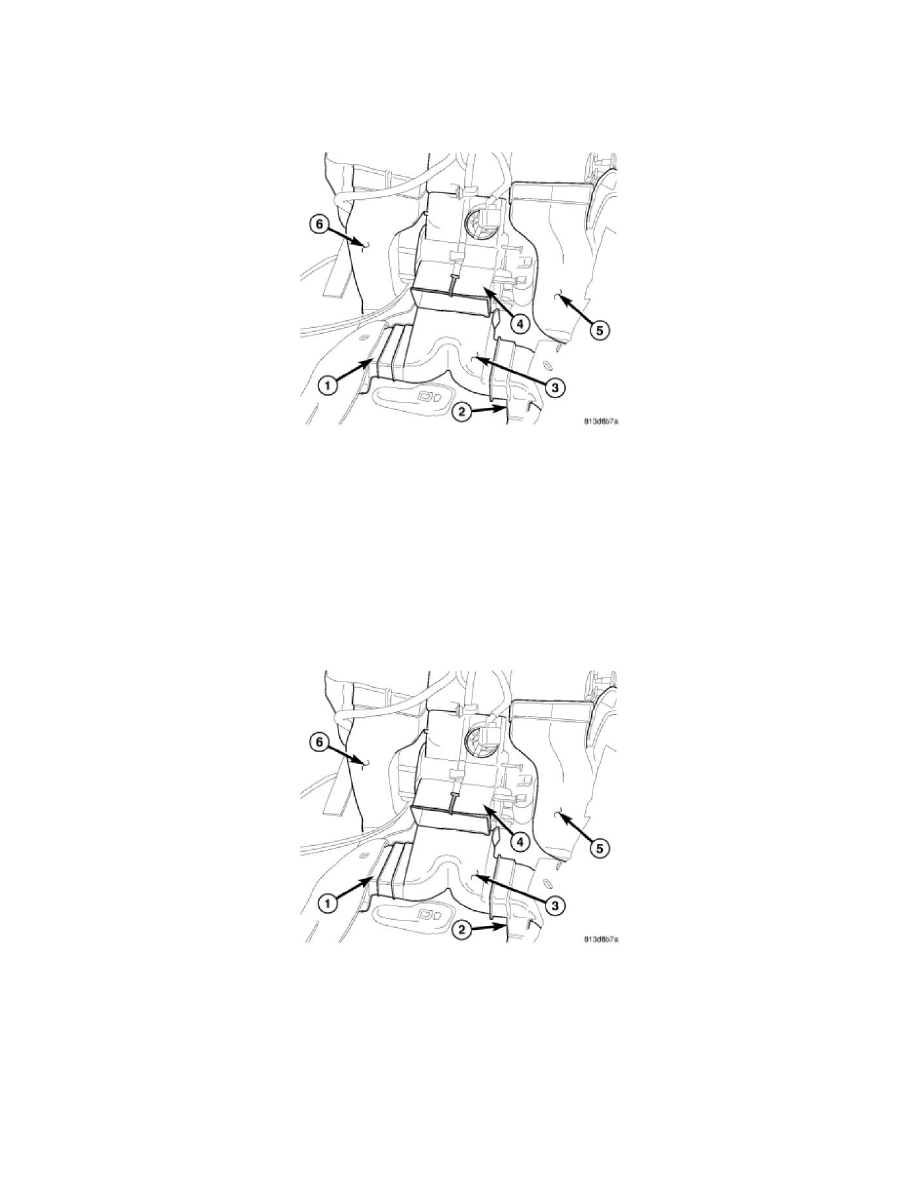
5. Disengage the retainer (1) that secures the front console duct (2) to the gear selector (3).
6. Disconnect the front console duct from the air distribution housing (4) and remove the console duct.
7. Remove the screws (5) that secure the gear selector to the floor panel (6) and position the gear selector out of the way.
8. Roll back the front floor carpet from under the instrument panel toward the rear of the vehicle.
9. Disconnect the left rear floor duct (1) and the right rear floor duct (2) from the rear floor distribution duct (3).
10. Disengage the retainer that secures the rear floor ducts to the floor support and remove the floor ducts.
11. Disconnect the rear floor distribution duct from the air distribution housing (4) and remove the distribution duct.
Installation
INSTALLATION
FRONT FLOOR DUCTS
NOTE: Illustration shown with instrument panel, gear selector and console duct removed for clarity.
1. Position the right front floor duct (5) and left front floor duct (6) into the vehicle
2. Connect the front floor ducts to the rear of the air distribution housing (4).
3. Install the instrument panel.
REAR FLOOR DUCTS
NOTE: LHD model shown in illustrations. RHD model similar.
