Liberty 2WD V6-3.7L (2008)
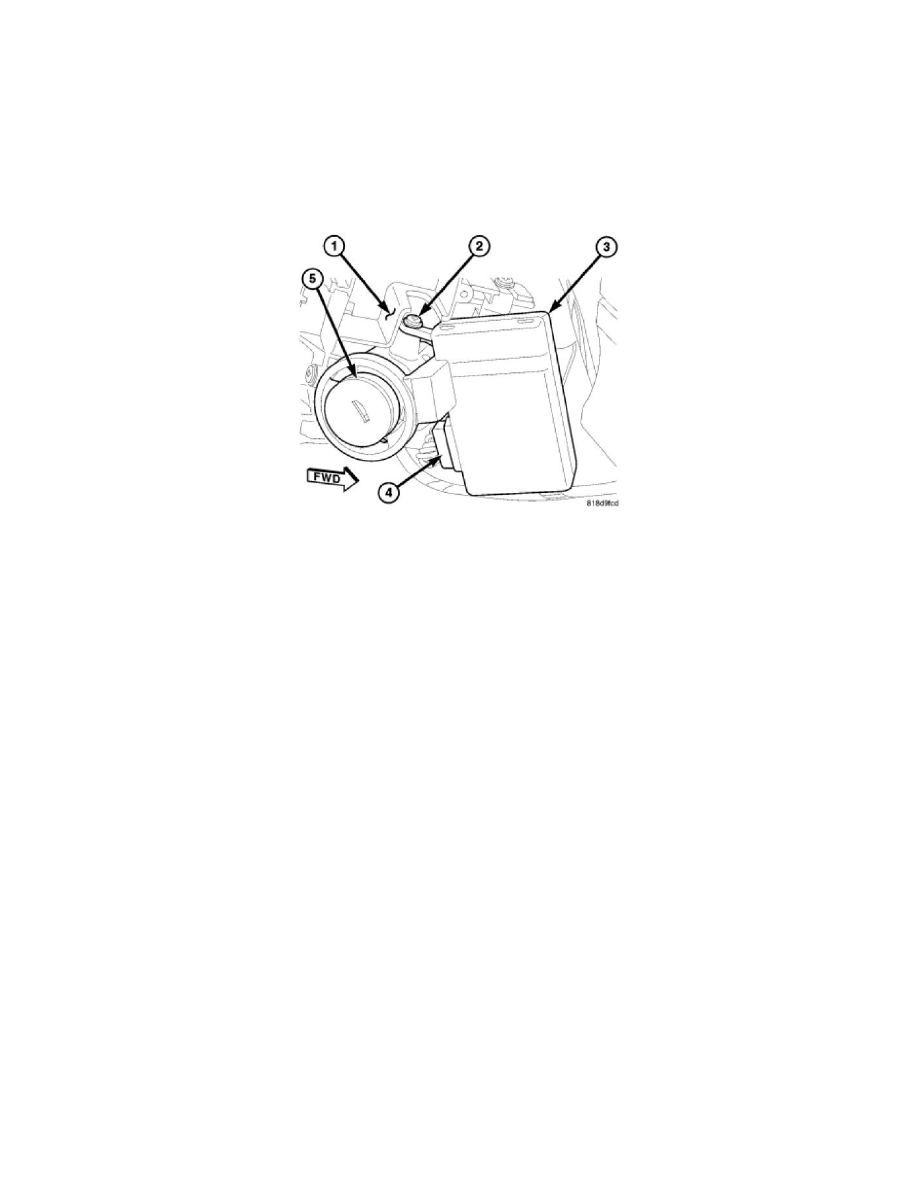
Keyless Entry Module: Service and Repair
Sentry Key Remote Entry Module - Removal
REMOVAL
WARNING: To avoid serious or fatal injury on vehicles equipped with airbags, disable the Supplemental Restraint System (SRS) before
attempting any steering wheel, steering column, airbag, Occupant Classification System (OCS), seat belt tensioner, impact sensor, or
instrument panel component diagnosis or service. Disconnect and isolate the battery negative (ground) cable, then wait two minutes for the
system capacitor to discharge before performing further diagnosis or service. This is the only sure way to disable the SRS. Failure to take the
proper precautions could result in accidental airbag deployment.
1. Disconnect and isolate the battery negative cable.
2. Remove but do not disconnect the right multi-function switch from the integral mounting bracket (1) on the right side of the clockspring and
position it so that the Sentry Key REmote Entry Module (SKREEM) (also known as the Sentry Key Immobilizer Module/SKIM or the Wireless
Control Module/WCM) mounting screw (2) may be accessed. See: Sensors and Switches/Sensors and Switches - Wiper and Washer
Systems/Wiper Switch/Service and Repair/Removal.
3. Disconnect the instrument panel wire harness connector (4) from the SKREEM (3) connector receptacle.
4. Remove the screw that secures the SKREEM to the boss on the top of the ignition lock cylinder housing (5).
5. Disengage the SKREEM antenna ring from around the ignition lock housing and remove the SKREEM from the steering column.
