Patriot 4WD L4-2.4L (2009)
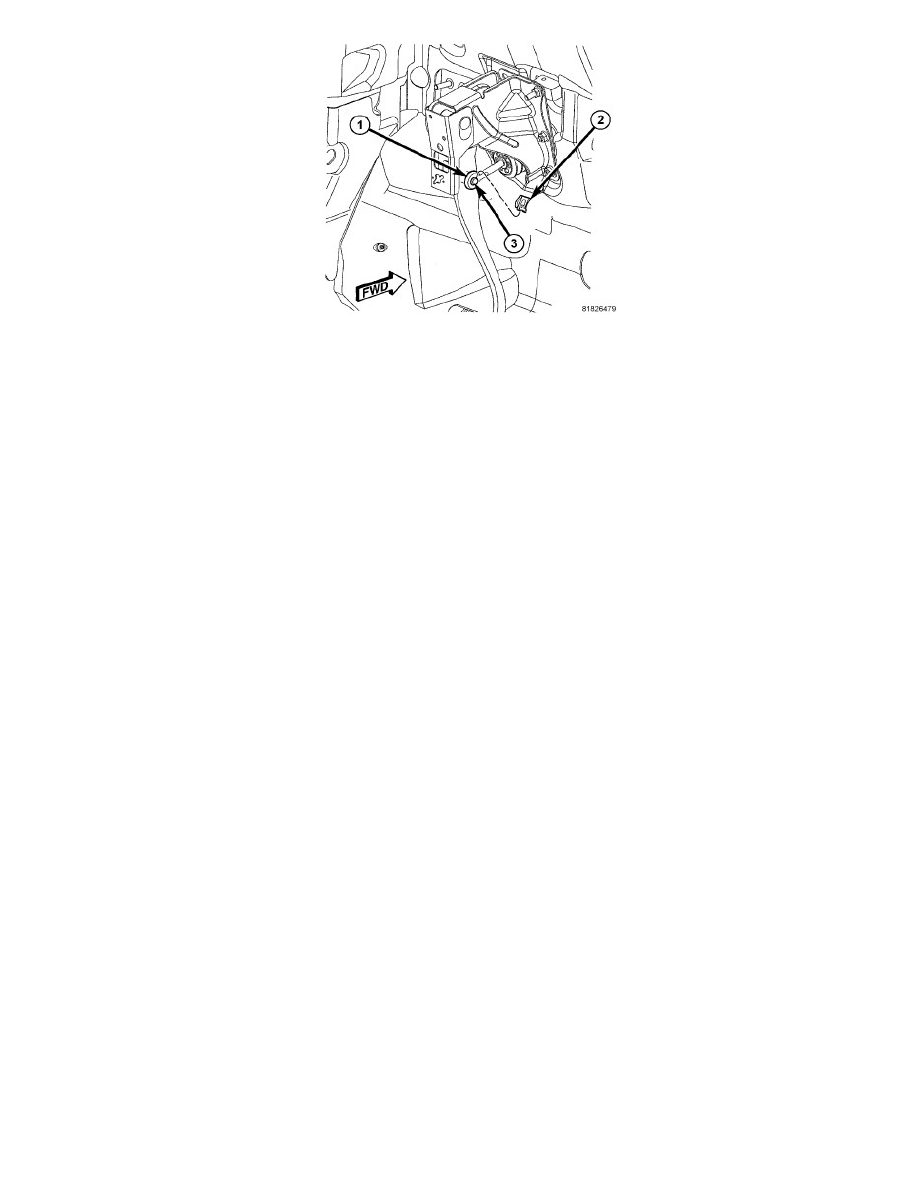
5. Using Mopar(R) Lubriplate, or an equivalent, coat the surface of the brake pedal pin (3) where it contacts the brake booster push rod (1).
6. Install the power brake booster push rod (1) on the pin (3) mounted on the side of the brake pedal. Install a NEW retaining clip (2) on the end of
the pin. Do not reuse the old clip.
7. Install and adjust the stop lamp switch in the brake pedal bracket See: Lighting and Horns/Brake Light Switch/Service and Repair/Stop Lamp
Switch - Installation
8. Install the steering column opening cover reinforcement in the steering column opening.
9. Install the steering column opening cover (and airbag if equipped) on the instrument panel. See: Body and Frame/Interior Moulding /
Trim/Dashboard / Instrument Panel/Service and Repair/Steering Column Opening Cover - Installation
10. If equipped, install the silencer pad below the instrument panel.
11. Connect the battery negative cable to its post on the battery.
12. Check the stop lamps to verify they are operating properly and not staying on when the pedal is in the released position.
13. Road test the vehicle to ensure proper operation of the brakes.
