Wrangler L6-4.0L VIN S (2000)
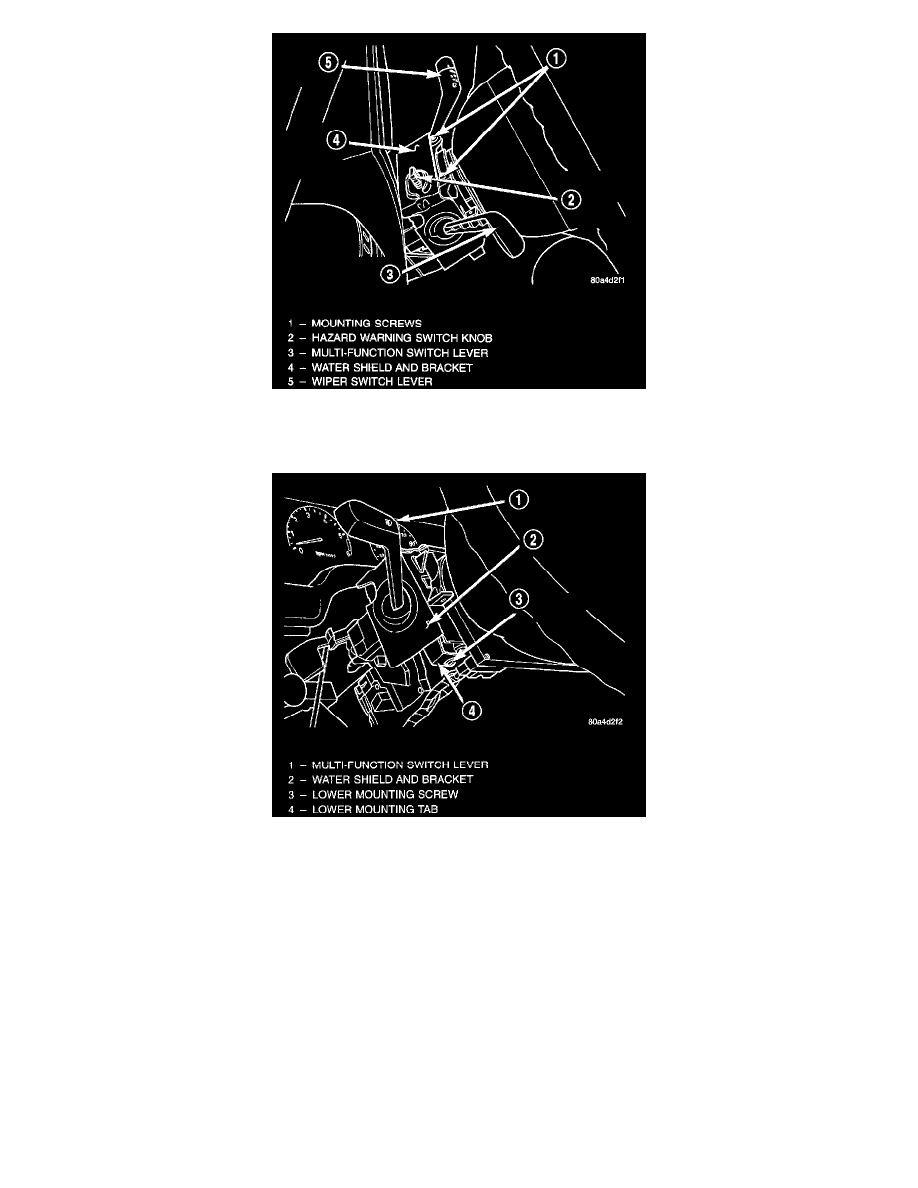
Water Shield Upper Screws Remove/Install
6. Remove the two screws that secure the switch water shield and bracket to the top of the steering column.
Water Shield Lower Screw Remove/Install
7. Remove the one screw located below the multi-function switch lever that secures the switch water shield and bracket to the steering column.
8. Gently pull the lower mounting tab of the switch water shield bracket away from the steering column far enough to clear the screw boss below
the multi-function switch lever.
9. Lift the water shield and bracket with the multi-function switch off of the left side of the steering column as a unit and move it out of the way.
If the vehicle is equipped with the optional tilt steering column, lifting gently upward on the tilt release lever will provide additional clearance
to ease multi-function switch removal.
10. Gently pull the windshield wiper and washer switch up and away from the right side of the steering column far enough to access the wire
harness connector.
11. Unplug the wire harness connector from the windshield wiper and washer switch.
12. Remove the windshield wiper and washer switch from the steering column.
13. Reverse the removal procedures to install. Tighten the upper switch mounting screws to 2.2 Nm (20 in. lbs.). Tighten the lower switch water
shield and bracket screw to 1.1 Nm (10 in. lbs.). Tighten the non-tilt steering column mounting nuts to 22 Nm (200 in. lbs.) and the steering
column shroud mounting screws to 2 Nm (18 in. lbs.).
Rear
1. Disconnect and isolate the battery negative cable.
