Wrangler 2WD V6-3.8L (2008)
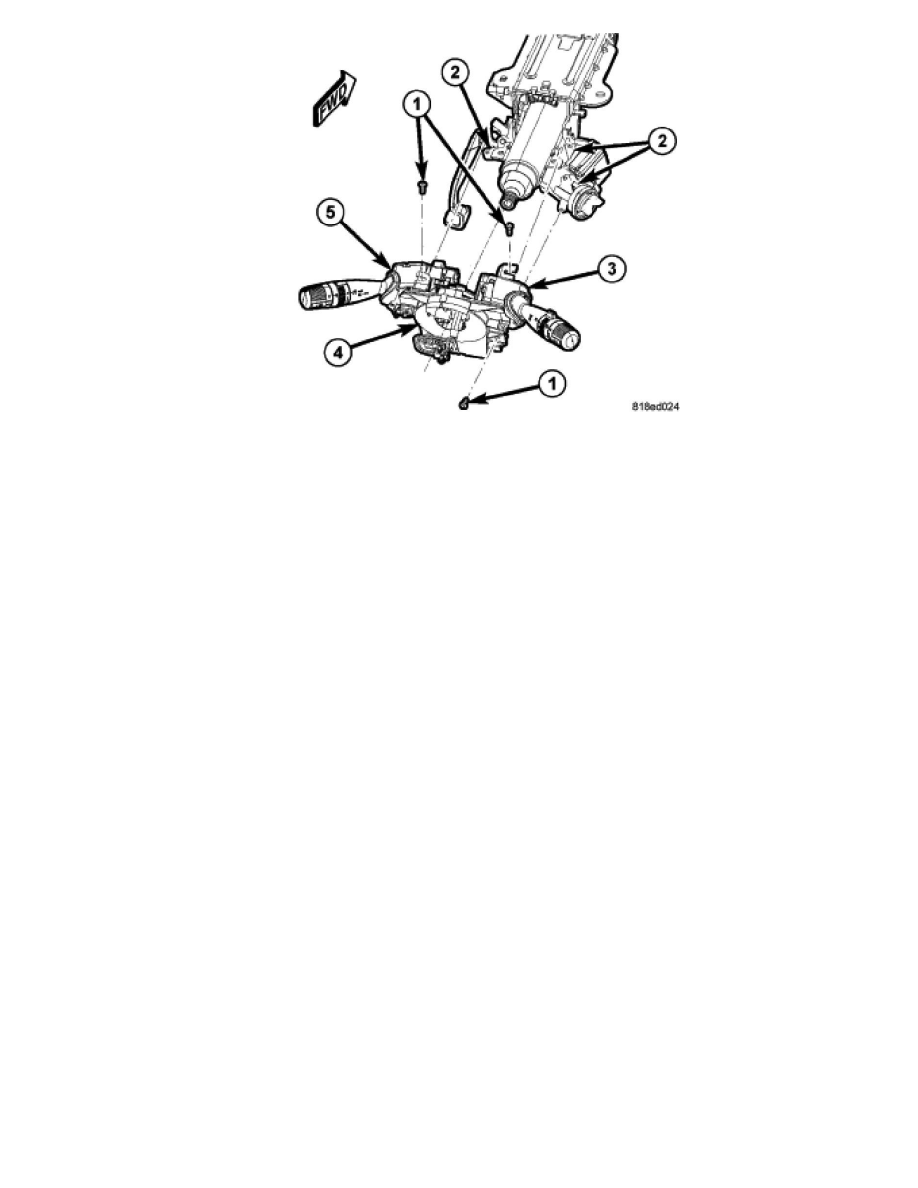
3. Position the clockspring (4) onto the steering column lock housing (2).
4. Install and tighten the three screws (1) that secure the clockspring to the lock housing in the following sequence: lower right, upper left, upper
right. Tighten the screws to 3 Nm (27 in. lbs.).
NOTE: Use of an improper sequence when tightening the clockspring mounting screws may result in an audible ticking noise as the
steering wheel is rotated.
5. Reinstall the left multi-function switch (5) onto the clockspring. See: Sensors and Switches - Lighting and Horns/Combination Switch/Service and
Repair/Installation.
6. Reinstall the right multi-function switch (3) onto the clockspring. See: Sensors and Switches - Wiper and Washer Systems/Wiper Switch/Service
and Repair/Installation.
7. Reinstall the upper and lower shrouds onto the steering column. See: Steering and Suspension/Steering/Steering Column/Service and
Repair/Steering Column - Installation.
8. Move the steering column back to the fully raised position and move the tilt release lever back to the locked (up) position.
9. Reinstall the steering wheel onto the steering column. See: Steering and Suspension/Steering/Steering Wheel/Service and Repair/Installation.
10. Remove the plastic locking pin that secures the clockspring rotor to the clockspring case to maintain clockspring centering.
11. Reconnect the battery negative cable.
