Wrangler 2WD V6-3.8L (2008)
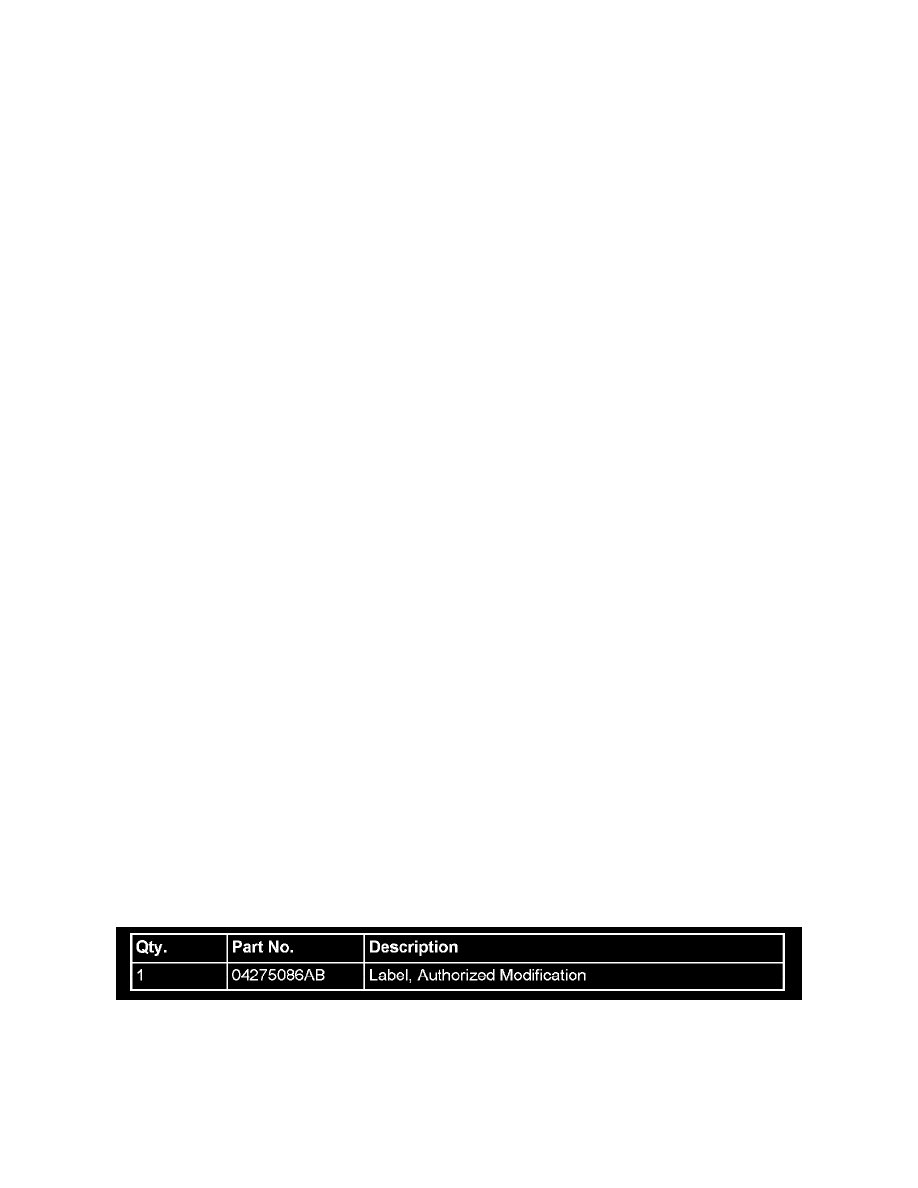
Power Distribution Module: All Technical Service Bulletins
Entertainment System - DVD Won't Function in Radio
NUMBER: 08-014-08 REV. A
GROUP: Vehicle Performance
DATE: April 19, 2008
THIS BULLETIN SUPERSEDES TECHNICAL SERVICE BULLETIN 08-014-08, DATED APRIL 03, 2008. ALL REVISIONS ARE
HIGHLIGHTED WITH **ASTERISKS** AND NOW INCLUDES ALL SALES MARKETS WITH THE ADDITION OF THE UNITED
KINGDOM MARKET.
THE StarSCAN(R) FLASH FILES FOR THIS BULLETIN MUST BE RETRIEVED FROM THE INTERNET.
StarSCAN(R) SOFTWARE LEVEL MUST BE AT RELEASE 8.04 OR HIGHER FOR THIS BULLETIN.
StarMOBILE STANDALONE MODE OR StarMOBILE DESKTOP CLIENT MAY ALSO BE USED TO PERFORM THIS PROCEDURE.
SUBJECT:
FLASH: DVD May Not Function On Wrangler Vehicles Equipped With A Manual Transmission
OVERVIEW:
This bulletin involves selectively erasing and reprogramming the Cab Compartment Node (CCN) module with new software.
MODELS:
2008
(JK)
Wrangler
NOTE:
** This bulletin applies to vehicles equipped with a N5G370 manual transmission (sale code DEH) that were built on or before April 15, 2008
(MDH 0415XX). **
SYMPTOM/CONDITION:
The customer may experience a condition where their DVD (having the correct DVD format) may not function as designed on a DVD enabled radio.
This condition may be present on vehicles equipped with a NSG37O manual transmission. In order for the DVD enabled radio to play a DVD, the Cab
Compartment Node (CCN) module must receive and process certain electronic messages related to the operation of the DVD enabled radio. The revised
CCN software allows for the correct processing of these messages.
DIAGNOSIS:
Using a StarSCAN(R) with the appropriate Diagnostic Procedures available in TechCONNECT, verify all electrical Systems are functioning as
designed. If DTCs are present record them on the repair order and repair as necessary before proceeding further with this bulletin.
1.
Verify and record the current software level of the CCN module.
2.
Is the current CCN module software level at 05172272AC (or higher)?
a.
If YES >> then STOP. This bulletin does not apply.
b.
If NO »> then perform the Repair Procedure.
PARTS REQUIRED:
