Wrangler 4WD L4-150 2.5L VIN P MFI (1998)
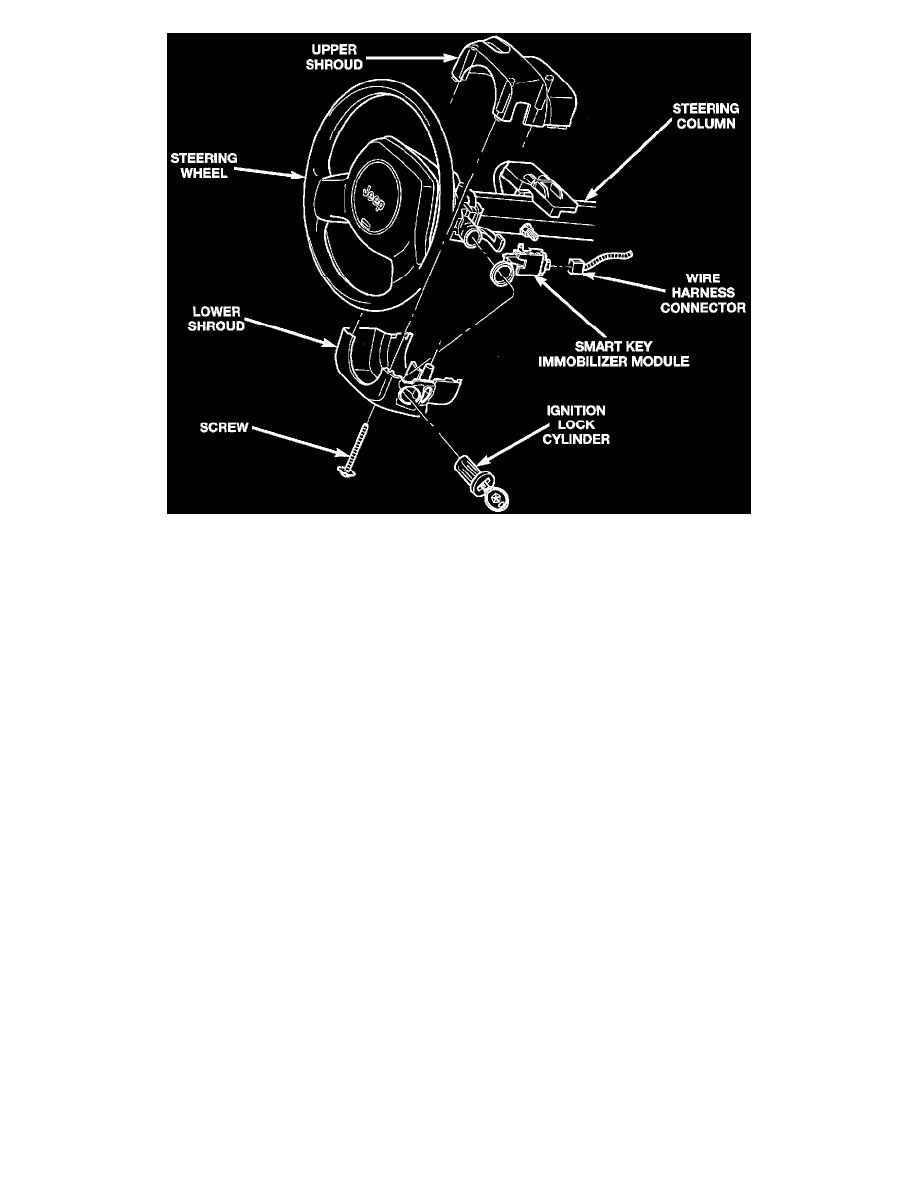
Smart Key Immobilizer Module Remove/Install
10. Disengage the steering column wire harness retainer from the tab on the top of the Smart Key Immobilizer Module (SKIM) mounting bracket.
11. Unplug the wire harness connector from the SKIM receptacle.
12. The SKIM mounting bracket features a clip formation that secures the SKIM to the inboard lower flange of the steering column jacket. Pull
downward on the connector end of the SKIM mounting bracket to release this clip from the steering column jacket.
13. Rotate the SKIM and its mounting bracket downwards and then to the side away from the steering column to slide the SKIM antenna ring from
around the ignition switch lock cylinder housing.
14. Remove the SKIM from the vehicle.
15. Reverse the removal procedures to install. Tighten the non-tilt steering column mounting nuts to 22 N.m (200 in. lbs.) and the steering column
shroud mounting screws to 2 N.m (18 in. lbs.).
16. If the SKIM is replaced with a new unit, a DRB scan tool and the proper Diagnostic Procedures MUST be used to initialize the new SKIM and to
program at least two Smart Key transponders.
