Wrangler 4WD L4-150 2.5L VIN P MFI (1998)
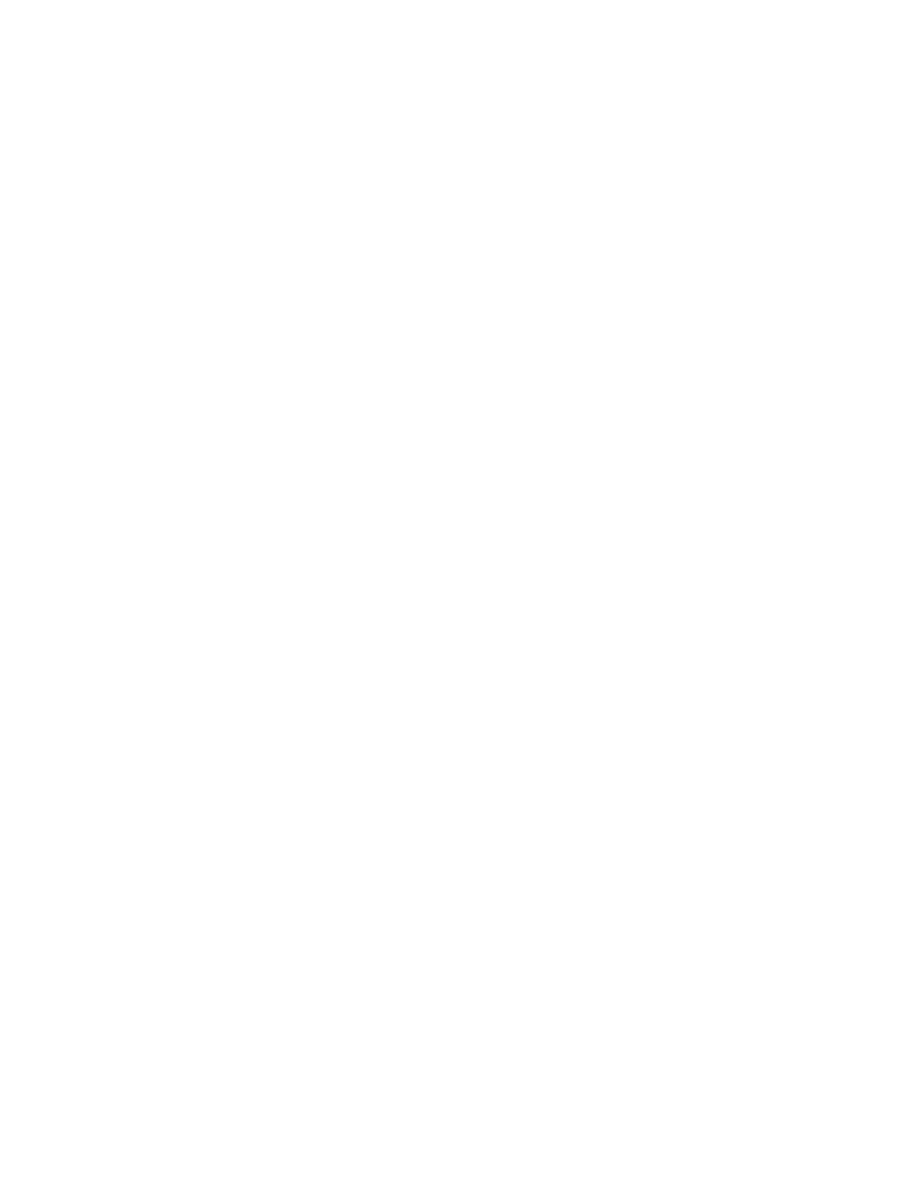
Body Control Module: Service and Repair
Programming Blank Smart Keys With the DRB
Programming Blank Smart Keys with the DRB
When programming a blank Smart Key transponder, the key blank must first be cut to match the ignition lock cylinder. It will also be necessary to enter
the vehicle's 4-digit PIN code into the DRB to enter the SKIM's secured access mode.
Note: Once a Smart Key is programmed to a particular vehicle it cannot be transferred to another vehicle.
Insert the blank key into the ignition and turn it to the Run/Start position. Using the DRB select "Theft Alarm," then "SKIM," then "Miscellaneous."
Select "Program New Key." Enter the four digit PIN code using the DRB. When programming is completed, the SKIM will exit secured access mode
and display the status of the key. The different status messages are (programming successful, learned key ignition, maximum key limit exceeded,
programming not attempted or programming failed.)
"Programming Successful" is displayed if SKIM smart Key programming succeeds.
"Learned Key in Ignition" is displayed if the key in the ignition has already been programmed into that vehicle's SKIM.
"8 Keys Already Learned (At The Maximum) Programming Not Done" is displayed if eight keys have already been programmed into the SKIM. In the
case, if a new key needs to be added due to the lost or defective key, the "Erase All Keys" function (requires entering secured access mode) has to be
performed. Then the customer's seven keys plus the new key must be reprogrammed into the SKIM.
"Programming Key Failed" is displayed if further diagnosis is required.
To learn additional keys, turn the ignition off, remove the learned key, and insert the next new blank key. Turn ignition to the Run position, re-enter the
secured access mode function and repeat the "Program New Key" procedure outlined above.
