Borrego 2WD V6-3.8L (2009)
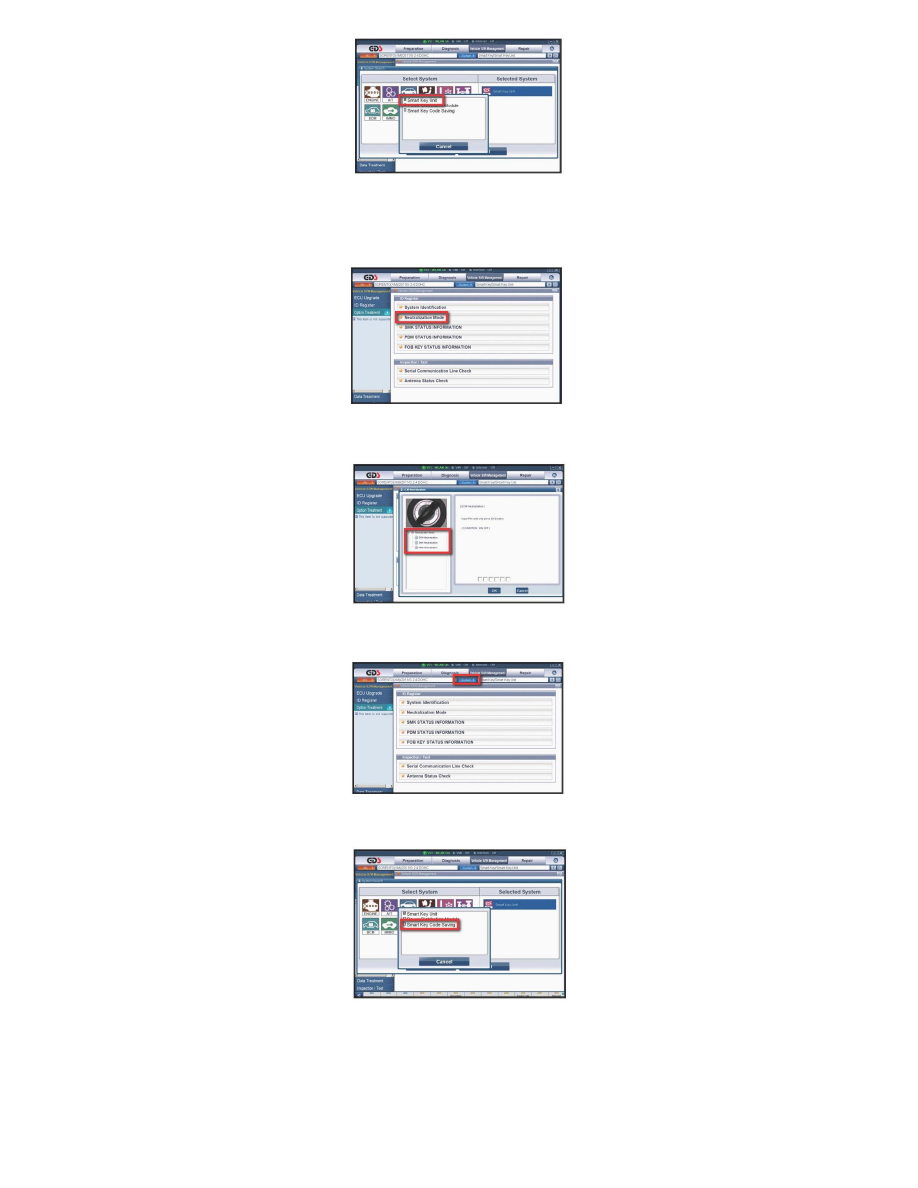
3. Select PIC for the system, and then the Smart Key Unit.
Press OK.
4. Select Neutralization Mode.
5. Neutralize all three modules. PIN codes must be entered, (PIN codes can be found on KGIS).
6. Once all three modules have been neutralized, select System to change to PIC System Code Saving.
7. Select PIC, and then select Smart Key Code Saving.
