Borrego 4WD V6-3.8L (2009)
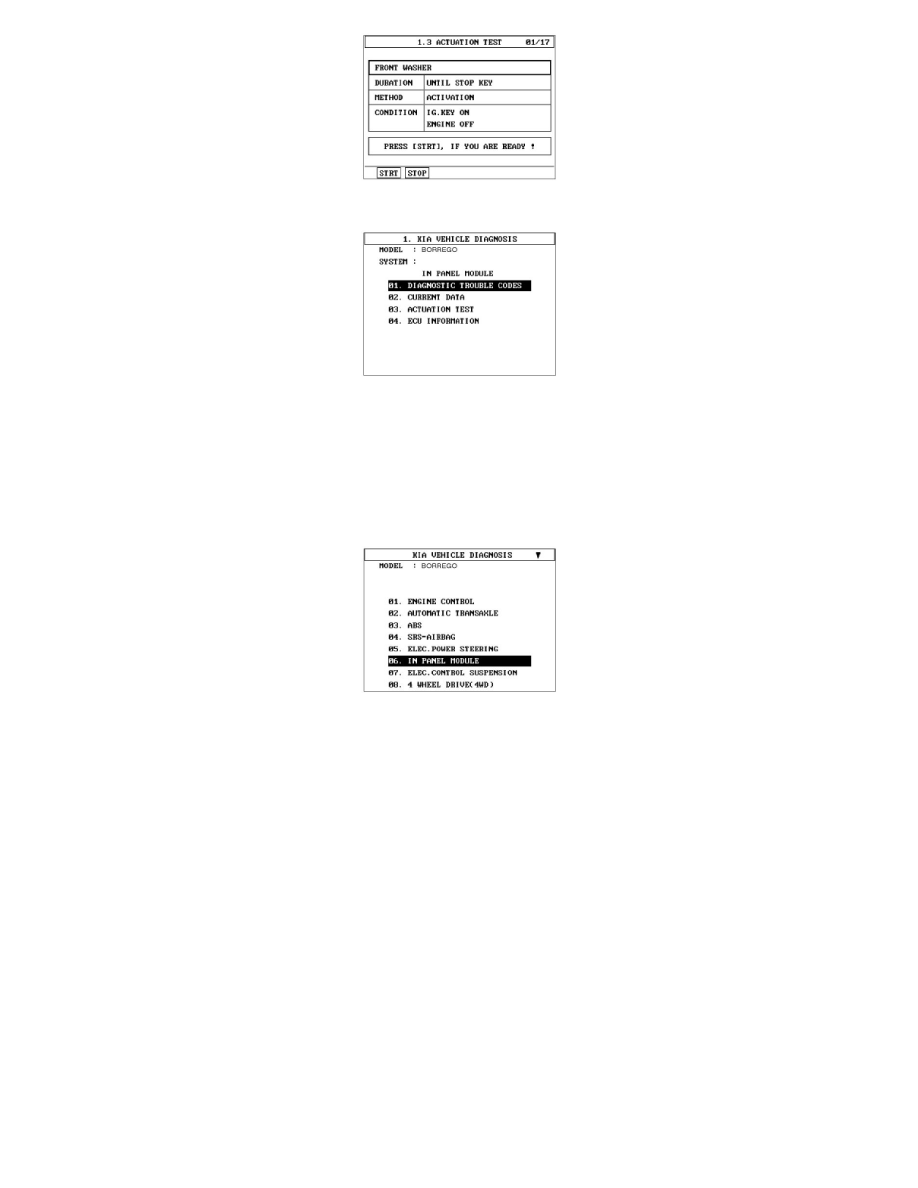
6. Use the "DIAGNOSTIC TROUBLE CODES" mode.
User Option Mode
The BCM offers 3 items user option mode for a user convenience (AUTO DOOR UNLOCK, AUTO DOOR LOCK, IMS & SCM CONFIGURATION)
-
It is able to set up the enable or disable of AUTO DOOR LOCK function or AUTO DOOR LOCK operation when using it.
-
It is able to set up the enable or disable of AUTO DOOR UNLOCK function or AUTO DOOR UNLOCK operation when using it.
-
It is able to set up the enable or disable of IMS & SCM configuration.
1. Select the model and press ENTER.
2. Select option "In-panel module (IPM)" and press ENTER.
3. Select option "USER OPTION" and press ENTER.
4. Select option "AUTO DOOR LOCK STATUS by using the direction button(O / \/).
5. Select the parameter by using the direction button(> / >) and press ENTER to save it.
(Disable / 20km/h / 40km/h / P -> R)
6. Select option "Auto door unlock" by using the direction button(O / \/).
7. Select the parameter by using the direction button(> / >) and press ENTER to save it.
(Disable / KEY OFF / R -> P / D. D. UNLOCK)
8. Select option "IMS & SCM configuration" by using the direction button(O / \/).
9. Select the parameter by using the direction button(> / >) and press ENTER to save it.
(Disable all / Enable SCM / Disable all)
