Rio L4-1.5L (2001)
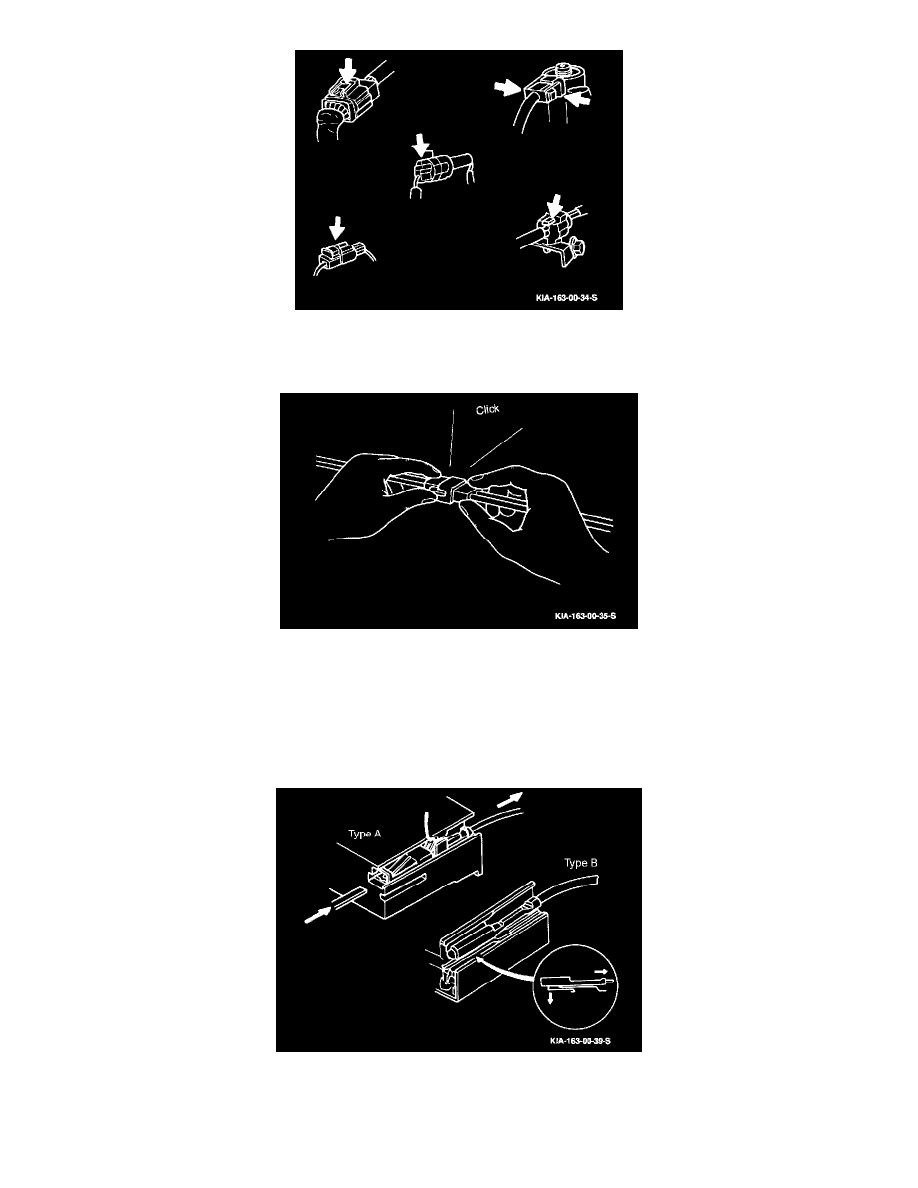
Connectors can be removed by pressing or pulling the lock lever as shown.
Locking
When locking connectors, make sure to listen for a click which indicates that they are securely locked.
How to Replace Terminals
Replacement
Use the appropriate tools to remove the terminal as shown.
When installing the terminal, be sure to insert it until it locks securely.
Female
Insert a thin piece of metal from the terminal side of the connector, and with the terminal locking tab pressed down, pull the terminal out from the
connector.
